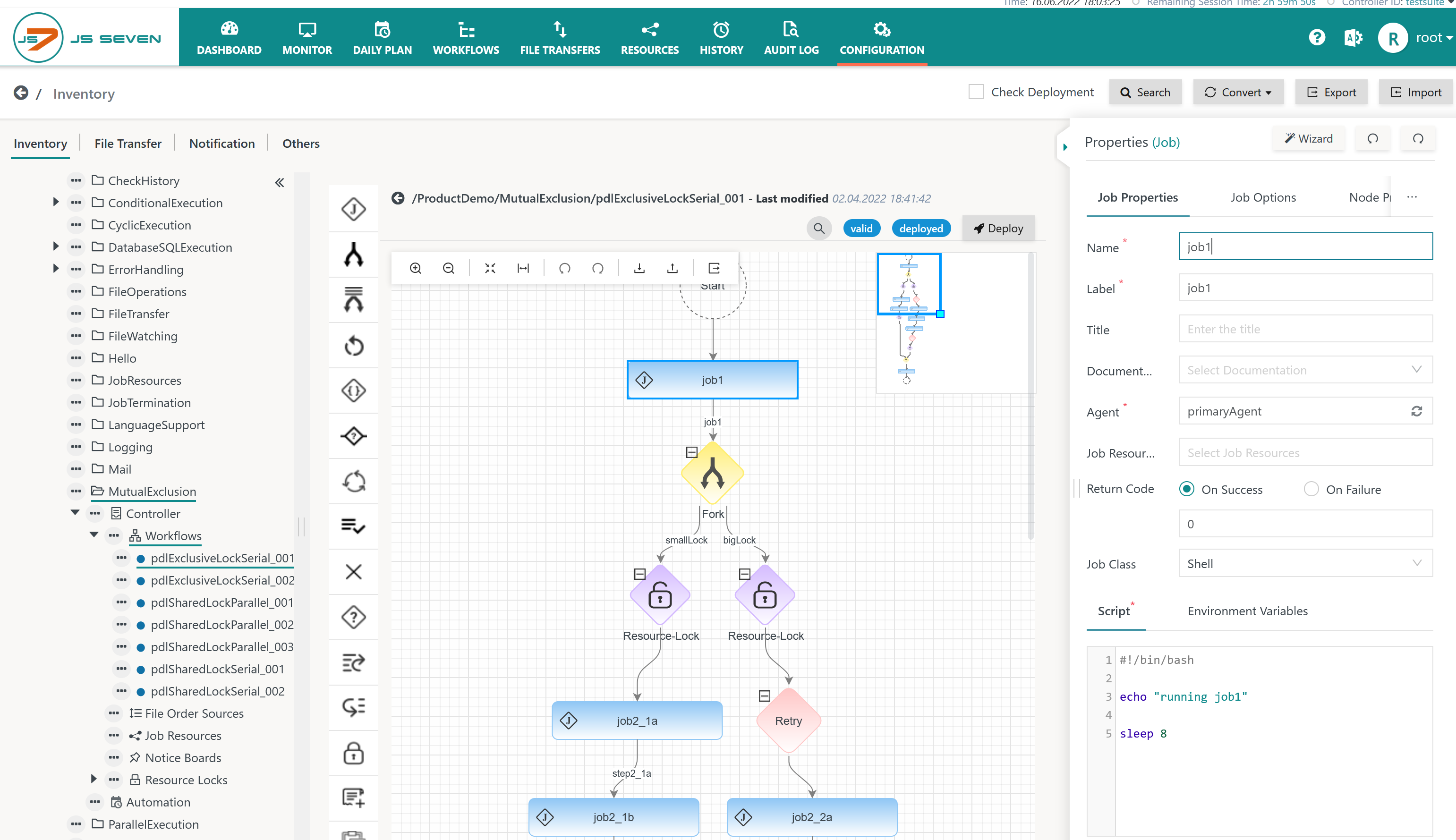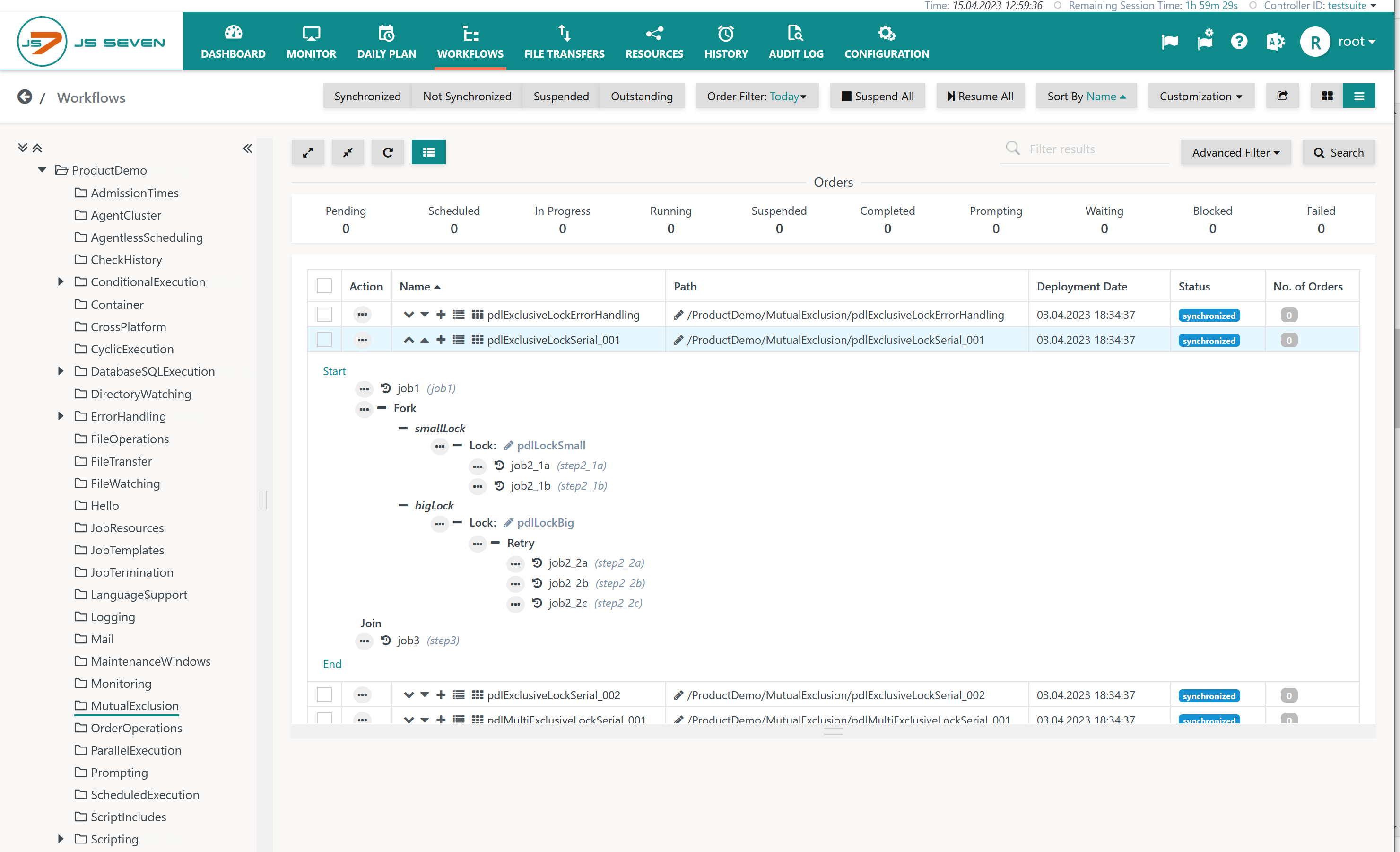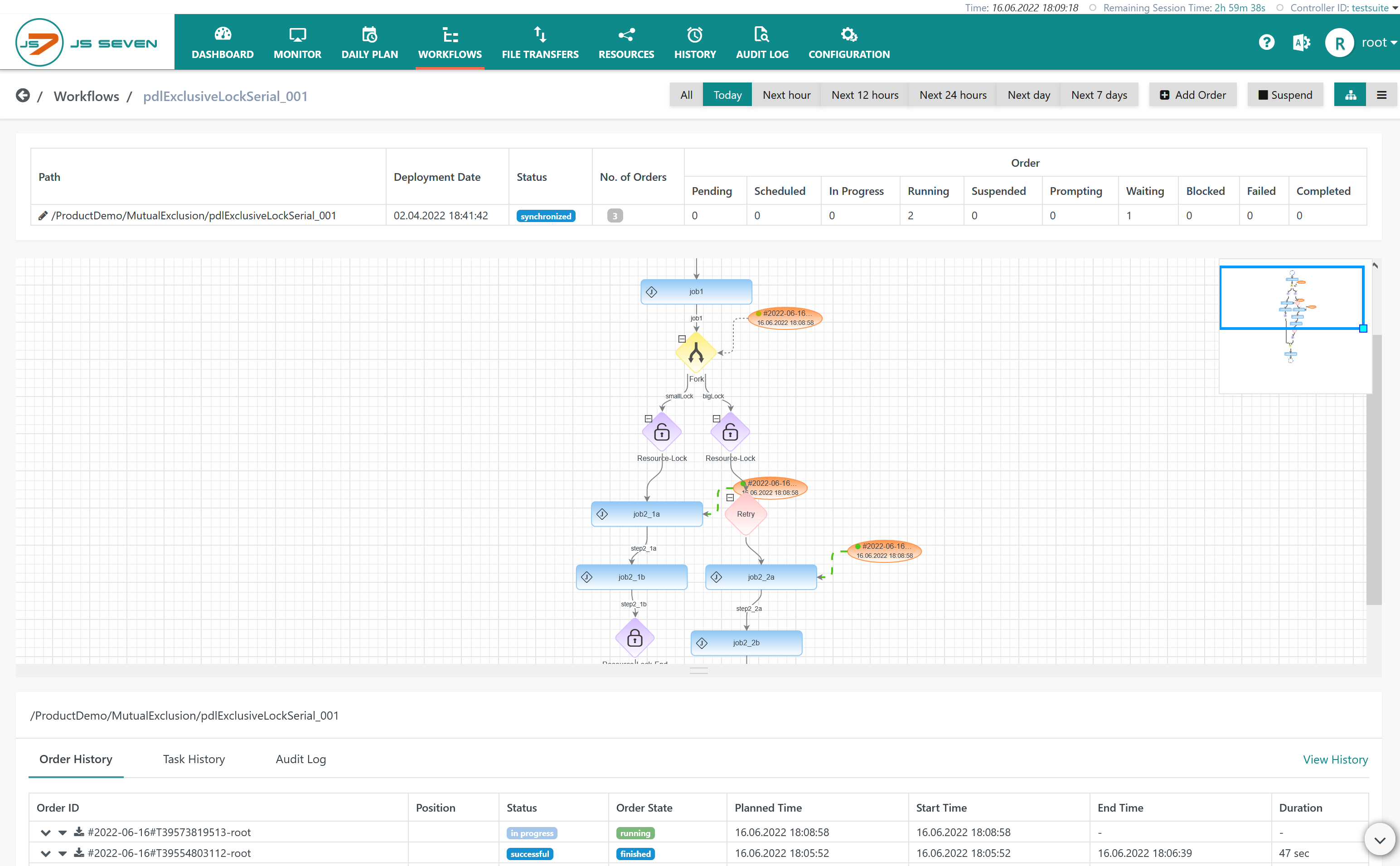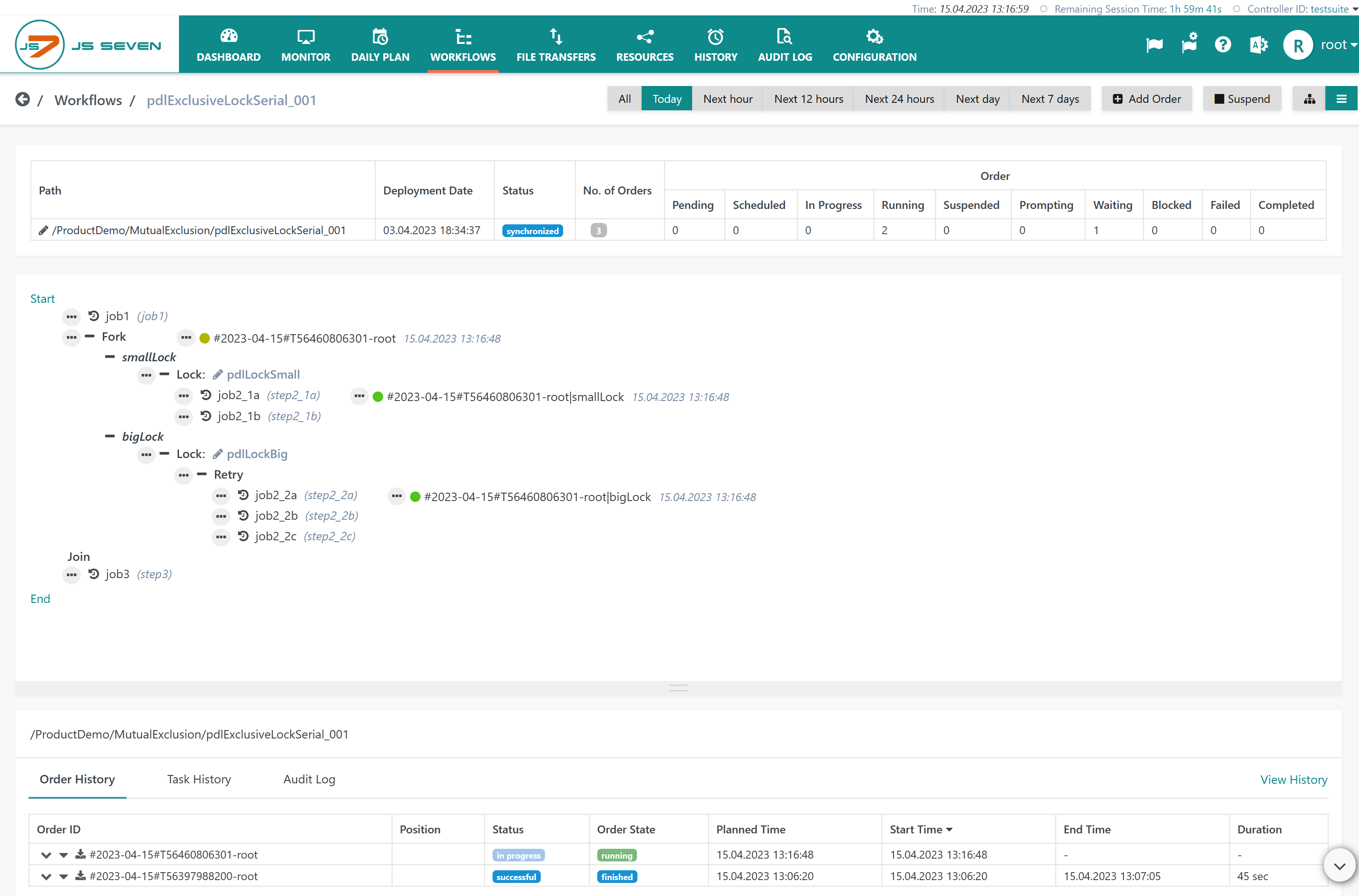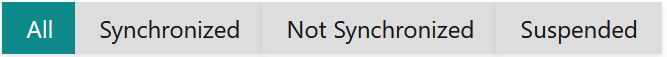Introduction
Workflows implement jobs and dependencies for workload automation. Orders are triggers that cause the execution of workflows.
- The Configuration View offers a graphical design view from the JS7 - Workflow Editor.
- The Workflows View offers a tactical view that can be used to monitor the processing of orders with workflows in near real-time and perform interventions if required.
Workflows can be started
- automatically
- by JS7 - Schedules,
- by JS7 - File Watching,
- by other workflows using the JS7 - AddOrder Instruction.
- manually
- by users adding orders from the JOC Cockpit GUI.
- programmatically
- by external applications using the JS7 - REST Web Service API,
- by external applications using the JS7 - PowerShell Module.
Workflows can be suspended to prevent execution of jobs and they can be resumed:
FEATURE AVAILABILITY STARTING FROM RELEASE 2.4.0
Configuration View for Workflows
The Configuration View is available from the main menu item of the same name.
- This view has the following panels:
- Left panel: The tree allows navigation to folders and objects. Workflows can be available in any folder from the sub-folder Workflows.
- Middle panel: The design view allows JS7 - Workflow Instructions to be copied from the tool panel to a workflow by drag & drop.
- Right panel: The property editor allows management of instruction properties such as the jobs that are available with a workflow.
- For details of how to design workflows see the JS7 - Workflow Editor.
Execution Views for Workflows
The Workflows View offers a tactical approach to Workflows and Orders:
- Operations on Workflows include:
- filtering workflows by name.
- searching for workflows.
- Operations on Orders include:
- filtering orders by date.
- monitoring orders: The JOC Cockpit GUI is updated regularly to display orders moving through the steps of a workflow.
- controlling orders: The view allows, for example, cancelling, suspending and resuming orders.
- adding orders: The view allows orders to be added for immediate or later execution.
The Workflows View is available from the main menu item of the same name:
Explanation:
- Each row in the right panel displays a number of action shortcuts:
- and icons allows display of nodes in a workflow to be expanded and collapsed.
- icon allows allows an order to be added for immediate or later execution.
- icon allows navigation of the Tabular View of the workflow.
- icon allows navigation of the Graphical View of the workflow.
- In addition, the icon opens action menu, which also contains the above actions.
Graphical View
The graphical view displays JS7 - Workflow Instructions and patterns used, for example, in forking.
- Running orders can be monitored as they pass along the instructions of the workflow.
- New orders can be added.
Explanation:
- The graphical view shows the workflow instructions and any orders. Orders are shown at their current position and state in the workflow.
- Depending on the order state, operations are available in the order's action menu for cancelling, suspending and resuming orders.
- The lower part of the screen shot shows the execution history and provides access to order and task logs.
Tabular View
The tabular view offers concise display of workflow instructions with similar actions as the graphical view:
- Running orders can be monitored as they pass along the instructions of the workflow.
- New orders can be added.
Explanation:
- The tabular view shows the instructions for the selected workflow and any orders that are currently being processed by this workflow.
- Depending on the order state operations are available in the order's action menu for cancelling, suspending and resuming orders.
- The lower part of the screenshot shows the execution history and provides access to order logs and task logs.
Operations on Workflows and Jobs
Filter Operations on Workflows
The Workflows view allows filtering of workflows by use of the following buttons:
- Synchronized: Displays workflows that have been deployed to a Controller and Agent. Such workflows are considered in sync between inventory and Controller.
- Not Synchronized: Displays workflows that are not available with a Controller as they have not been deployed or have been revoked. No orders can be added to such workflows.
- Suspended: Displays workflows with the suspended or suspending status.
Status Operations on Workflows
Status Operations are available individually per workflow and are available as bulk operations when users select a number of workflows in the Workflows view.
For details see JS7 - Workflows - Status Operations on Workflows.
Status Operations on Jobs
For jobs in a workflow status operations are available, for example to skip and to stop jobs.
For details see JS7 - Workflows - Status Operations on Jobs.
Precedence of Status Operations on Workflows and Jobs
Jobs in a workflow can be stopped and skipped at the same time. In addition the workflow can be subject to suspension.
The above explanations suggest the following precedence of operations in descending order:
- A job being stopped is assigned the highest precedence.
- Should a workflow be suspended then this includes that orders can complete the current instruction in the workflow.
- If the current instruction in a workflow is stopped then the order will be suspended before the workflow is suspended.
- If a workflow is suspended then orders will be frozen having completed processing of the current instruction.
- If the order has been added with an end position being specified then the order will leave the workflow reaching the end position.
- A job being skipped experiences the lowest precedence compared to stopped jobs and suspended workflows.
Operations on Orders
Start Position and End Positions of Orders in a Workflow
When adding orders from JS7 - Schedules and from the Workflows view and when modifying orders in the JS7 - Daily Plan then they can be assigned
For details see JS7 - Workflows - Start Positions and End Positions of Orders.
Status Operations on Orders
For orders in a workflow status operations are available to cancel, to suspend and resume orders.
For details see JS7 - Workflows - Status Operations on Orders and JS7 - Orders - Bulk Operations.
Further Resources
Pages
Navigation