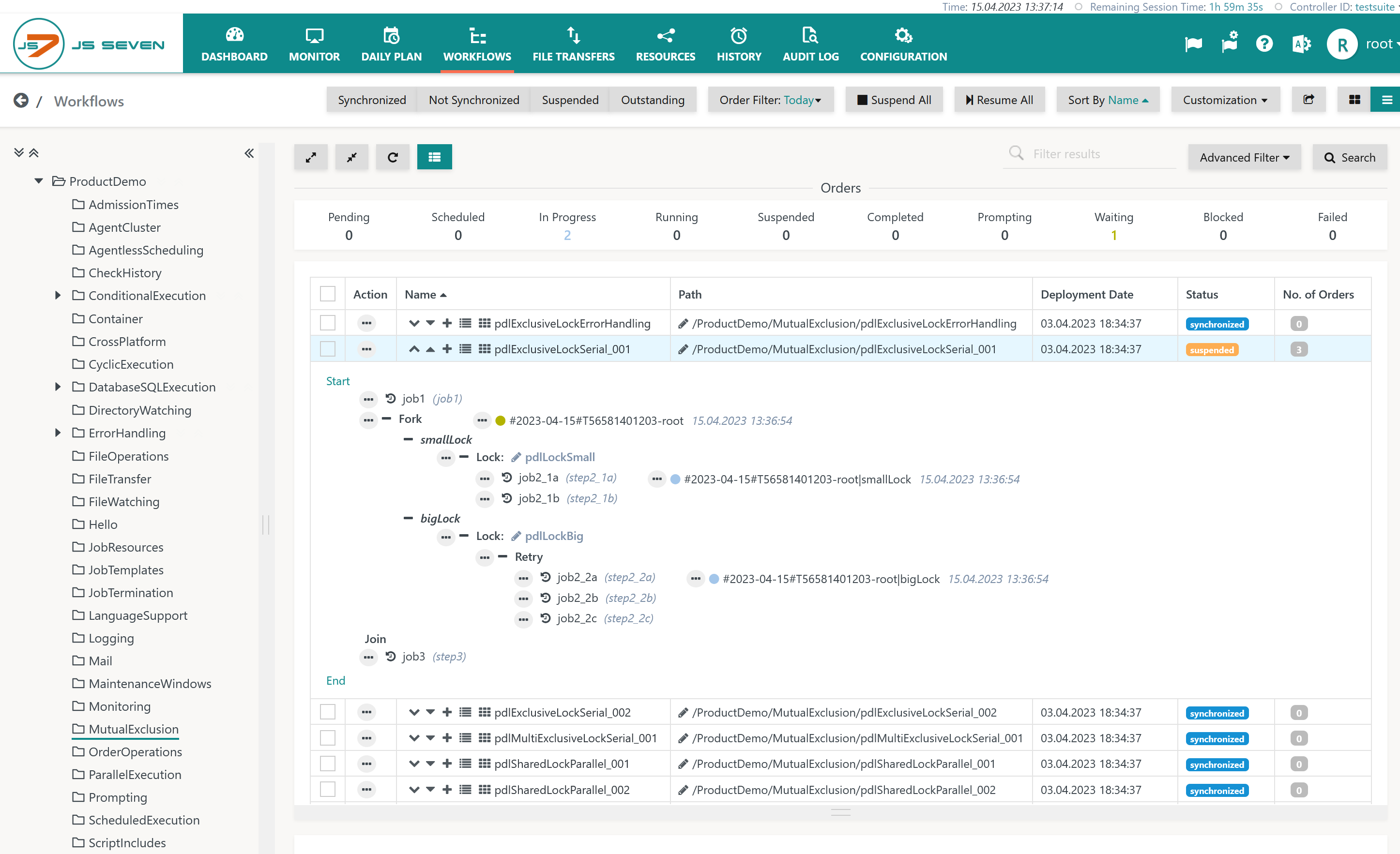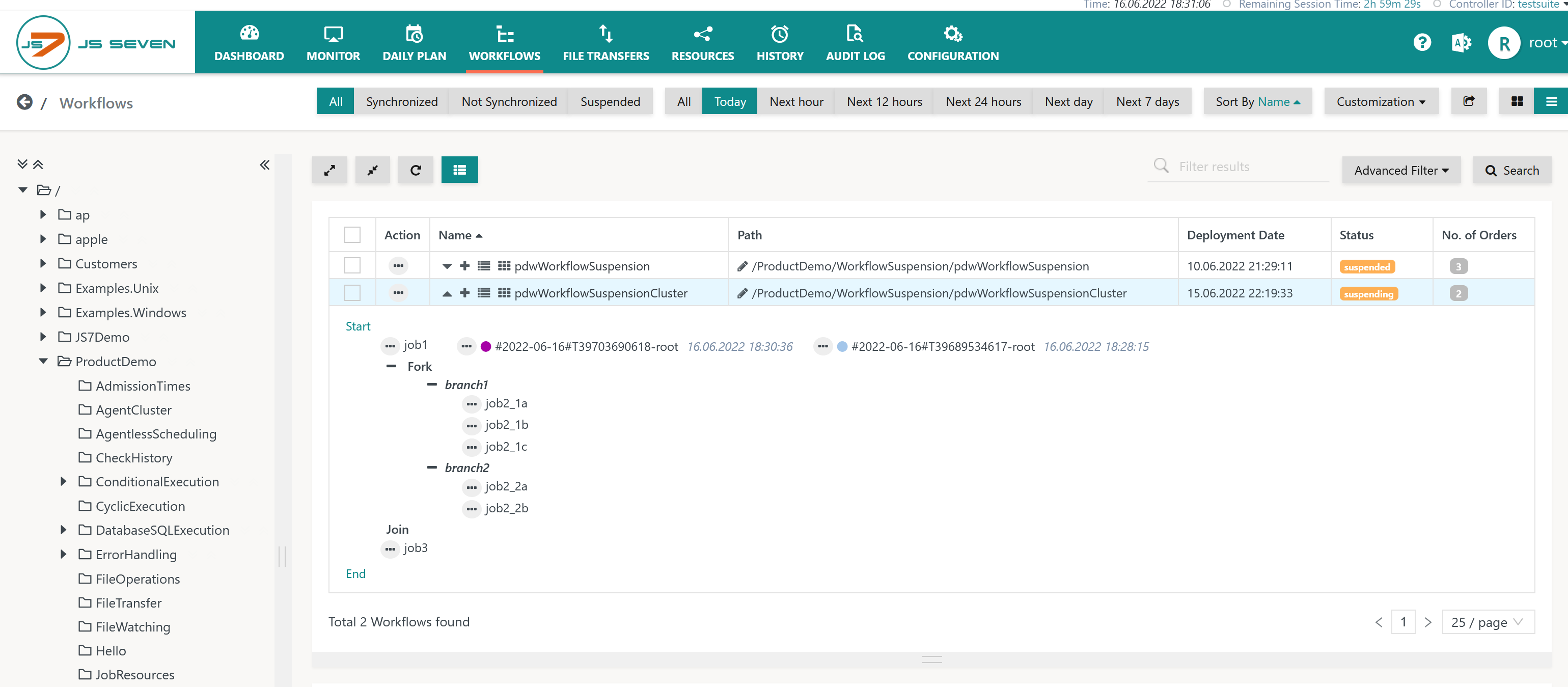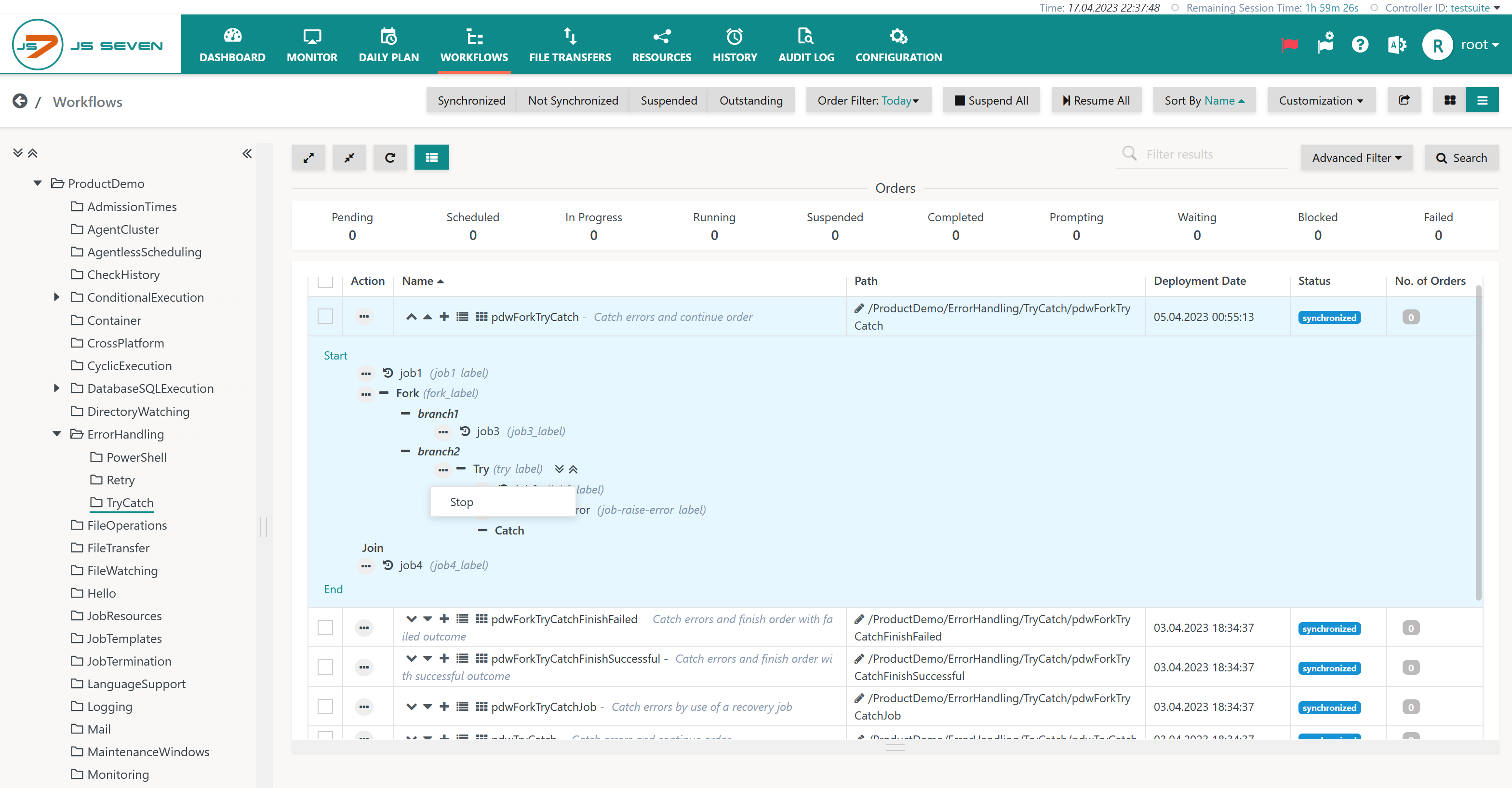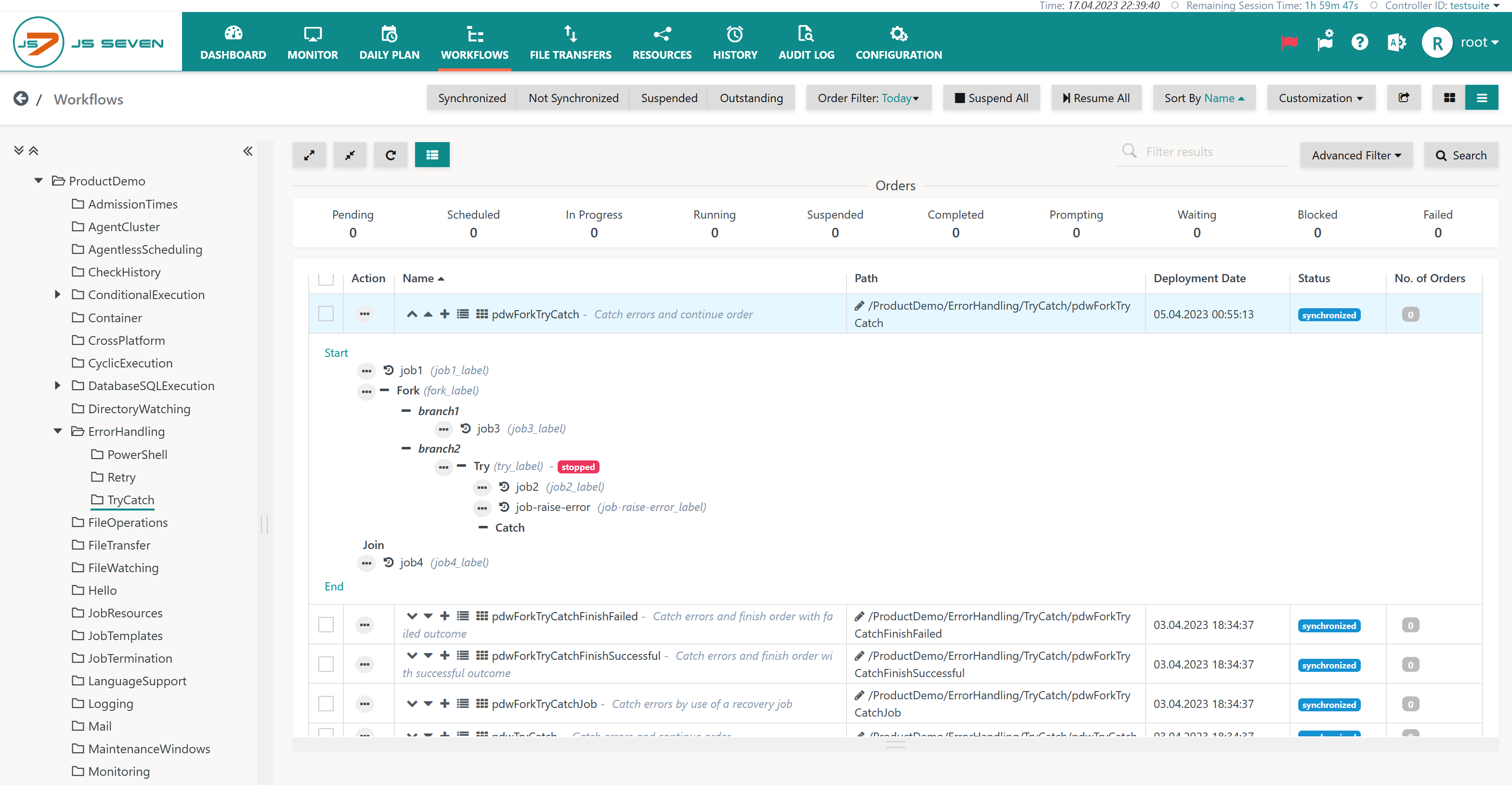Introduction
JS7 - Workflows implement jobs and dependencies for workload automation. Orders are triggers that cause the execution of workflows.
- The Configuration View provides a graphical design view from the JS7 - Workflow Editor.
- The Workflows View provides a tactical view which can be used to monitor the processing of orders with workflows in near real-time and perform interventions if required.
Workflows can be suspended to prevent the execution of jobs and they can be resumed:
FEATURE AVAILABILITY STARTING FROM RELEASE 2.4.0
Status Operations on Workflows
Status Operations are available individually per workflow and are available as bulk operations when users select a number of workflows in the Workflows view.
Suspending Workflows
The suspend operation for a workflow means that:
- orders running in the workflow will be frozen after they complete their current processing step.
- This implies that orders are not cancelled and running tasks for jobs are not killed.
- orders scheduled for execution of the workflow which reach their start time while the workflow is suspended will transition to the in progress state and will wait until the workflow is resumed.
- orders that are added to the workflow for execution at a point in time while the workflow is suspended will wait until the workflow is resumed.
- This applies to orders available from the JS7 - Daily Plan.
- This applies to orders added from the Workflows view.
- This applies to file orders added from JS7 - File Watching.
The Suspend operation is available from a workflow's action menu:
As a result of this operation the workflow will switch to the suspended status:
- The orange status button indicates suspension.
- Orders running in the workflow switch to the in Progress state to indicate that they are frozen.
The operation to suspend a workflow can include a number of Agents:
- If different Agents are used in a workflow and if one of them is not available then the workflow will remain in the suspending status until all Agents confirm suspension.
- If orders are added to a suspending workflow with an unavailable Agent then they will switch to the blocked state.
- Orders in the in Progress or blocked state will be continued when the workflow is resumed.
Resuming Workflows
The Resume operation is available for a suspended workflow from its action menu.
Orders waiting in the workflow in the in Progress or blocked states will continue when the workflow is resumed.
Stopping Instructions
The Stop operation is available from the action menu of any instruction in a workflow:
- A stopped instruction suspends any incoming order to create a breakpoint in the workflow.
- Users can resume a suspended order from the same position or other position in the workflow.
- Resuming from the same position forces the instruction to be executed.
- The operation to stop an instruction applies to the version of the workflow for which the stop operation is performed.
The status of stopped jobs is displayed like this:
The stop operation can be reverted by using the Unstop operation, which is available from the instruction's action menu:
Precedence of Status Operations on Workflows and Jobs
Jobs in a workflow can be stopped and skipped at the same time. Other instructions can only be skipped. In addition, the workflow can be subject to suspension.
The above explanations suggest the following precedence of operations in descending order:
- An instruction such as a job being stopped is assigned the highest precedence.
- If a workflow is suspended then this means that orders can complete the current instruction in the workflow.
- If the current instruction in a workflow is stopped then the order will be suspended before the workflow is suspended.
- If a workflow is suspended then orders will be frozen after processing of the current instruction has been completed.
- If the order with a specified end position is added then the order will leave the workflow when it reaches that end position.
- A job which is skipped experiences the lowest precedence compared to stopped jobs or other instructions and suspended workflows.
Further Resources
- JS7 - Workflows - Status Operations on Jobs
- JS7 - Workflows - Status Operations on Orders
- JS7 - Workflows - Start Positions and End Positions of Orders