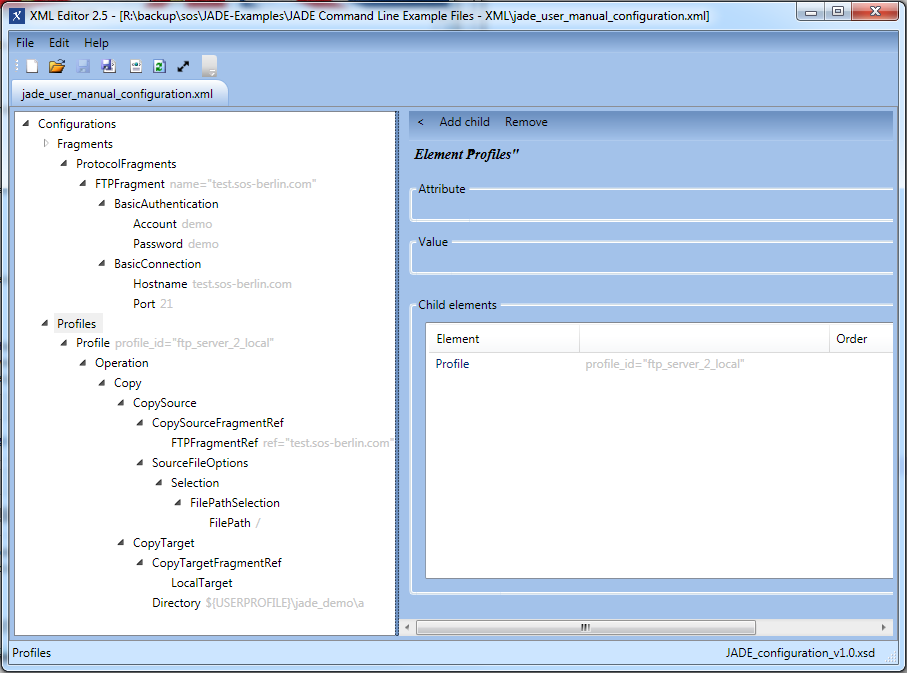Introduction
Use of the YADE Client will be significantly changed with the introduction of an XSD schema and XML configuration files with Release 1.11.
Example configuration and command line calls for the XML-based configuration are presented on this page.
XML-based file transfer configuration - available from Release 1.11 onwards
The XML file transfer configuration introduced with Release 1.11 of YADE allows parameter dependencies in YADE to be validated before the configuration file is transferred to an operating environment.
Dependencies and conflicts between configuration elements are avoided through the use of an XSD schema
The basic principles behind the organization of the schema and parameters will be described on this page. A detailed description of individual parameters can be found in our Parameter Reference and a description of the considerations involved in configuration of a simple file transfer can be found in the Simple File Transfer with Basic Authentication example.
The following screen shot of the SOS XML Editor shows the configuration of a simple FTP file transfer example - in this case the example downloads files from the SOS demo server to the local file system.
- The left hand pane of the Editor in the screen shot below shows the XML hierarchy of the configuration and the right hand pane the form used to display the child elements - in this case the child element of the Profiles element.
The following code block shows the XML configuration file for the test host FTP file transfer example shown in the XML Editor screen shot above:
Although longer and seemingly more complex than a comparable settings file configuration (see YADE Tutorial 1), the XML code for this example was produced using the graphical editor and therefore has been validated against the YADE Client XSD Schema. It is error and conflict free and dependencies are correctly specified.
Running a file transfer profile
A file transfer is started by specifying an XML configuration file and the profile in that file that is to be used.
For example, the profile listed above is called using:
jade.cmd -settings="%USERPROFILE%\jade_demo\jade_user_manual_configuration.xml" -profile="ftp_server_2_local"
./jade.sh -settings="${HOME}/jade_demo/jade_user_manual_configuration.xml" -profile="ftp_server_2_local"
Further Information
Related Sections of this User Manual:
- YADE User Manual - Configuration Formats & Tools
- YADE User Manual - Configuring and Running File Transfers (this page)
See the Configuration Formats & Tools article for a comparison between the XML Configuration and its predecessor, the *.ini File.
See JobScheduler Monitoring Interface - XSD Schema Reference article for more detailed information about the XML configuration.