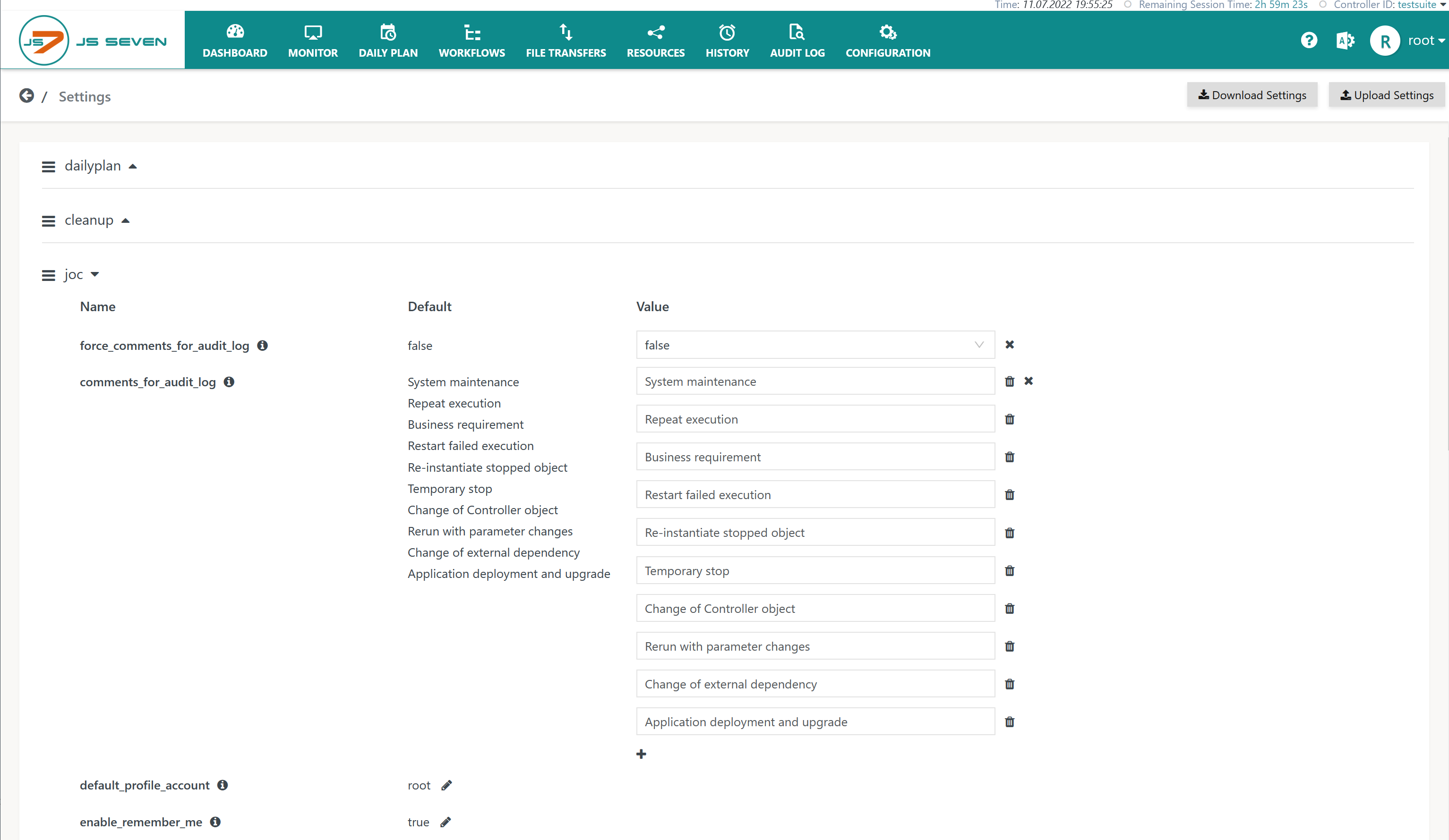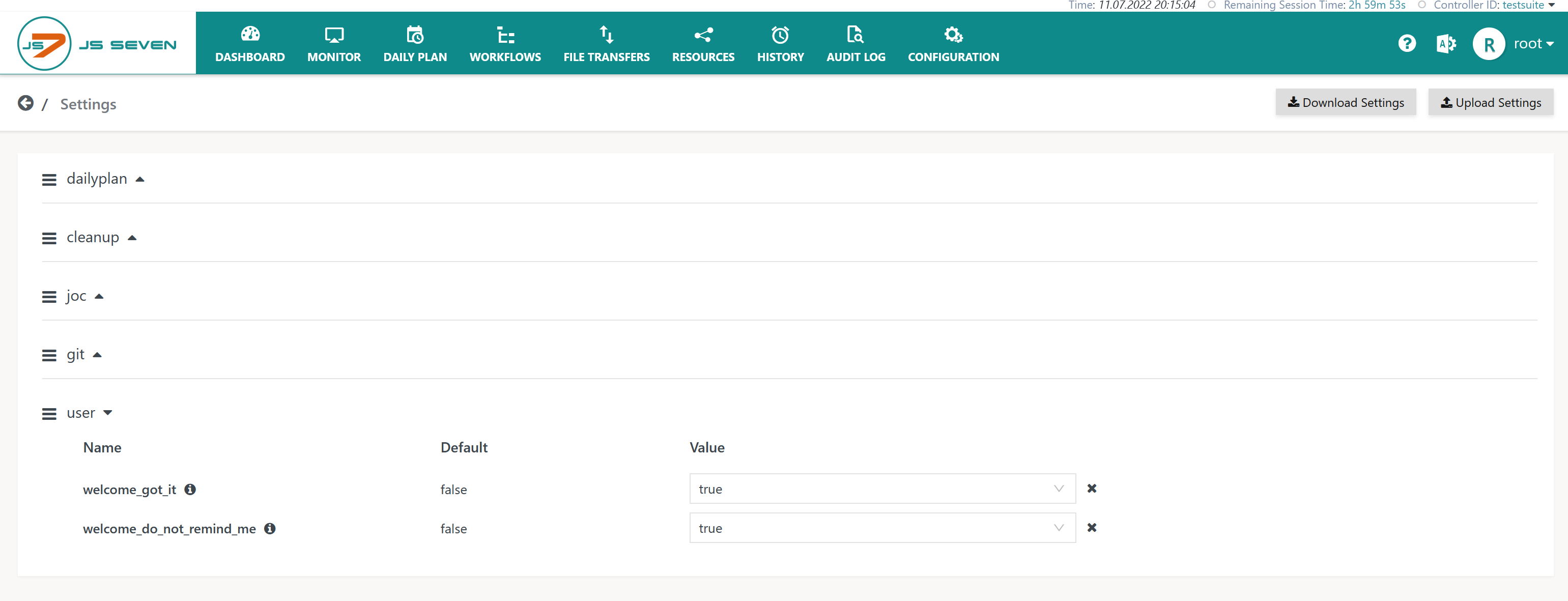Introduction
- JOC Cockpit offers run-time settings that can be modified by use of the GUI and that are immediately applied without restarting JOC Cockpit.
- In addition, installation options and configuration items are available that require a restart of JOC Cockpit, see JS7 - JOC Cockpit Configuration Items.
- Settings are available from the installation of JOC Cockpit and are populated with default values
Settings Page
The Settings page is available from the user menu of an administrative account in the right upper corner of any JOC Cockpit view:
Explanation:
- Download and Upload buttons are available that use the JSON representation of settings.
- Find an example for download: global-setting.json
- The JSON representation does not include default values that are provided by JOC Cockpit. Instead, it includes modified values only.
- Settings are organized in the following sections:
dailyplan- The section includes settings used by the JS7 - Daily Plan.
- Find explanations for the settings from the JS7 - Daily Plan Service article.
cleanup- The section includes settings that are applied when purging database during JS7 - Database Maintenance.
- Find explanations for the settings from the JS7 - Cleanup Service article.
joc- The section includes general settings for operation of JOC Cockpit.
- Find explanations from the below chapter JOC Cockpit Settings.
git- The section includes settings for use with Git integration.
- Find explanations for the settings from the JS7 - Inventory Git Integration article.
user- The section includes settings that are specific for users.
- Find explanations from the below chapter User Settings.
- For each setting the name and default value is displayed.
- When hitting the pencil icon the value of the setting can be modified.
- When clicking the icon then the updated value is removed and the default value is active again.
JOC Cockpit Settings
Settings for operation of JOC Cockpit are available from the joc section in the Settings page:
Explanation:
force_comments_for_audit_log: Specifies that for any changes applied to an object such as to add an order, to cancel an order etc. a reason has to be added for the JS7 - Audit Log.- This applies to operations from the GUI and to operations from the JS7 - REST Web Service API
- Setting this value to
trueforces any API requests that modify objects to provide respective arguments for the Audit Log. - Consider that the JS7 - Profiles include a related setting to Enable Reasons for Audit Log that has the same effect but is voluntary and is restricted to the profile's account. The
force_comments_for_audit_logsetting enforces this behavior independently from profile settings of individual users.
comments_for_audit_log: Specifies a list of possible comments from which a user can select when performing a GUI operation that modifies an object. In addition to use of list entries users are free to use individual comments when performing such operations.- The list is populated from some well known reasons for object modifications.
- Users are free to modify list entries and to add their own entries for possible comments.
default_profile_account: When users are added to JOC Cockpit using one of the JS7 - Identity Services then JS7 - Profiles are created that allow to specify settings for that user.- This setting specifies the account that is used as a template for any further user profiles that are created.
- By default the
rootaccount is used which boils down to the fact that a new account's profile is populated from any settings such as language, theme etc. of the default profile account.
enable_remember_me: This setting enables the checkbox Remember me that is available from the login window and that store the user's credentials such as account and password with a site cookie. As a result the user account and password are populated with the next login.- Some users might consider it a security breach to store credentials with browser data.
- Therefore this setting can be disabled in order not to offer this option to users.
copy_paste_suffix,copy_paste_prefix: Specifies the prefix/suffix to be used for object names when performing copy & paste operations.- In the JS7 inventory object names are unique per object type, for example Workflows use unique names, however, a Job Resource can use the same name as a Workflow.
- Therefore when performing copy & paste a new object name has to be created. This is achieved by adding a prefix or suffix from which to choose is the user's decision.
restore_suffix,restore_prefix: The JS7 - Inventory, chapter: Trash Operations hold removed objects in the inventory trash.- When removed objects are restored then the original object name might have been used by some newer object.
- This setting specifies the values for prefix and suffix that are used based on the user's choice when restoring objects from the trash.
import_suffix,import_prefix: The JS7 - Inventory Import and Export operations for example offer to import object from an archive file.- When objects are imported their names might be conflict with existing object names.
- This setting specifies the values for prefix and suffix that are applied based on the user's decision to add a prefix or suffix to imported objects.
show_view_*: The settings can be used to disable individual views.
User Settings
When connecting to JOC Cockpit for the first time then users receive a Welcome popup window like this:
The Welcome popup window offers to download defaults from Job Resources and examples for workflows and related objects.
- Downloadable files are explained from the JS7 - Getting Started article
- .The popup window offers three options:
Got it: Signals acceptance and prevents further reminders from occurring.Remind me later: within the next 24 hours the Welcome popup window will be displayed once again for the user.Do not remind me: no further reminders occur.
The options of the Welcome popup window are stored with the user's settings like this:
Overview
Content Tools