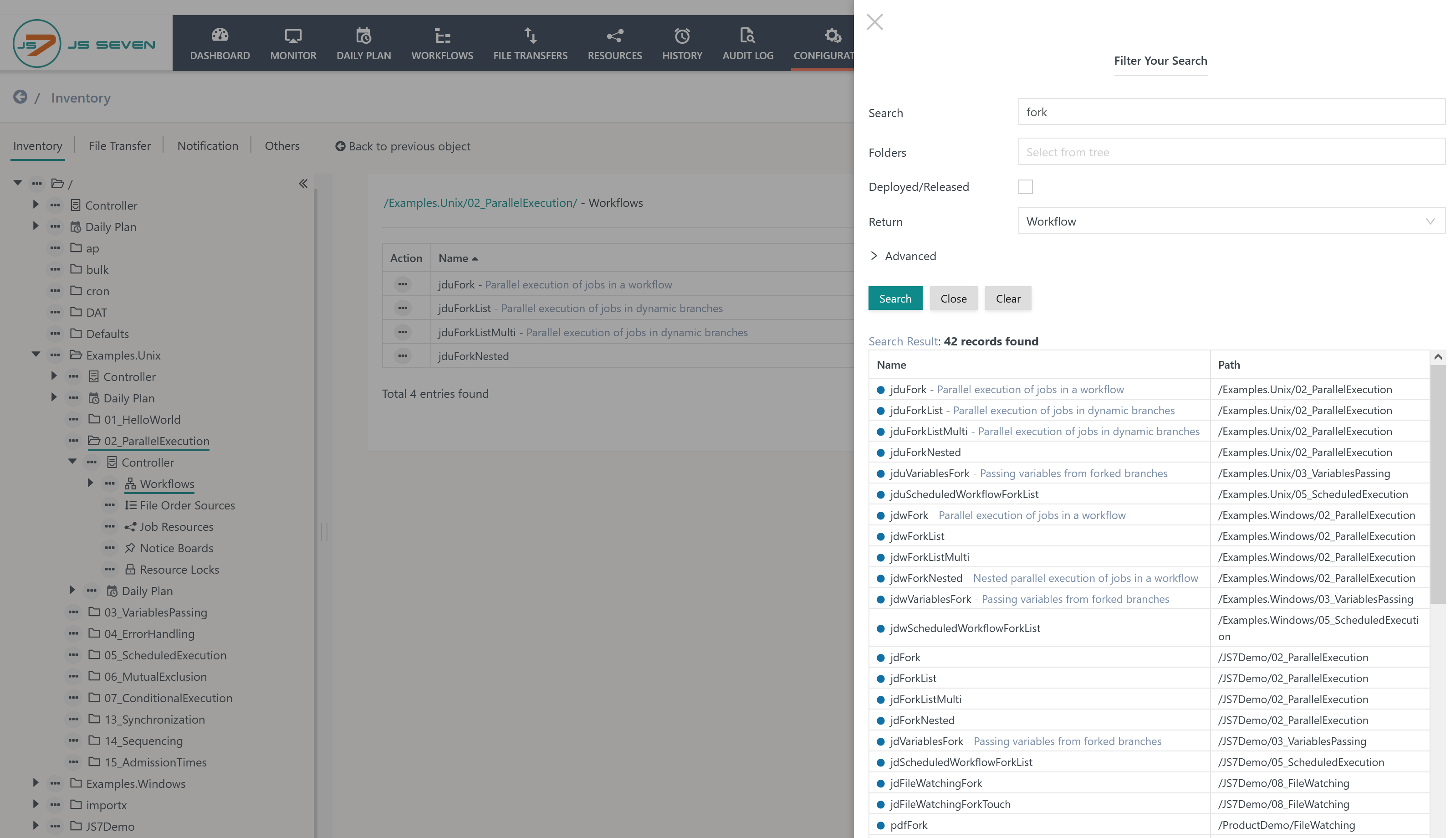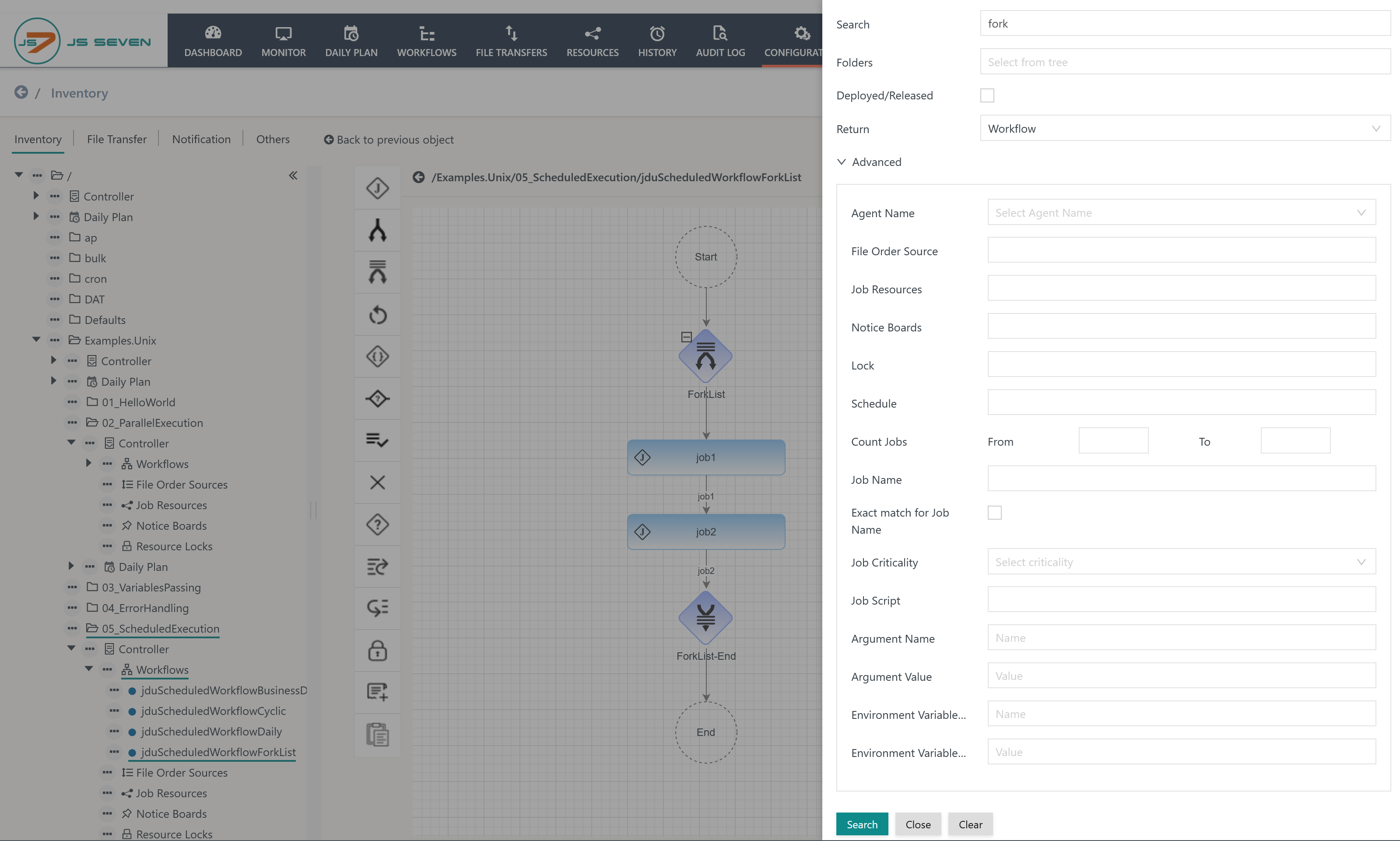Introduction
- The Configuration view offers a versatile search function to look up inventory items.
- Any hits from search results can be used to immediately navigate to an inventory object, for example to a workflow.
Simple Search
When clicking the Search button in the Configuration view then a form is displayed that allows to enter search criteria like this:
Explanation:
- The search term used is "fork". This term is looked up in any object names and titles, i.e. in workflow objects, lock objects etc.
- The search term can occur anywhere in an object name or title.
- A case-insensitive search is performed.
- Additional search criteria include
- to limit results to objects located in specific folders.
- to limit results to deployed or released objects only. This excludes any draft objects from search results.
- Search results are specified to include specific object types such as Workflows, File Order Sources, Job Resources etc.
- Results are displayed in a list that allows to click an entry in order to open that entry for editing.
Advanced Search
The Advanced Search is available by expanding the Advanced block for additional search criteria:
Exxplanation:
- The Advanced Search is used to limit search results by object dependencies, for example
- to return Workflows that are triggered by File Order Sources matching the search string,
- to return Workflows that include Resource Locks matching the search string.
- Any criteria added to the Advanced Search have to match to make an object appear in the search results.
- Searching for Agent Name returns results only that include jobs executed with the specified Agent.
- Searching for Count Jobs limits search results to workflows that use the minimum number of jobs specified with the From term. If used with the To term then workflows are returned that include a number of jobs in a range between From and To. If the To term only is used then any workflows are return that do not include a number of jobs exceeding the To term.
- Searching for Job Name returns workflows that include jobs matching the given name. In addition, searching for jobs offers JS7 - Bulk Operations for Jobs.
- Search terms can occur anywhere in an object name or title.
- The search meta character * can be used to specify that a dependency is required, e.g. from a Resource Lock, whatever name the Resource Lock might use. For example
- search with the metacharacter * for File Order Sources will return any workflows making use of a File Order Source.
- search with metacharacter * for Resource Locks will return any workflows using a Resource Lock.
Overview
Content Tools