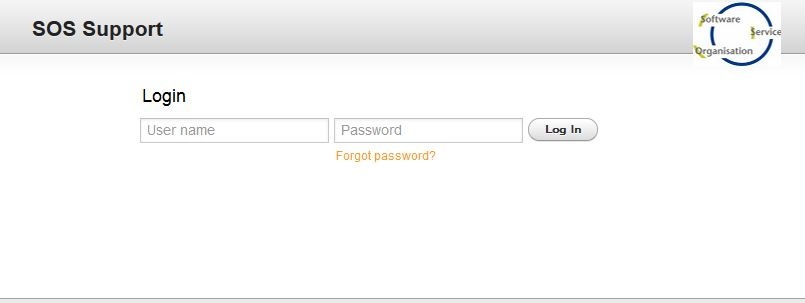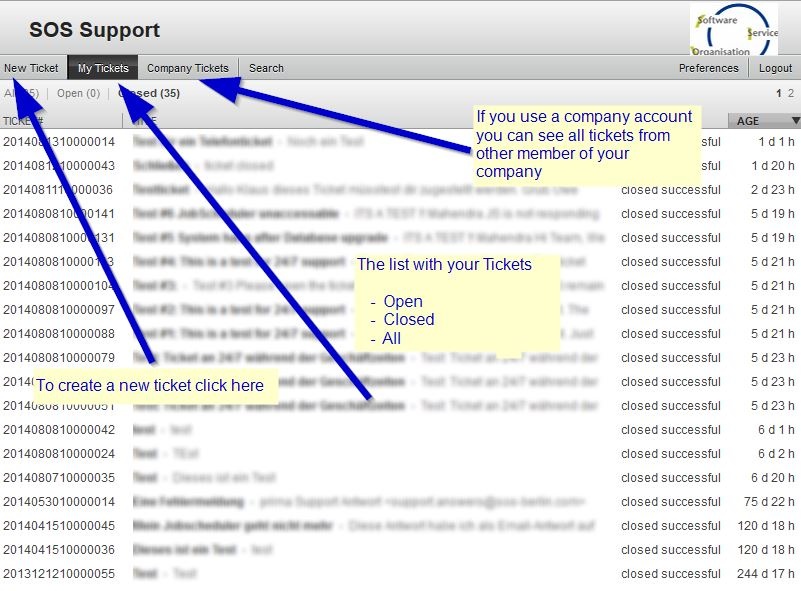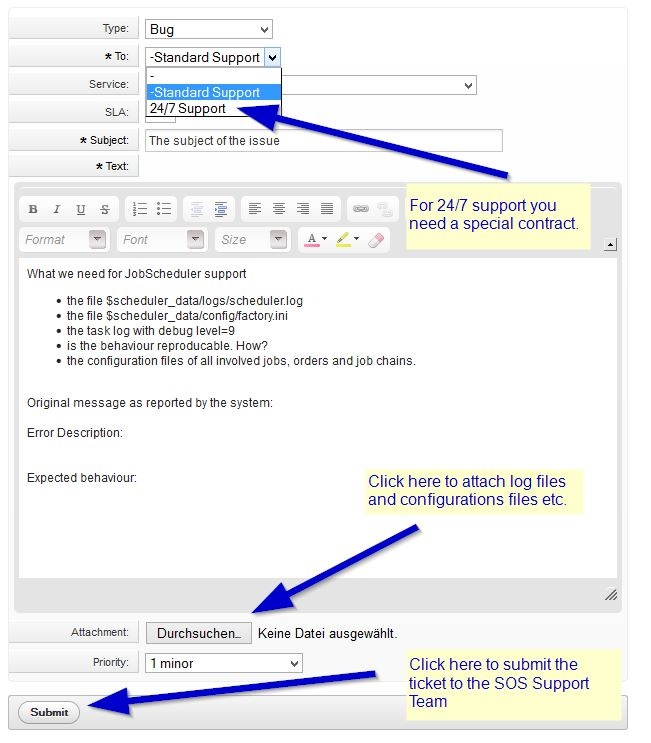To open a new ticket please use the SOS Support Trouble Ticket Login Page
Login with the username and password that has been provided by the SOS support team.
If you need a new account please contact sales@sos-berlin.com
After logging in you will see this form:
To create a new ticket click the New Ticket button
Type
This is the type of the ticket. There are three types:
- Bug
A bug is a defect in the software, i.e. the behaviour of the program differs from its documentation.
- Change Request
You want the behaviour or the functioning of the software to be changed. You specify this change request in the ticket. Should the desired change be applicable then we will add it to our Change Management System and you will receive a quote.
- Service Request
You have a question. You need assistence for configuration or set-up of the software. Please note that service requests are not free of charge but based on a support option for a "Service Request Support".
Please classify the ticket. The type may be changed later on by the support team if it is not applicable to your support request.
To
Here you can specify the applicable support option. Normally this is the "Standard Support". You can choose "24/7 Support" if the following three conditions are satisfied:
- It is a bug
- The priority is "production standstill"
- You have a support contract that covers the "24/7 Support" option
If you choose "24/7 Support" and one of the conditions is not satisfied, the support team will change the support option to "Standard Support".
Service
Here you can specify the service or product for which you have support, e.g. JobScheduler, JADE. This list is configured on a per customer basis.
SLA
If a number of Service Level Agreements are a available for a service or product then you should select the SLA that is specified in your support contract.
Subject
A short summary of the underlying problem or question.
Text
Here you describe a bug, change request or service request. Please have a look at the following page to learn what information the support team needs to solve a given ticket:
Attachement
Normally the support team needs log and configuration files to solve your problem. You can attach these files directy to the ticket.
Priority
There are three priorities:
- minor. The default for Change Requests and Service Requests.
- major. Normally only assigned to bugs.
- production standstill. Is the pre-condition for "24/7 Support" and is restricted to problems in a production environment that would severly affect your business processes.
After you have created a ticket, the support team will be informed and send you a confirmation that the ticket has been added to the trouble ticket system.
If the support teams needs more information to solve the problem, you will be contacted by mail. These contact mails contain a link to the ticket in the trouble ticket system. To answer any questions a support team may have asked in the mail you can follow the link to the trouble ticket system or you can create an answer using your mail client. When you answer by mail then please leave the subject unchanged in order to preserve the ticket identification.
Please close tickets when you do not expect further answers or have further questions.