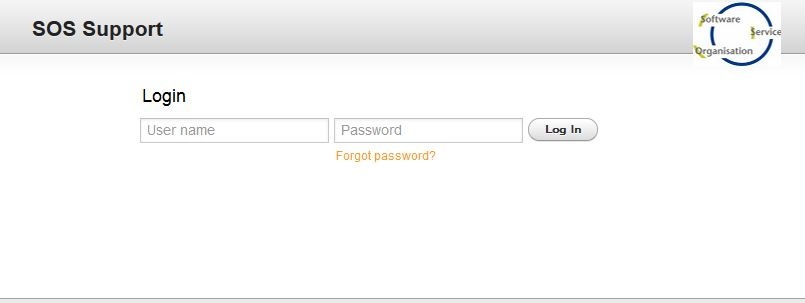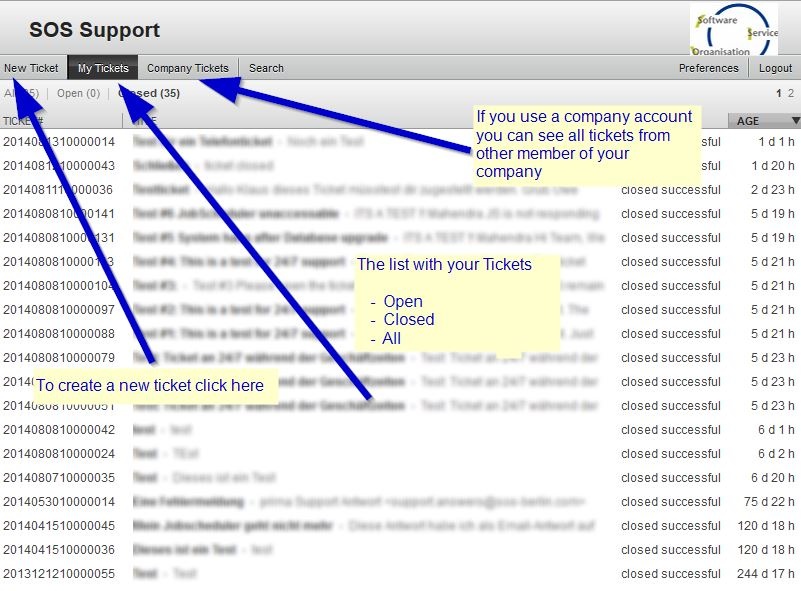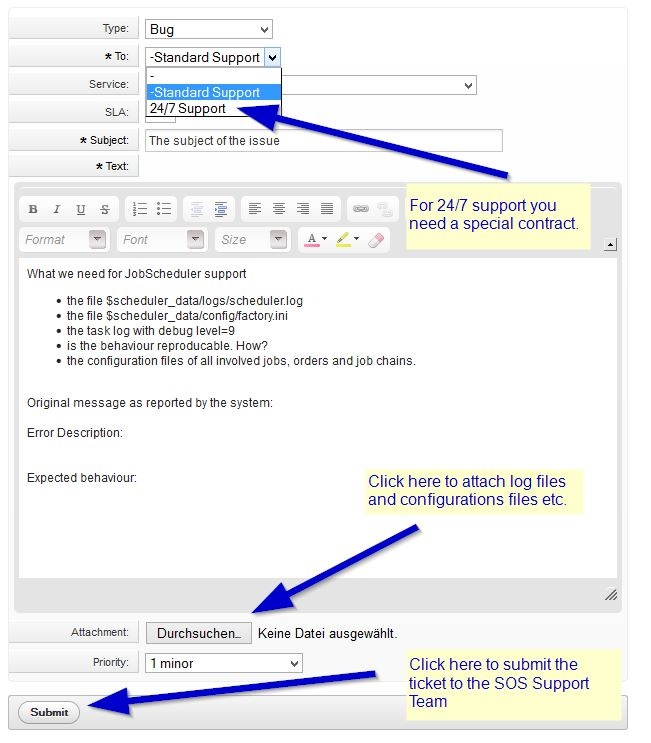To open a new ticket please use the SOS Support Trouble Ticket Login Page.
http://www.sos-berlin.com/tickets-en
In the form you can login with your user and password that has been provided by our support service team. If you need a new account please contact sales@sos-berlin.com
After log in you see this form
To create a new ticket click the New Ticket button
Type
This is the type of the ticket. There are three types
- Bug
A bug is a defect in the software.
- Change Request
You want to change the behaviour or the functionallity of the software. You specify the change in the ticket. Normally we will answer with an offer.
- Service Request
You have a question. You need assistence for configuration or setup the software. Please note that service requests are not free of charge.
Please classify the ticket as you think it is right. Maybe the type will be changed later by the support team.
To
Here you can specify the Service Level. Normally this is the Standard Service. You can choose 24/7 Support on the following conditions
- it is a bug
- the priority is production stand still
- you have a support contract that contains the option 24/7 support
If you choose 24/7 and one of the conditions are not satisfied, the support team will change it to Standard Support.
Service
Here you can specify the service for which you have support, e.g. JobScheduler, Jade or DocumentFactory. The list is configured per customer.
Sla
If a service have different SLAs you can choose the sla that is specified in your support contract.
Subject
A short description of the ticket reason
Text
Here you describe error. Please have a look here to learn, what informations the support team needs to solve a support ticket.
Attachement
Normally the support team needs log files and configuration files to solve your problem. You can attach these files directy to the ticket.
Priority
There are three priority levels.
- minor
- major
- production stands still
When you have created a ticket, the support team will be informed and you will be confirmed, that the ticket has been save into the trouble ticket system.
If the support teams needs more information to solve the problem, you will contact by an email. The email contains a link to the ticket in the trouble ticket system. Do answer the questions you can click the link to answer directly with the trouble ticket system or you can create an answer with your email client. When you answer with an email please let the subject unchanged.
The Ticket must be closed when no more answers or questions are expected.