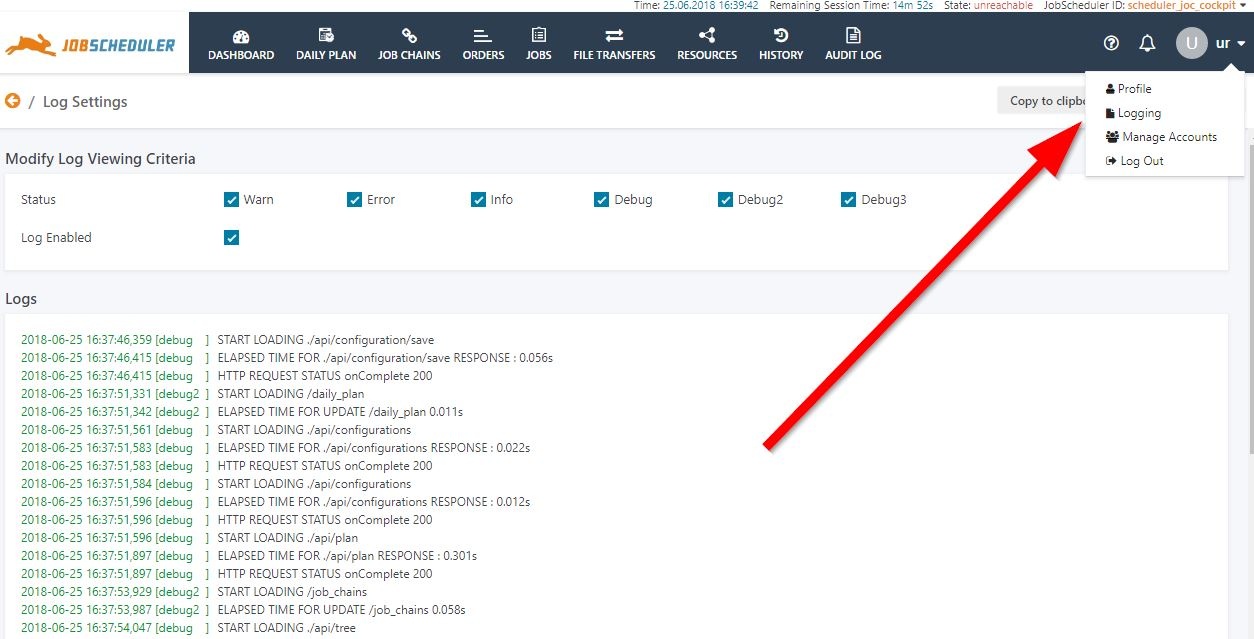Introduction
The JobScheduler Web Services provide extensive logging for the JOC Cockpit, including the compliance-conform Audit Log. Logging can be configured for each operating area independently, allowing logging performance to be optimized in line with administration requirements.The Apache Log4j logging utility is used in the web services.
Log File Location
All JOC Cockpit log files are stored in a common logs folder.
If the Jetty web server provided with the JOC Cockpit installation is installed in its default location then the JOC Cockpit log files will be found in the jetty_base/logs directory. The default paths to this directory are:
/home/[user]/sos-berlin.com/joc/jetty_base/logson Linux systems andC:\ProgramData\sos-berlin.com\joc\jetty_base\logson Windows.
For more information see the Jetty Installation & Configuration section of the JOC Cockpit - Installation article.
Logging Configuration
Logging for the JOC Cockpit is configured in a log4j.properties file, which can be found in the jetty_base/resources/joc directory.
Note the following:
- There is also a
log4j.propertiesfile in thejetty/resourcesdirectory. This is a Jetty configuration file and should not be used to configure logging for the JOC Cockpit.. - The
log4j.propertiesfile is overwritten during installation so system administrators wishing to change, for example, the location or name of the Audit Log file, will need to take suitable precautions whilst updating the JOC Cockpit.
Assigning changes to the log4j properties file
Running stand alone
Changes made to this log4j.properties file are effective immediately after saving the file. It is not necessary to restart the the JOC Cockpit.
Running in a cluster
When the JOC Cockpit is running in a cluster:
- Changes have to be made to the joc4j properties file on each cluster node. Avoid having different configurations at different nodes.
- Restart all cluster members after making changes.
Default Logging Configuration
The following code block shows the default log4j logging configuration for the JOC Cockpit :
log4j.reset=true
#root logger with console appender. All other loggers inherit from this logger.
log4j.rootLogger=info, stdout
log4j.appender.stdout = org.apache.log4j.ConsoleAppender
log4j.appender.stdout.layout = org.apache.log4j.EnhancedPatternLayout
log4j.appender.stdout.layout.ConversionPattern = %d{ISO8601}{Europe/Berlin} %-5p %-16.16t %-44.70c{1.} - %m%n
#General Log Files - et the following loggers to 'debug' to debug the JOC Cockpit
log4j.logger.com.sos = info
log4j.logger.org.hibernate.SQL = info
#Apache and Apache Shiro Logs
log4j.logger.org.apache.http = error
log4j.logger.org.apache.commons = error
log4j.logger.org.apache.shiro = info
log4j.logger.org.apache.shiro.session.mgt = error
#Logger for hibernate
log4j.logger.org.hibernate.hql = error
log4j.logger.org.hibernate.event = error
log4j.logger.org.hibernate.cfg = error
log4j.logger.org.hibernate.type = error
log4j.logger.org.hibernate.id = error
log4j.logger.org.hibernate.orm.deprecation = error
log4j.logger.org.hibernate.engine.transaction.internal.TransactionImpl = info
#Logger for audit log
log4j.logger.JOCAuditLog=info, audit
log4j.additivity.JOCAuditLog = false
log4j.appender.audit = org.apache.log4j.FileAppender
log4j.appender.audit.layout = org.apache.log4j.EnhancedPatternLayout
log4j.appender.audit.layout.ConversionPattern = %d{ISO8601}{Europe/Berlin} %-5p %m%n%throwable{short}
#filename of audit log
log4j.appender.audit.File = ${jetty.base}/logs/JOCAuditLog.log
##logger for security
#log4j.logger.com.sos.auth=debug, shiro
#log4j.additivity.com.sos.auth= false
#log4j.appender.shiro = org.apache.log4j.FileAppender
#log4j.appender.shiro.layout = org.apache.log4j.EnhancedPatternLayout
#log4j.appender.shiro.layout.ConversionPattern = %d{ISO8601}{Europe/Berlin} %-5p %m%n
##filename of shiro log
#log4j.appender.shiro.File = ${jetty.base}/logs/JOCShiroLog.log
##logger for db
#log4j.logger.com.sos.hibernate=debug, db
#log4j.additivity.com.sos.hibernate= false
#log4j.appender.db = org.apache.log4j.FileAppender
#log4j.appender.db.layout = org.apache.log4j.EnhancedPatternLayout
#log4j.appender.db.layout.ConversionPattern = %d{ISO8601}{Europe/Berlin} %-5p %m%n
##filename of db log
#log4j.appender.db.File = ${jetty.base}/logs/JOCDBLog.log
Note:
- A number of logger settings are set by default to the error level.This has been done to reduce the amount of information logged.
The Logging Functions
General Log Files
YYYY_MM_DD.stderrout.log- This log rotates per restart of the JOC Cockpit and per day. It shows startup messages and error messages. This file should not grow in a considerable way as it is used mainly for error messages.
sos_joc-stderr.YYYY-MM-DD.logand sos_joc-stdout.YYYY-MM-DD.log- This log is used on Windows systems and contains messages about the Windows Service start/stop.
start.log- This log is used on Linux systems.
Audit Log
-
JOCAuditLog.log- This file includes the same information that is visible in the JOC Cockpit from the Audit Log View. All interventions that modify the status of jobs, job chains and orders are written to this file.
- This file is important for compliance purposes and is not rotated.
- Growth should not be harmful as one line of log output is created per user action.
- This file includes the same information that is visible in the JOC Cockpit from the Audit Log View. All interventions that modify the status of jobs, job chains and orders are written to this file.
Certificate Handling
Log information for certificate handling - including handshakes - can be activated as follows:
On Linux Systems:
- The following information has to be added to the
/etc/default/jocfile. - Set up logging for SSL handshakes
-Djavax.net.debug=ssl
On Windows systems:
- In Jetty Home (e.g.
C:\Program Files\sos-berlin.com\joc) in theservice ./jetty/binsubfolder:- start the sos_jocw.exe application
- select the Java tab
- in the Java Options field:
- add
-Djavax.net.debug=ssl
- add
Certificate handling log information is written to the YYYY_MM_DD.stderrout.log file described above.
Installation
-
Install*.log- The log output that is created by the installer.
Security: Authentication and Session Information
This logger records authentication. i.e. logging any log in and log out operations, as well as session information, in particular for distributed sessions, when a number of JOC Cockpit instances is clustered in an environment.
The following information has to be added to the log4j.properties file.
- Set up logger for authentication and session management
#logger for security log4j.logger.com.sos.auth=debug, shiro log4j.additivity.com.sos.auth= false log4j.appender.shiro = org.apache.log4j.FileAppender log4j.appender.shiro.layout = org.apache.log4j.EnhancedPatternLayout log4j.appender.shiro.layout.ConversionPattern = %d{ISO8601}{Europe/Berlin} %-5p %m%n%throwable{short} #filename of shiro log log4j.appender.shiro.File = ${jetty.base}/logs/JOCShiroLog.log
JOC Cockpit cluster for distributed sessions
To activate distributed session management for running JOC Cockpit in a cluster, you have to add
sessionDAO = com.sos.auth.shiro.SOSDistributedSessionDAOsecurityManager.sessionManager.sessionDAO = $sessionDAO
to the [main] section of the shiro ini file. See the JOC Cockpit - Clustering article for more information. When this is done the JOCShiroLog.log file will also contain the debug output from the session management coming von the class com.sos.auth.shiro.SOSDistributedSessionDAO
The last line of the configuration above causes the security log file to be generated in the jetty_base/logs/ directory with the name JOCShiroLog.log.
JOC Cockpit cluster fail-over
The hand over is logged in the class com.sos.auth.rest.SOSPermissionsCreator.Therefore the log4j.logger.com.sos.auth property will also log this debug output.
Database processing: Logging Database debug lines
This logger records database access debug lines.
The following information has to be added to the log4j.properties file.
#logger for db
log4j.logger.com.sos.hibernate=debug, db
log4j.additivity.com.sos.hibernate= false
log4j.appender.db = org.apache.log4j.FileAppender
log4j.appender.db.layout = org.apache.log4j.EnhancedPatternLayout
log4j.appender.db.layout.ConversionPattern = %d{ISO8601}{Europe/Berlin} %-5p %m%n%throwable{short}
#filename of db log
log4j.appender.db.File = ${jetty.base}/logs/JOCDBLog.log
Enabling the JETTY request log
It is possible to enable the requests log for the JOC Cockpit web service. This means that the requests for the JOC Cockpit will be logged.
This will be done by calling the script
./install/install_jetty_base requestlog
which executes
java -jar "%JOC_JETTY_HOME%\start.jar" -Djetty.home="%JOC_JETTY_HOME%" -Djetty.base="%JOC_JETTY_BASE%" --add-to-start=requestlogThis call will modify the file $joc_home/jetty_base/start.ini
with
--module=requestlog
To deactivate the request log the file $jetty_home/start.ini must be changed manually.
Enabling and access the JOC Cockpit log
The JOC Cockpit log is enabled with the JOC Cockpit user interface.
- Login to the JOC Cockpit
- Click "Logging" in the drop down menu in the upper right corner
- Enable the log levels that the log should include.