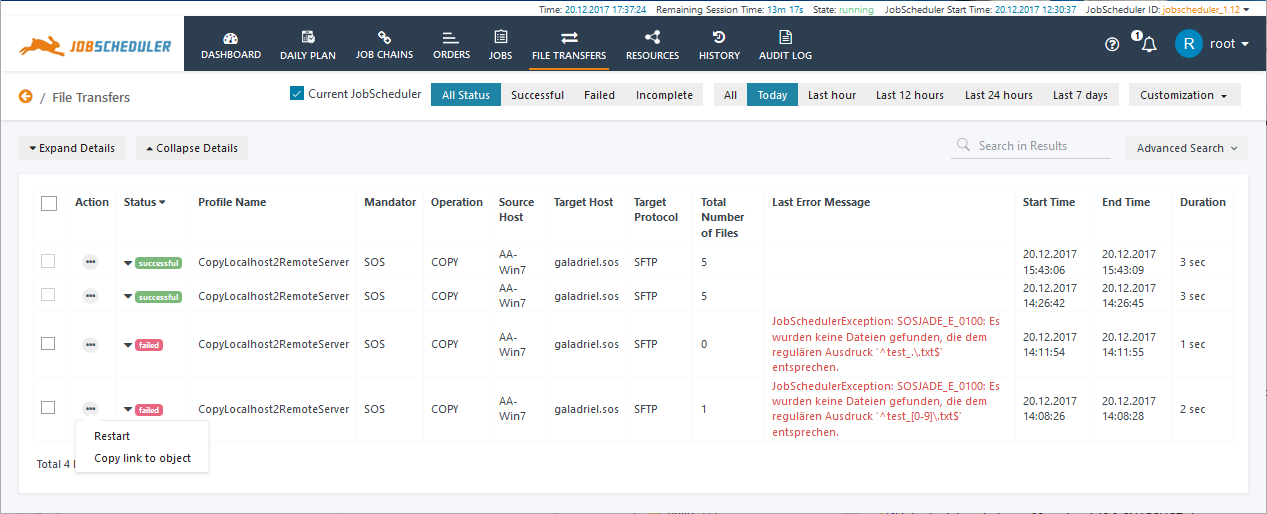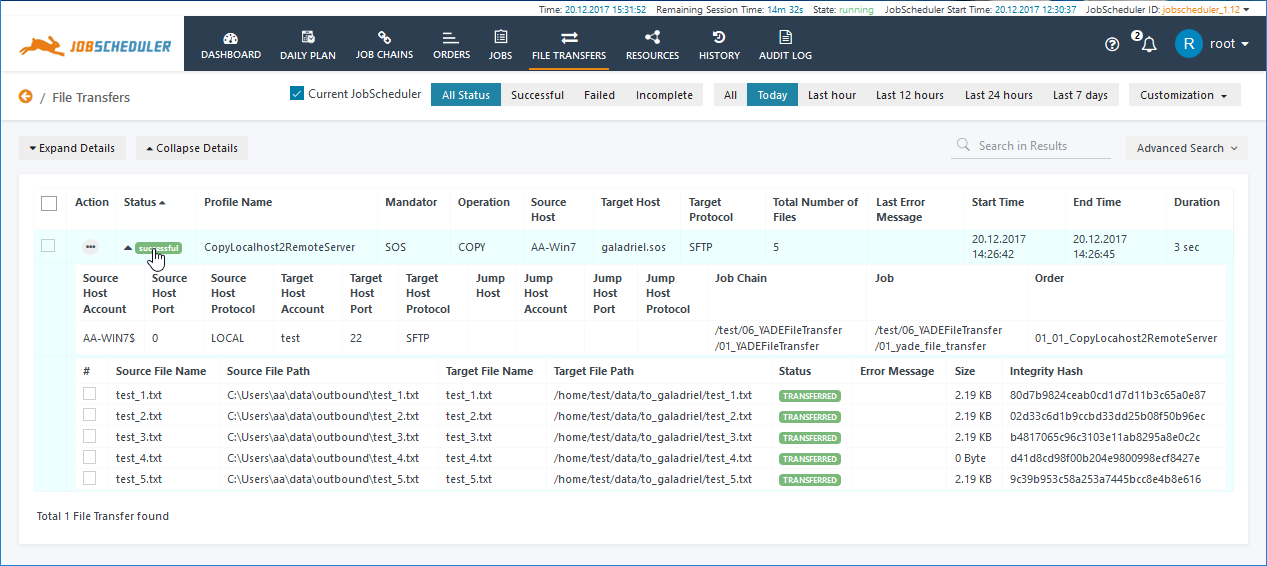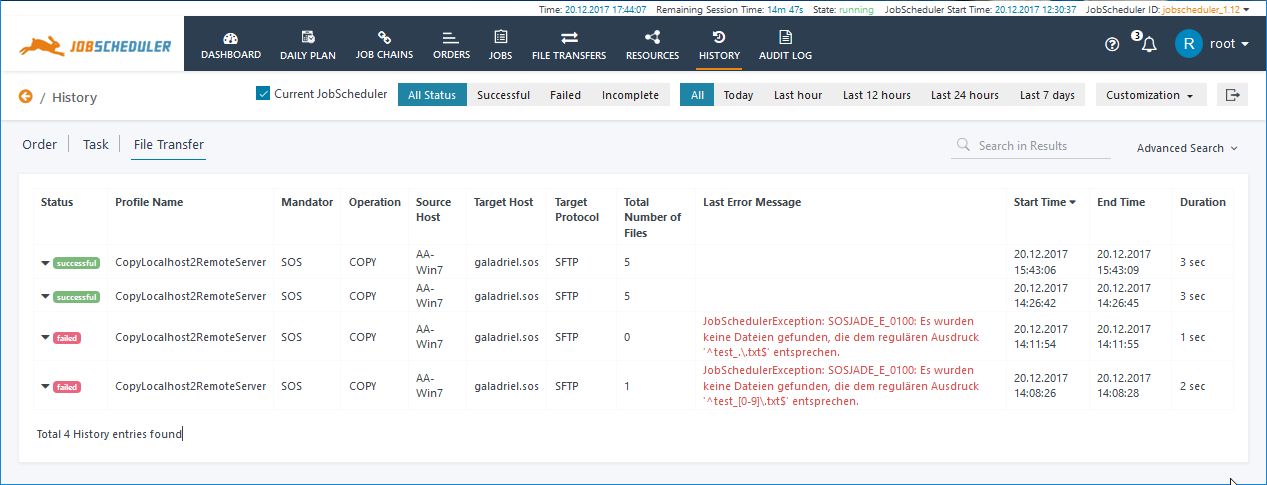Introduction
The JOC Cockpit File Transfer History interface provides detailed information about the file transfers that have been initiated by the JobScheduler Masters reporting to the JOC Cockpit. This interface is available in two versions: via to be configured using the to configure that have been started over a given period of time. In addition, status and history information about file transfers can be retrieved from the File Transfer History view.
File Transfers View
This view of the file transfer history allows limited interaction - Orders that have been suspended can be restarted but only when the Order has been configured to remain at the YADE Job node when an error occurs.
Note that file transfer errors will only be noted if the error occurs after the YADE configuration file has been read. This means that a syntax error in the configuration would lead to the transfer not being registered as a file transfer error but only as an Order processing error.
File Transfers List View
This view shows the file transfers for .... in list form as can be seen in the screenshot below. which shows 4 runs of one file transfer Order, the first two runs of which ended into error after YADE had started. (Note the definition of file transfer errors above.)
File Transfers Detail View
History / File Transfer view
Overview
The screenshot shows the overview information for the same file transfer Order where it can be seen that the information presented is identical to that presented in the File Transfers view screenshot already shown above. The only difference is the missing provision for the restarting of suspended Orders.