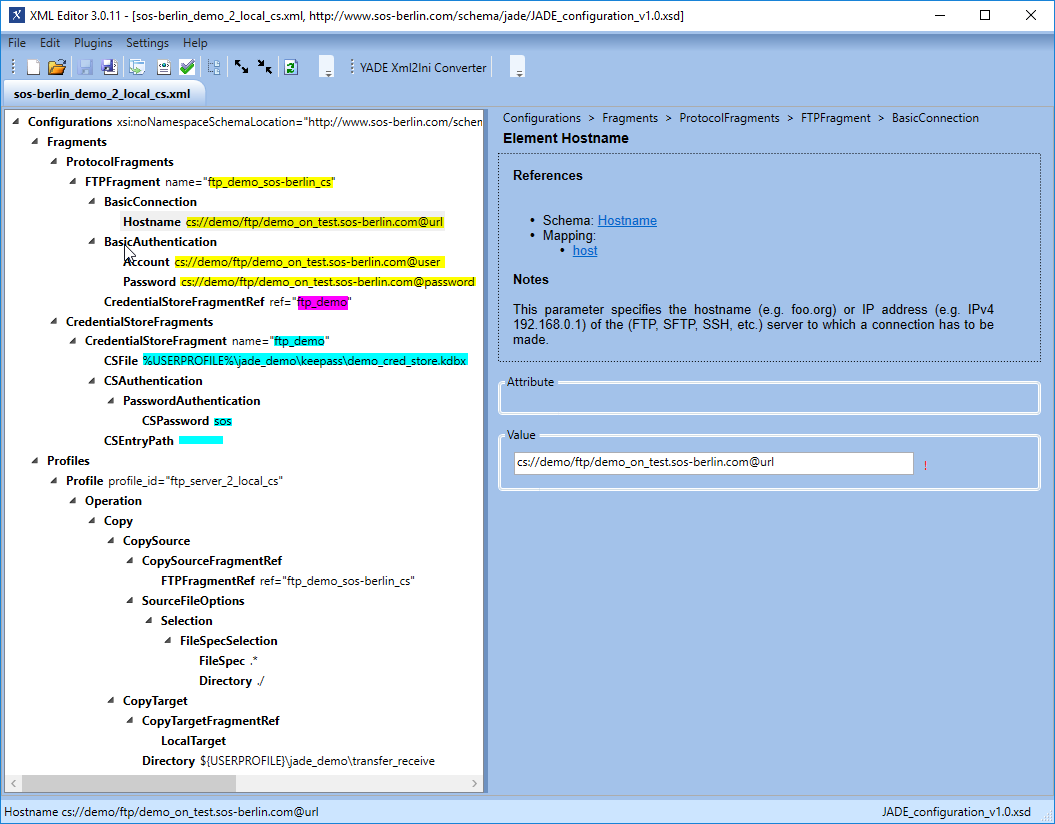...
The Credential Store Entry parameters are addressed using the following syntax:
either full specified path or relative to to entery path, in this example all path are fully specified paths. - cs://@parameter_name, where the parameter_name is the name of the relevant parameter specified for the Entry.
...
The parts of the XML configuration relevant to the use of the Credential Store are shown in the following screenshot of the configuration for the current example, with parameter values highlighted in yellow:
Please add new scrennshot with fully qualified, 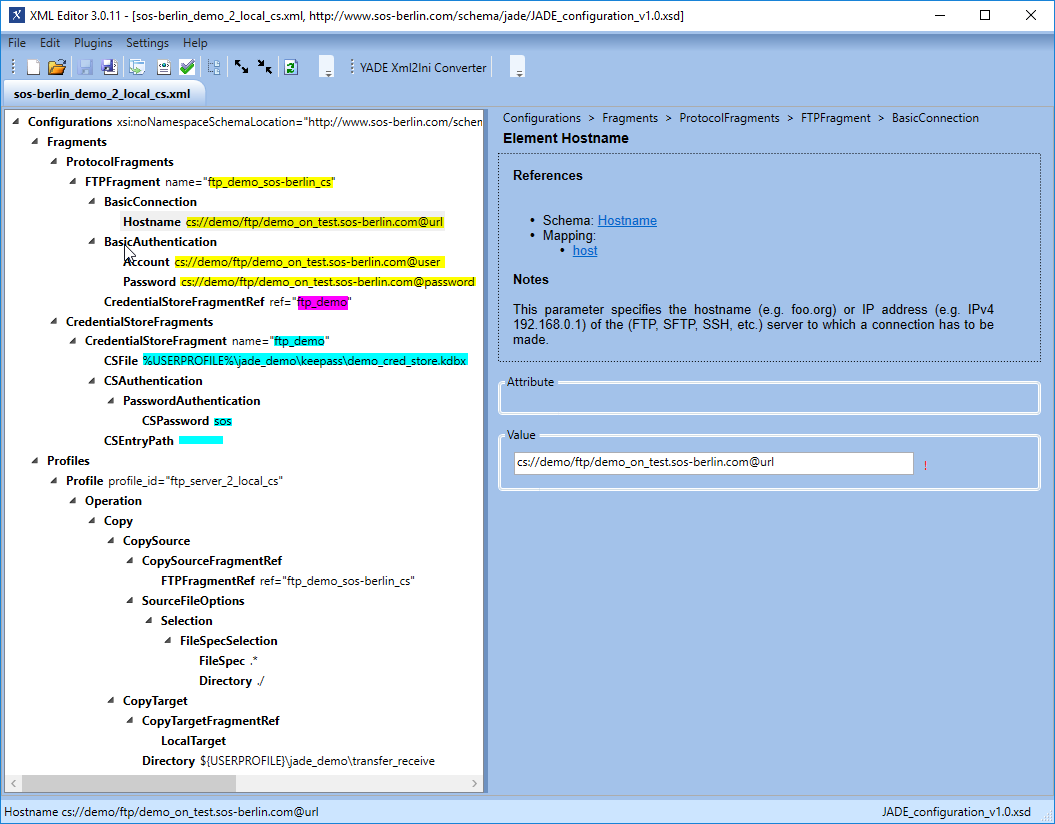
Running the YADE Client with the Credential Store
...
| Code Block |
|---|
| language | xml |
|---|
| title | Call on Windows systems |
|---|
|
C:\Program Files\sos-berlin.com\jade\client\bin>jade.cmd -settings="%USERPROFILE%\jade_demo\sos-berlin_demo_2_local_cs.xml" -profile="ftp_server_2_local_cs" |
after executing the YADE command you will see the server information used from credential store.
The following listing shows the output produced by the example configuration. Note that the problem that occurred with the transfer of one of the files has nothing to do with the use of the Credential Store.
please consider to delete the log file.
| Code Block |
|---|
| language | xml |
|---|
| title | Output |
|---|
| collapse | true |
|---|
|
C:\Program Files\sos-berlin.com\jade\client\bin>jade.cmd -settings="%USERPROFILE%\jade_demo\sos-berlin_demo_2_local_cs.xml" -profile="ftp_server_2_local_cs"
+ + + + + + + + + + + + + + + + + + + + + + + + + + + + + + + + + +
+ START : JADE.CMD +
+ ----------------- +
+ DATE : 18.04.2018 15:32:45,54
+ HOSTNAME : JS-PC
+ USER : aa
+ CALL : C:\Program Files\sos-berlin.com\jade\client\bin\jade.cmd -settings="C:\Users\aa\jade_demo\sos-berlin_demo_2_local_cs.xml" -profile="ftp_server_2_local_cs"
+ +
+ + + + + + + + + + + + + + + + + + + + + + + + + + + + + + + + + +
main INFO 15:32:49,319 (SOSDataExchangeEngineMain.java:76) ::Execute SOSDataExchange - Kommandozeilenprogram startet ....
main INFO 15:32:49,709 (SOSDataExchangeEngine.java:536) ::showBanner
************************************************************************
* *
* YADE - Managed File Transfer *
* -----www.sos-berlin.com----- *
* *
************************************************************************
Version = 1.12.3-SNAPSHOT (2018-04-15 23:09, revision f156fa1144fe219789e9bf2ad1d3a4b52a68cd24) Copyright 2003-2018 SOS GmbH Berlin
Date = 2018-04-18 15:32:49
SettingsFile = C:\Users\aa\jade_demo\sos-berlin_demo_2_local_cs.xml
Profile = ftp_server_2_local_cs
Operation = copy
Transactional = false
+------------Source------------
| Protocol = ftp
| Host = test.sos-berlin.com
| IP = 93.157.51.161
| User = demo
| Password = ***
| Passive = false
| TransferMode = binary
| Directory = ./
| FileSpec = .*
| ErrorWhenNoFilesFound = true
| Recursive = false
| Remove = false
+------------Target------------
| Protocol = local
| Host = JS-PC
| IP = 192.11.0.85
| Directory = C:\Users\aa\jade_demo\transfer_receive/
| OverwriteFiles = true
main INFO 15:32:49,803 (SOSVfsFtpBaseClass.java:242) ::doConnect SOSVfs_D_0102: Verbunden mit Rechner 'test.sos-berlin.com' ³ber Port-Nummer '21'.
main INFO 15:32:49,866 (SOSVfsFtpBaseClass.java:958) ::login (demo@test.sos-berlin.com:21) SOSVfs_D_133: Benutzer 'demo' eingeloggt.
main INFO 15:32:49,928 (SOSVfsFtpBaseClass.java:1295) ::transferMode SOSVfs_D_123: Antwort des FTP-Servers ['binary']: '200 Type set to I'.
main INFO 15:32:50,272 (SOSDataExchangeEngine.java:897) ::setInfo 6 files found for regexp '.*'.
main ERROR 15:32:51,131 (SOSFileListEntry.java:1150) ::run SOSVfs_E_229: Fehler. Daten³bertragung nicht m÷glich. Grund: com.sos.JSHelper.Exceptions.JobSchedulerException: unable to get inputstream for file './test_5.txt'
main ERROR 15:32:51,131 (SOSDataExchangeEngine.java:1140) ::transfer SOSDataExchangeEngine.TRANSFER_ABORTED
main INFO 15:32:51,131 (SOSFileList.java:464) ::rollback Rollback aborted files.
main INFO 15:32:51,147 (SOSDataExchangeEngine.java:359) ::showResult
*************************************************************************
Ausf³hrungsstatus = Fehlerhaft.
Erfolgreiche ▄bertragungen = 5
▄bersprungene ▄bertragungen = 0
Fehlgeschlagene ▄bertragungen = 1
letzter aufgetretener Fehler = unable to get inputstream for file './test_5.txt'
*************************************************************************
main ERROR 15:32:51,147 (SOSDataExchangeEngineMain.java:81) ::Execute Execute: Fehler aufgetreten: unable to get inputstream for file './test_5.txt', Programm wird mit Exit-Code 99 beendet.
+ + + + + + + + + + + + + + + + + + + + + + + + + + + + + + + + + +
+ END : JADE.CMD +
+ ---------------- +
+ DATE : 18.04.2018 15:32:51,20
+ HOSTNAME : JS-PC
+ USER : aa
+ CALL : C:\Program Files\sos-berlin.com\jade\client\bin\jade.cmd -settings="C:\Users\aa\jade_demo\sos-berlin_demo_2_local_cs.xml" -profile="ftp_server_2_local_cs"
+ EXIT : 99
+ +
+ + + + + + + + + + + + + + + + + + + + + + + + + + + + + + + + + + |
...