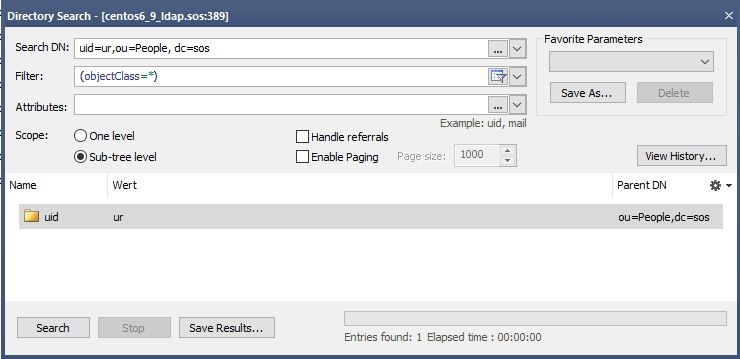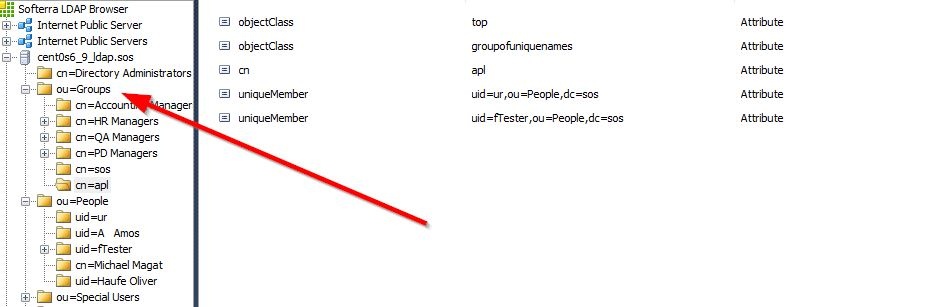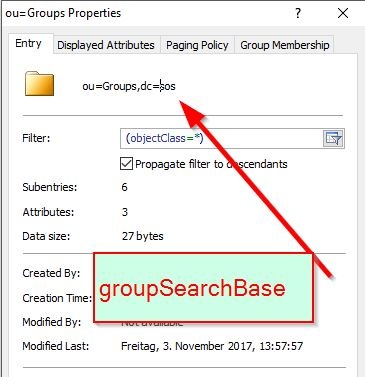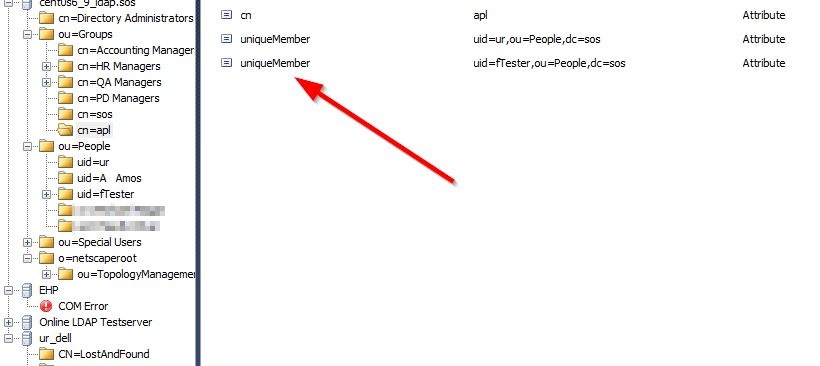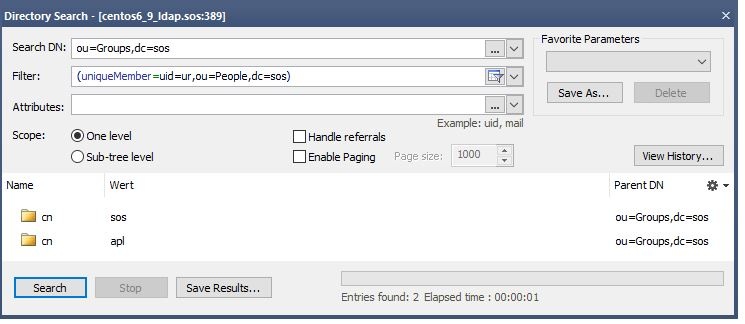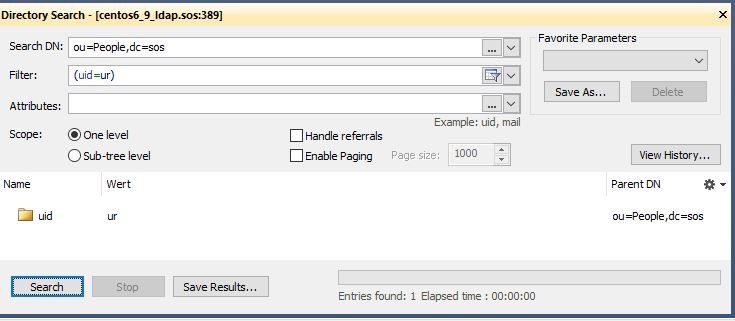...
Please not that the value of the group depends on the result of the search. It is the value of the attribute you have specified in the groupNameAttribute.
Example
ldapRealm.groupRolesMap = \sos : it_operator, \apl : administrator|application_manager
...
There are two options how to find the membership of the user.
Using
...
memberOf with User Search
Looking for the user entry and then reading the "memberOf" attribute.
Especially when using an AD LDAP Server or when "memberOf" is enabled in e.g. OpenLdap you can make use of the attribute "memberOf" for the given user.
Define an userSearchFilter and a searchBase that will find the user (%s will be replaced by the username from the login without the domain)
Example for user group search
ldapRealm.searchBase = ou=People,dc=sos
ldapRealm.userSearchFilter = (uid=%s)
Example for AD
ldapRealm.searchBase = dc=example,dc=com
ldapRealm.userSearchFilter = (sAMACountName=%s)
To get the correct values for the searchBase and the userSearchFilter a LDAP client like the Softerra LDAP Browser is very helpful. Perform a directory search with the values. You should find exactly one entry.
The searchBase is the value of the base DN
Hint: When in your environment the attribute name is not the default "memberOf" you can specify the name of the attribute with groupNameAttribute key.
Using group search
When the memberOf attribute is not available for the user, you can use the group search.
Define the groubSearchBase and the groupSearchFilter
ldapRealm.groupSearchBase = ou=Groups,dc=sos
ldapRealm.groupSearchFilter = (uniqueMember=uid=%s,ou=People,dc=sos)
To get the correct values for these key a LDAP client like the "Softerra LDAP Browser" is helpful.
Getting the value for the groupSearchBase
Identify the place where the groups are stored. This is your groupSearchBase.
Getting the value for the groupSearchFilter
Click one groupEntry and see how the members are stored there.
The groupSearchFilter is
attr=val
where attr is name of the attribute and val is the content where the userid is replaced with %s. In this example
ldapRealm.groupSearchFilter = (uniqueMember=uid=%s,ou=People,dc=sos)
To verify this you can perform a directory search with you groupSearchBase and your groupSearchFilter. The result should show all groups the user is a member of.
Now set the groupNameAttribute to the name of the attribute that contains the group name.
ldapRealm.groupNameAttribute = cn
The whole configuration looks like this
| Code Block | ||
|---|---|---|
| ||
[main]
ldapRealm = com.sos.auth.shiro.SOSLdapAuthorizingRealm
ldapRealm.contextFactory.url = ldap://centos6_9_ldap.sos:389
ldapRealm.userDnTemplate = uid={0},ou=People, dc=sos
ldapRealm.groupSearchBase = ou=Groups,dc=sos
ldapRealm.groupNameAttribute = cnldapRealm.groupSearchFilter = (uniqueMember=uid=%s,ou=People,dc=sos)
# Mapping of a LDAP group to roles. You can assign more than one role with separator sign |
ldapRealm.groupRolesMap = \
sos : it_operator, \
apl : administrator|application_manager
rolePermissionResolver = com.sos.auth.shiro.SOSPermissionResolverAdapter
rolePermissionResolver.ini = $iniRealm
ldapRealm.rolePermissionResolver = $rolePermissionResolver
securityManager.realms = $ldapRealm
cacheManager = org.apache.shiro.cache.MemoryConstrainedCacheManager
securityManager.cacheManager = $cacheManager
# Session timeout in milliseconds
securityManager.sessionManager.globalSessionTimeout = 900000
|
Substitution of the username
Sometimes the values of the member to not contain the username from the login but e.g. the cn of the user. In that case you have to search the user first and specify the name of the attribute that should be used instead of the username from the login .
To achive this, specify a searchBase, a userSearchFilter and a userNameAttribute.
ldapRealm.searchBase = ou=People,dc=sosldapRealm.userSearchFilter = (uid=%s)
To check the user search perform a directory search with your LDAP client. You should find exactly the one user entry of the given username.
Then identify the name of the attribute that contains the value for the substitution. E.g.
ldapRealm.userNameAttribute = cn
The whole information looks like this
| Code Block | ||
|---|---|---|
| ||
[main]
ldapRealm = com.sos.auth.shiro.SOSLdapAuthorizingRealm
ldapRealm.contextFactory.url = ldap://centos6_9_ldap.sos:389
ldapRealm.userDnTemplate = uid={0},ou=People, dc=sos
ldapRealm.userNameAttribute = cn
ldapRealm.searchBase = ou=People,dc=sos
ldapRealm.userSearchFilter = (uid=%s)
ldapRealm.groupSearchBase = ou=Groups,dc=sos
ldapRealm.groupNameAttribute = cn
ldapRealm.groupSearchFilter = (uniqueMember=uid=%s,ou=People,dc=sos)
# Mapping of a LDAP group to roles. You can assign more than one role with separator sign |
ldapRealm.groupRolesMap = \
sos : it_operator, \
apl : administrator|application_manager
rolePermissionResolver = com.sos.auth.shiro.SOSPermissionResolverAdapter
rolePermissionResolver.ini = $iniRealm
ldapRealm.rolePermissionResolver = $rolePermissionResolver
securityManager.realms = $ldapRealm
cacheManager = org.apache.shiro.cache.MemoryConstrainedCacheManager
securityManager.cacheManager = $cacheManager
# Session timeout in milliseconds
securityManager.sessionManager.globalSessionTimeout = 900000
|
Using group search
Using more than one LDAP server
...