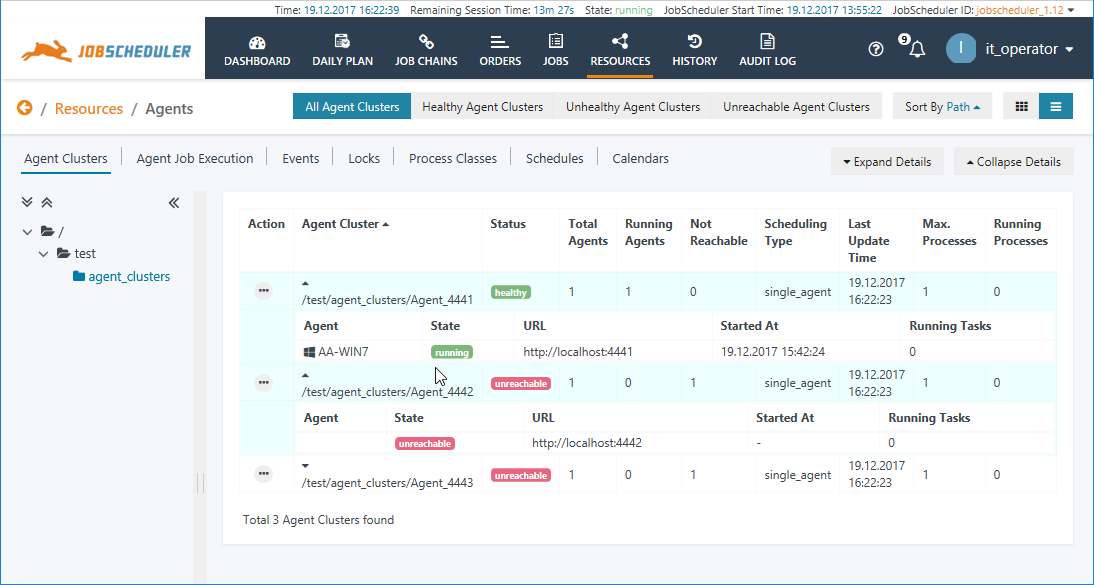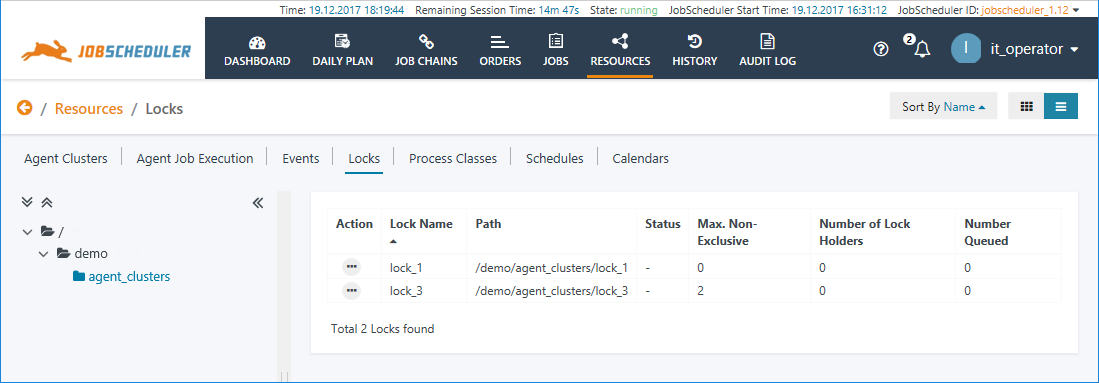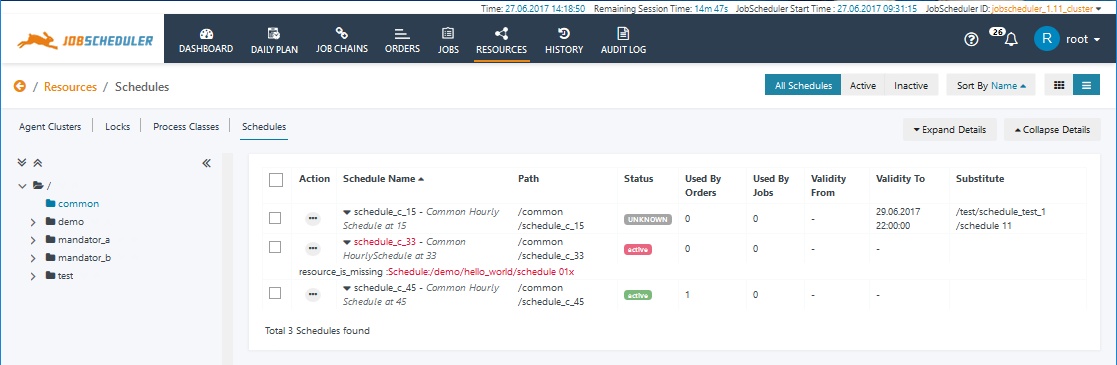...
The Resources / Agent Clusters view
Agent Clusters are not just JobScheduler Universal Agent applications grouped together in a cluster but include the configuration(s) of those Agents on the JobScheduler Masters operating these Agents. This configuration is specified For users of the JOC Cockpit, an Agent Cluster is a group of JobScheduler Universal Agents reached through a common address. An Agent Cluster may be made up of a single Universal Agent application operating "stand-alone" or several Universal Agent applications operating as a group with features such as fail-over. Information describing how the Agents are to be accessed is also relevant. This information is saved in Process Classes, which are also shown in the JOC Cockpit Resources / Process Classes view (see below). . Each Process Class specifying a group of Universal Agents that are reached through a common address is considered as a separate Agent Cluster.
This means that a cluster group of Universal Agent applicationsAgents, separately specified in two Process Classes, will be listed as two separate Agent Clusters and a single Agent operating "stand-alone" will be listed as an Agent Cluster. In addition, a Process not including agent address information will not be considered as an Agent Cluster.
The Resources / Agent Clusters view
See the JobScheduler Universal Agent - Agent Cluster article for more detailed information about Agent Clusters.
Permissions
Permissions for viewing To view an Agent Cluster in the JOC Cockpit a user requires Permissions for the viewing the Agent Clusters and for viewing Process Classes are required to view the Resources / Agent Clusters view in the JOC Cockpit.
See the JobScheduler Universal Agent - Agent Cluster JOC Cockpit - Authentication and Authorization article for more detailed information about Agent ClustersPermissions.
The Resources / Locks view
...
The Resources / Locks view is purely informational as can be seen in the screenshot below.
The Resources / Locks view
Values shown in the Max. Non-Exclusive column are configured and static - values in the Number of Lock Holders and Number Opened columns are dynamic and reflect the current situation in near real-time.
...
The Resources / Process Classes view
See the Process Classes article for more detailed information about Process Classes.
...
- substituted with alternative Schedules, for a limited period of time
- modified, also for a limited period of time.
The Resources / Schedules view
See the Schedules article for more detailed information about Schedules.