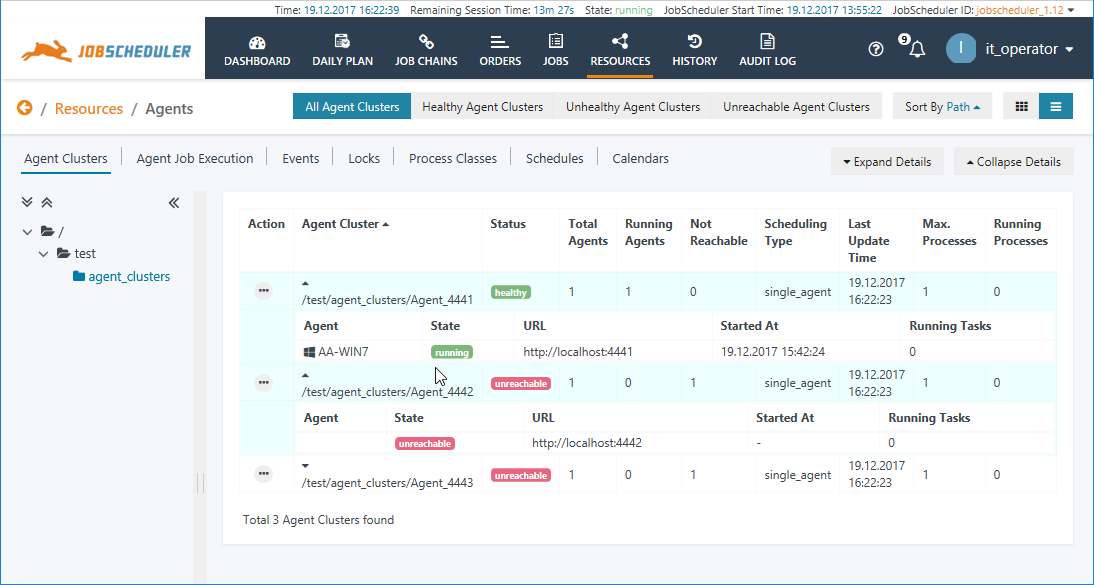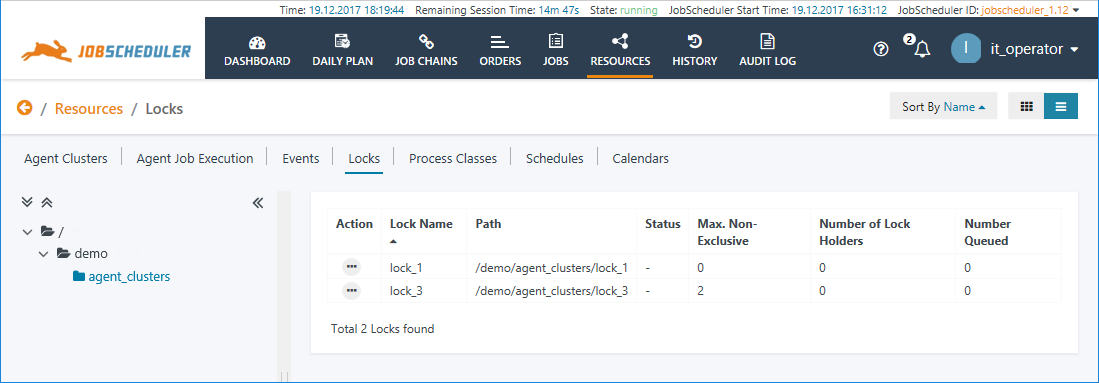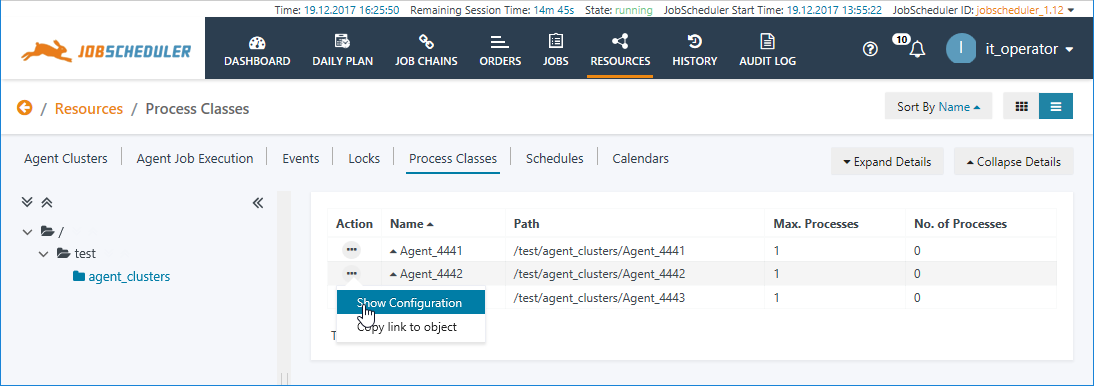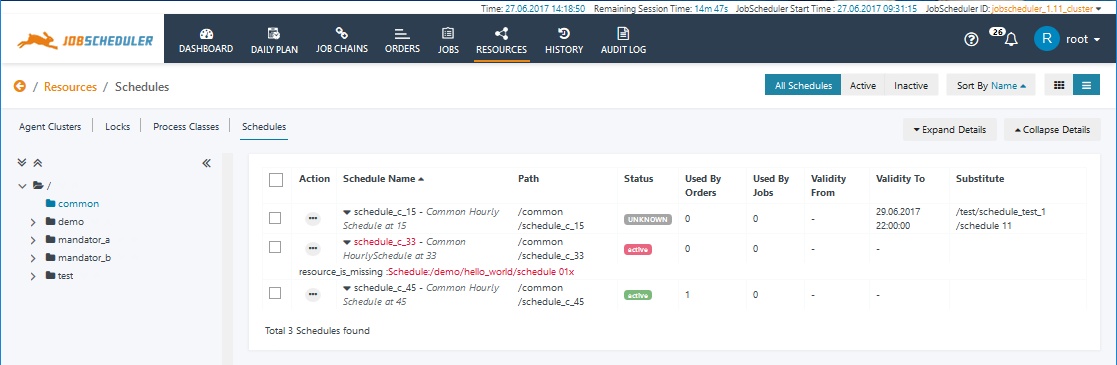Introduction
The Resources View provides information and operational functions for Agent Cluster, Lock , Process Class and Schedule objects.
The Individual Sub-Views
The Resources / Agent Clusters view
For users of the JOC Cockpit, an Agent Cluster is a group of JobScheduler Universal Agents reached through a common address. An Agent Cluster may be made up of a single Universal Agent application operating "stand-alone" or several Universal Agent applications operating as a group with features such as fail-over. Information describing how the Agents are to be accessed is also relevant. This information is saved in Process Classes, which are also shown in the JOC Cockpit Resources / Process Classes view (see below). Each Process Class specifying a group of Universal Agents that are reached through a common address is considered as a separate Agent Cluster.
This means that a group of Universal Agents, separately specified in two Process Classes, will be listed as two separate Agent Clusters and a single Agent operating "stand-alone" will be listed as an Agent Cluster. In addition, a Process not including agent address information will not be considered as an Agent Cluster.
The Resources / Agent Clusters view
See the JobScheduler Universal Agent - Agent Cluster article for more detailed information about Agent Clusters.
Permissions
Permissions for viewing Agent Clusters and for viewing Process Classes are required to view the Resources / Agent Clusters view in the JOC Cockpit.
See the JOC Cockpit - Authentication and Authorization article for more information about Permissions.
The Resources / Locks view
Locks limit the number of jobs that access the same resources, e.g. databases, in parallel.
Locks allow mutual exclusive access, i.e. jobs wait without any consumption of CPU for a lock to be released.
The Resources / Locks view is purely informational as can be seen in the screenshot below.
The Resources / Locks view
Values shown in the Max. Non-Exclusive column are configured and static - values in the Number of Lock Holders and Number Opened columns are dynamic and reflect the current situation in near real-time.
See the Locks article for more detailed information about Locks.
The Resources / Process Classes view
Process classes limit the number of jobs that are running concurrently.
Process classes specify remote JobScheduler Workload instances and Agents on which jobs should be executed.
The Resources / Process Classes view is purely informational and includes those Process Classes that do not include a Host parameter for specifying an Agent Cluster.
The Resources / Process Classes view
See the Process Classes article for more detailed information about Process Classes.
The Resources / Schedules view
Schedules are run-time configurations that can be used to define the start times of jobs and orders.
- Schedules can include:
- a run-time configuration and
- a replacement configuration that allows one schedule to be replaced by a different schedule during a certain period.
- Schedules can therefore be used to:
- add reusable run-times to jobs and orders that can be centrally managed.
- implement Maintenance Window Management.
The Resources / Schedules view not only provides information about the current Schedules that are configured but allows these Schedules to be:
- substituted with alternative Schedules, for a limited period of time
- modified, also for a limited period of time.
The Resources / Schedules view
See the Schedules article for more detailed information about Schedules.