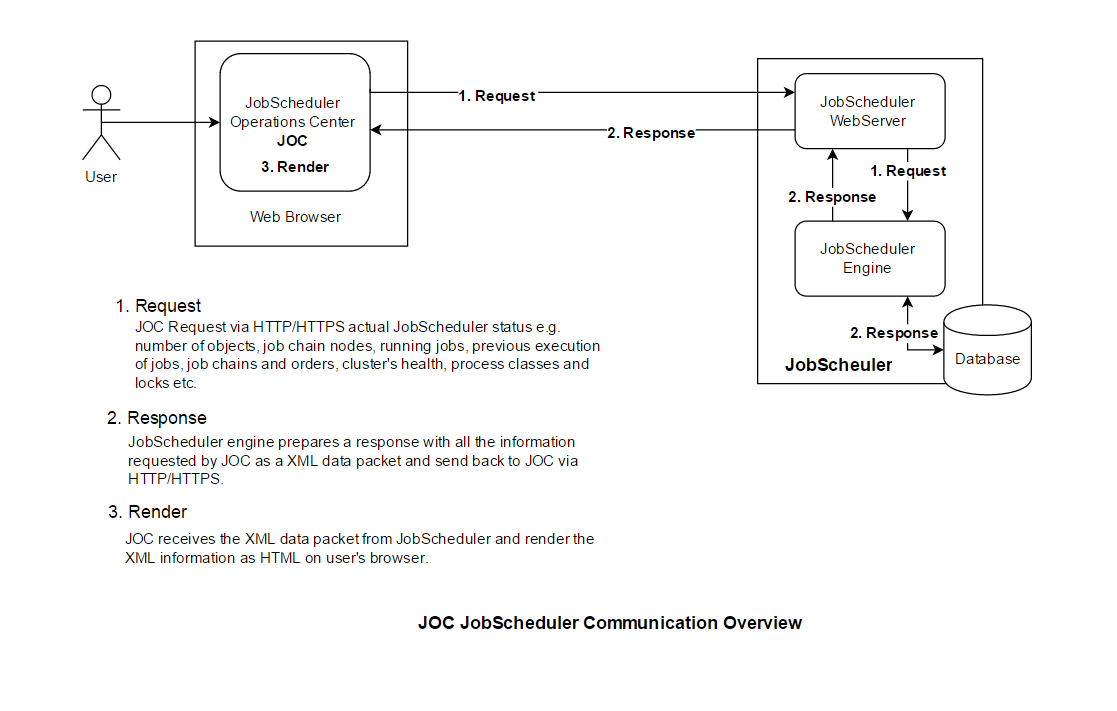WORK IN PROGRESS
JobScheduler Operations Center
The JobScheduler Operations Center (JOC) is used to monitor and control the jobs, job chains and orders.
You open JOC in a browser with the URL:
where scheduler_host and scheduler_port are the hostname and the TCP port number of the JobScheduler.
Overview Communication Between JOC and JobScheduler Engine
Factors affects JOC Performance
Size of data packet
- The size of data packet sent back by JobScheduler depend upon number JobScheduler objects e.g. job chain, job, order, deployed in
- Number of running jobs
- Number of history objects
JOC Performance Debugging
The JOC offers a feature to see in real time time taken by JobScheduler to prepare the data packet and transportation time to JOC. Also user can see rendering time required by JOC for different sections of the JOC GUI.
Enable Debugging
Disable Debugging
Analyze Data In Debug Log
JOC Performance improvement