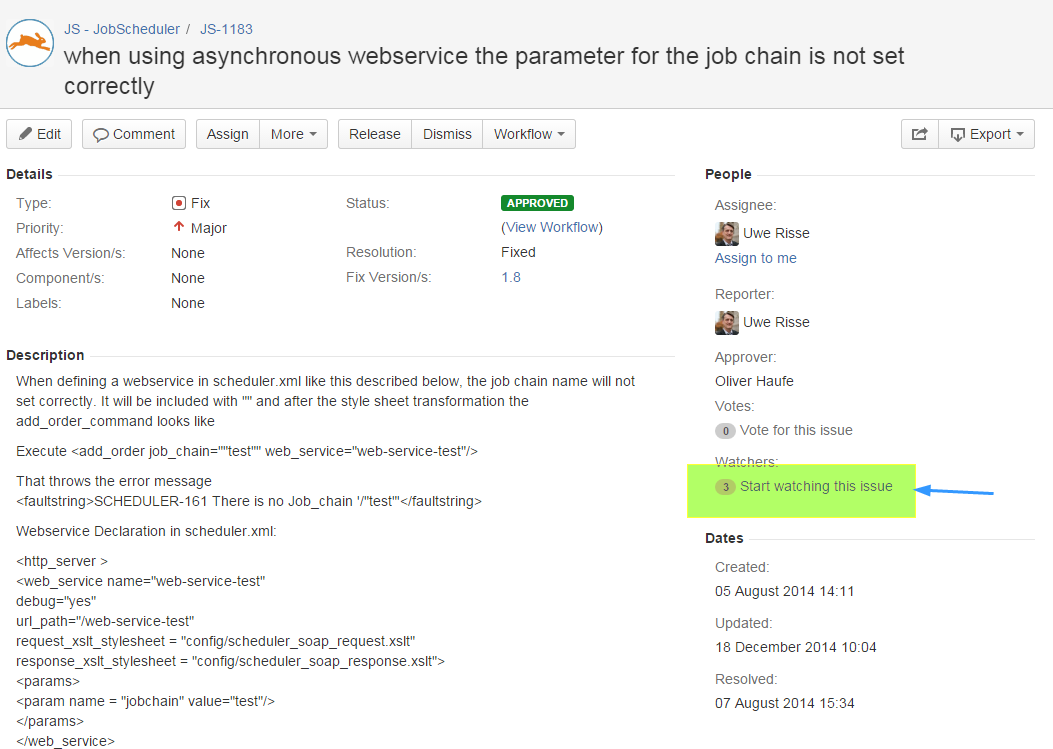Who tracks issues?
Issues in the SOS Change Management System are tracked by two groups of people:
- Users from Sourcefourge that have reported a Bug and that wants to follow the resolution of this Bug
- Customers that have reported a Bug in OTRS and wants to follow the resolution of this Bug
How to track issues?
There are basically three ways of tracking issues in the SOS Change Management System:
- Watching Issues
- Find your own Issues: List issues through labels for a Customer Account Number
- TIC + Linked Issues
Watching Issues
Once an issue for the reported bug has been created, you have the possibility to "watch" a JIRA Issue in the SOS Change Management System. JIRA will then send you a notification by email whenever anyone updates the watched content. You will receive email notifications for:
- Edits
- Deletions
- Attachments
- Comments
Example:
Find your own Issues
Watching
Linked Issues to your Trouble Ticket
Watching