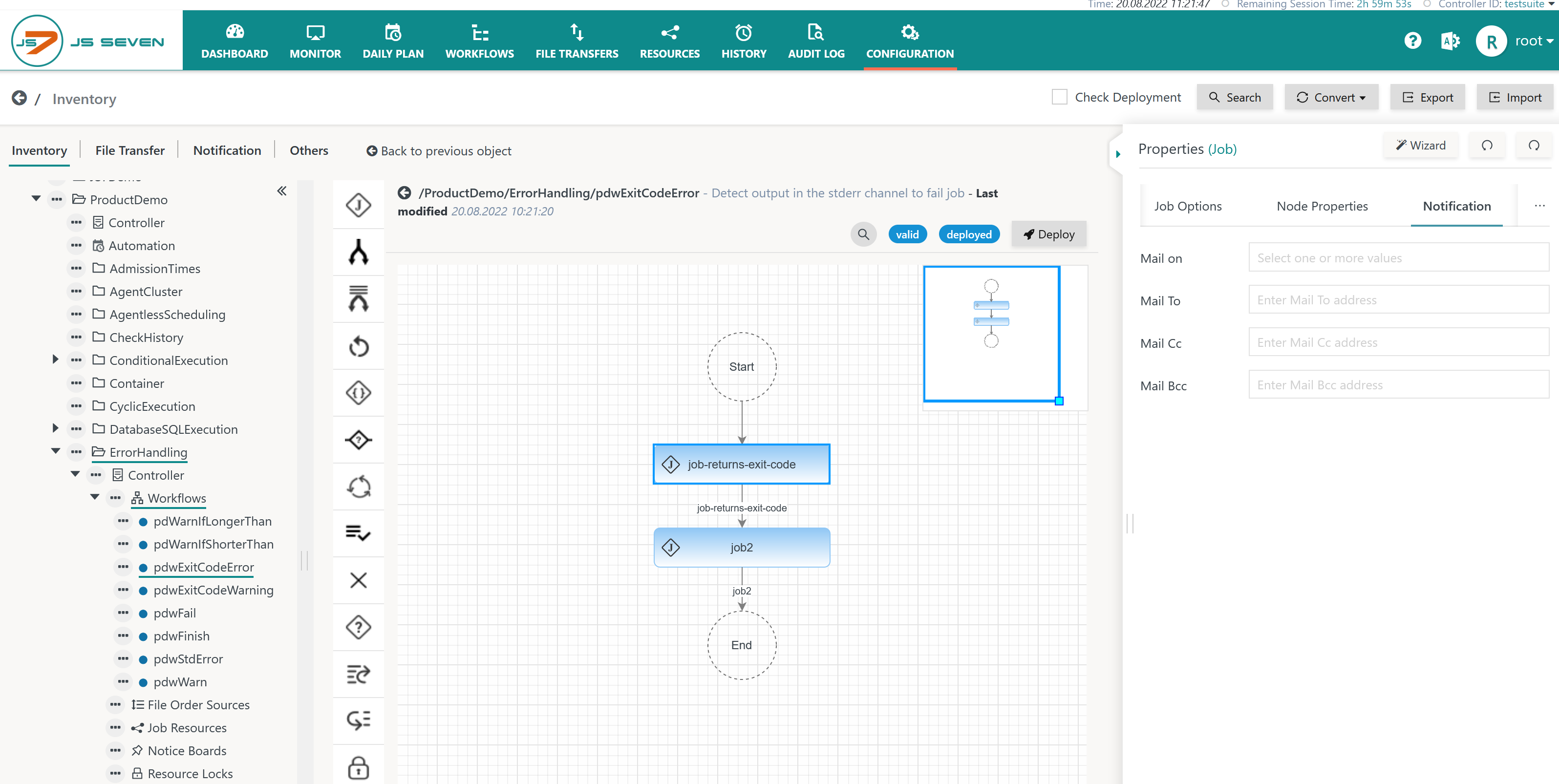Introduction
JS7 offers a number of strategies for error handling that are explained in the matrix below.
- Steps for error handling include:
- JS7 - How to detect job errors and warnings
- JS7 - How to handle job errors:
- deciding if a job error can be handled automatically making:
- an order continue in the workflow,
- an order leave the workflow.
- deciding if a job error requires user intervention.
- deciding if a job error can be handled automatically making:
- JS7 - How to handle job warnings
- A JS7 - Notification will be created in the event of job errors and warnings.
The following matrix shows possible combinations for the handling of job errors and warnings:
| Use Case | Job | Order | Order History | Notification | User Intervention | ||||||
|---|---|---|---|---|---|---|---|---|---|---|---|
| No. | On Error | On Warning | Stopped | Continued | Finished | Successful | Failed | Optional | Resume Order | Suspend Order | Cancel Order |
| Use Case 1 | yes | no | yes | no | no | - | - | yes | yes | yes | yes |
| Use Case 2 | yes | no | no | yes | no | - | - | yes | - | - | - |
| Use Case 3 | yes | no | no | no | yes | no | yes | yes | - | - | - |
| Use Case 4 | yes | no | no | no | yes | yes | no | yes | - | - | - |
| Use Case 5 | no | yes | no | yes | no | - | - | yes | - | - | - |
Use Cases
More explanations about workflow instructions used for error handling can be found in the JS7 - How to catch job errors article.
Use Case 1: Job error makes order stop
In this scenario an order stops after a job error. The order is put in the failed state. This is the default behavior if no workflow instructions for error handling are used.
- The History outcome is not determined as the order remains in the workflow. The History outcome will be determined by subsequent User Intervention.
- Notifications are created.
- User Interventions include the following operations:
- Resume Order: The order will be continued at the same, at a previous or at a later workflow instruction.
- Child orders in Fork-Join and ForkList-Join instructions can be resumed within their branch.
- Suspend Order: The order will be suspended and will be resumed or cancelled later on.
- Cancel Order: The order will be cancelled and the History will indicate the failed outcome of order execution.
- Child orders in Fork-Join and ForkList-Join instructions leave their branch with a failed outcome that is adopted by the parent order.
- Resume Order: The order will be continued at the same, at a previous or at a later workflow instruction.
Explanation:
- If any of
job1,job2orjob3raises an error then the order stops and is put in the failed state. - User Intervention is required to resume, to suspend or to cancel the order.
Use Case 2: Job error lets order continue
In this scenario a job error is caught and is handled in a way that lets the order continue in the workflow:
- The History outcome is not determined as the order continues in the workflow. The History outcome will be determined by subsequent workflow instructions.
- Notifications are created.
- User Intervention is not applicable.
Explanation:
- if any of
job1orjob2in the Try block raises an error then the empty Catch block will let the order continue. - Leaving the Catch block. the order will continue with
job3.
Feature Status:
FEATURE AVAILABILITY STARTING FROM RELEASE 2.5.0
JS-2005 - Getting issue details... STATUS
For earlier JS7 releases a dummy job has to be added to the Catch block to force a successful outcome for the order.
Explanation:
- if any of
job1orjob2in the Try block raises an error then the order will enter the Catch block. - In the Catch block
job2ais executed.- If
job2acompletes successfully then the order will leave the Catch block and will continue withjob3. - If
job2afails then the order will be put in the failed state, will be stopped and will remain in the Catch block waiting for User Intervention. - Note that Try-Catch instructions can be nested, i.e. in a Catch block another Try-Catch instruction can be used for error handling.
- If
Use Case 3: Job error makes order leave the workflow with failed history outcome
In this scenario a job error is caught and is handled in a way that makes the order leave the workflow:
- The History outcome is specified to be failed as a Fail instruction is used.
- Notifications are created.
- User Intervention is not applicable.
Explanation:
- if any of
job1orjob2in the Try block raises an error then the order enters the Catch block. - In the Catch block the Fail instruction makes the order leave the workflow. The Fail instruction can be parameterized to either stop an order or to make an order leave the workflow.
- If the above example is applied to child orders, for example in branches of Fork-Join and ForkList-Join instructions then the Fail instruction will make the child order leave the branch.
- An order that enters the Catch block will not execute
job3.
Feature Status:
FEATURE AVAILABILITY STARTING FROM RELEASE 2.5.0
JS-2014 - Getting issue details... STATUS
For earlier JS7 releases users apply the Finish instruction instead of the Fail instruction in the Catch block to make an order leave the workflow with a failed History outcome.
Use Case 4: Job error makes order leave workflow with successful history outcome
Similar to use case 3 in this scenario a job error is caught and is handled in a way that makes the order leave the workflow:
- The History outcome is specified to be successful as a Try-Catch instruction is used to handle errors.
- Notifications are created.
- User Intervention is not applicable.
Explanation:
- if any of
job1orjob2in the Try block raises an error then the order enters the Catch block. - In the Catch block the Finish instruction makes the order leave the workflow.
- If the above example is applied to child orders, for example in branches of Fork-Join and ForkList-Join instructions then the Finish instruction will make the child order leave the branch.
- An order that enters the Catch block will not execute
job3.
Feature Status:
FEATURE AVAILABILITY STARTING FROM RELEASE 2.5.0
JS-2005 - Getting issue details... STATUS
For earlier JS7 releases users have to add a dummy job before the Finish instruction that guarantees successful execution in order to force a successful History outcome.
Use Case 5: Job warning lets order continue
In this scenario job errors are considered warnings based on a selection of job return codes. Such warnings do not require specific error handling, instead the order will continue in the workflow.
- The History outcome is not determined as the order continues in the workflow. The History outcome will be determined from later workflow instructions.
- Notifications are created.
- User Intervention is not applicable.
Explanation:
- If any of
job1,job2orjob3completes with return code 1 this is considered a warning. Any other non-zero return codes are considered errors. - In the event of job warnings the order continues with the next instruction in the workflow.
Feature Status:
FEATURE AVAILABILITY STARTING FROM RELEASE 2.4.1
JOC-1350 - Getting issue details... STATUS
For earlier JS7 releases Notifications are not sent in the event of of job warnings.
Notification
A JS7 - Notification is created for all of the above use cases.
- Notifications are visible from the JOC Cockpit user interface in the Monitor->Notifications view.
- Notifications can be configured to be forwarded:
- by e-mail,
- by writing to a log file,
- by integration with a System Monitor or Message Queue (JMS).
The Monitor->Notifications view displays errors and warnings like this:
Jobs can be exempted from Notifications and they can modify notification settings:
- The Notifications tab in the properties editor of a job allows events to be overruled when notifications are sent by mail:
- Mail on: Users can select one or more of the events ERROR, WARNING, SUCCESS.
- Mail To, Mail Cc, Mail Bcc: Users can specify recipients of e-mail notifications. An empty specification will prevent an e-mail from being sent.
- The settings take precedence over general settings specified for JS7 - Notification.
Resources
- JS7 - How to detect job errors and warnings
- JS7 - How to handle job errors
- JS7 - How to handle job warnings