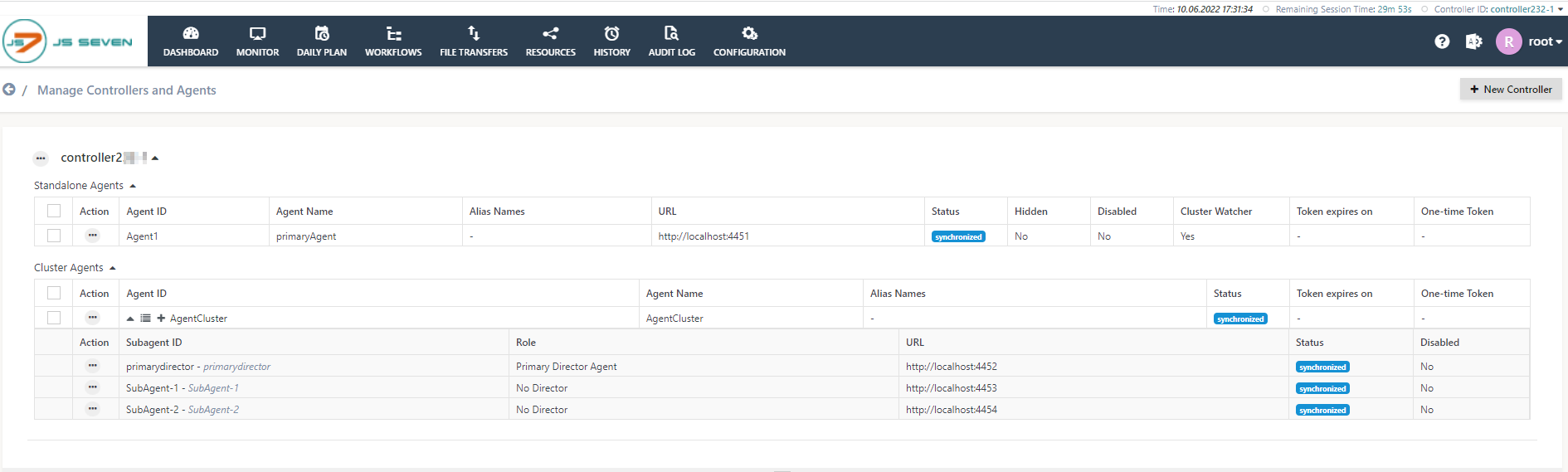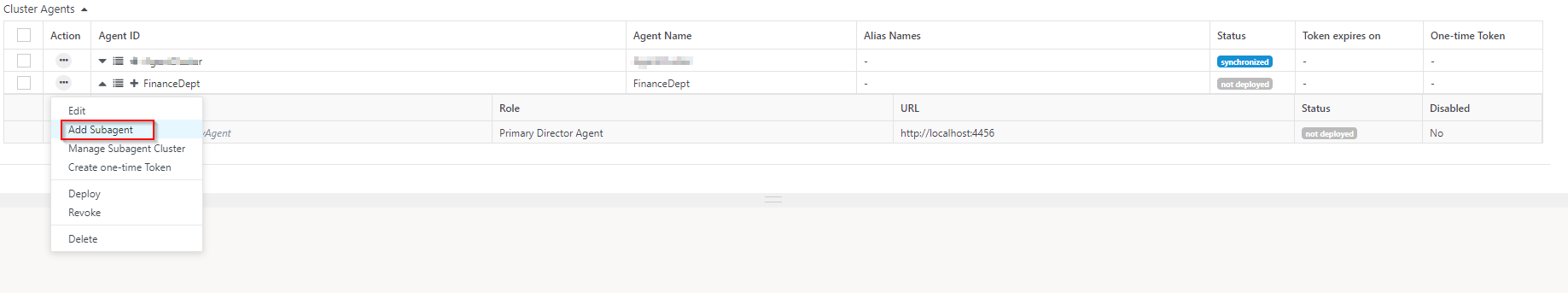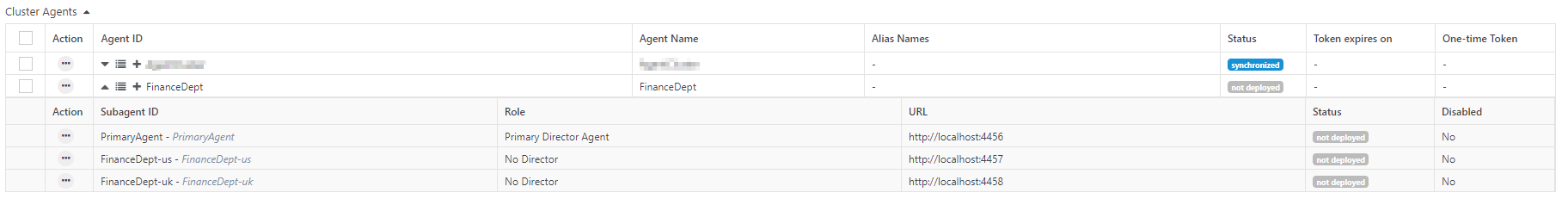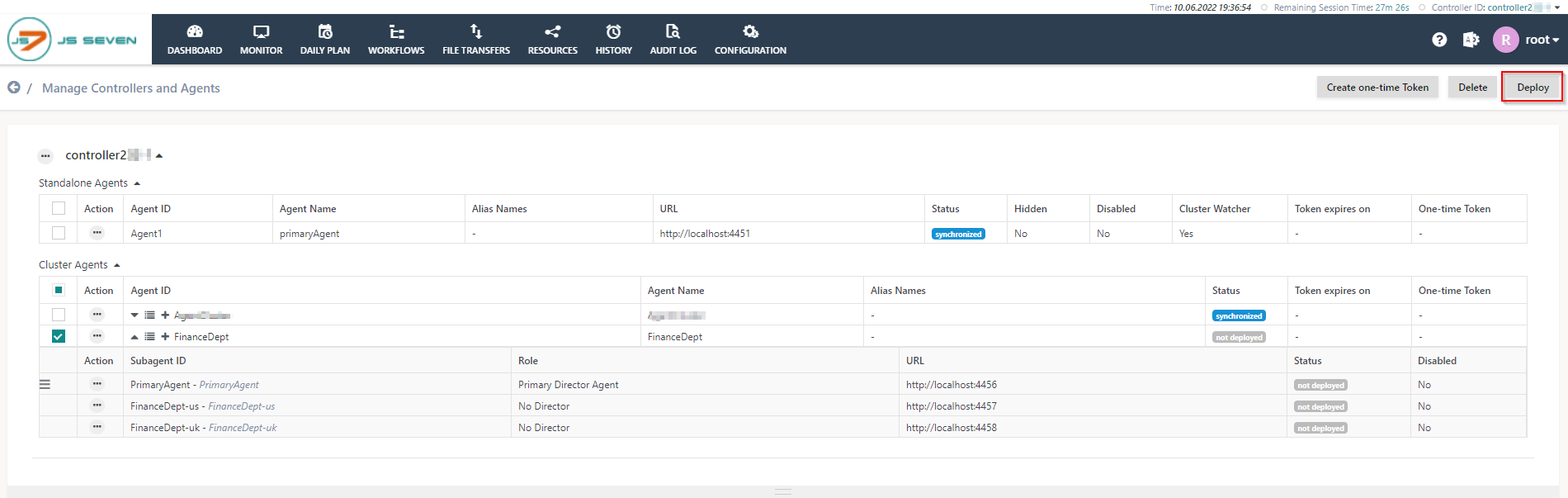Introduction
The Agent Cluster brings horizontal scalability and fail-over capabilities for Agents. A single Agent can execute thousands of jobs in parallel tasks, however, for a number of use cases it is preferable to distribute server load. This applies particularly to applications that require horizontal scaling across a number of server nodes instead of vertical scaling on a more powerful single server node. Also when a server node in the scheduling environment fails then jobs are executed with the Agents on the remaining server nodes.
- A number of Subagents operated for different servers share the job execution load in an Agent Cluster (active-active clustering).
- Automated fail-over guarantees high-availability and restart capabilities of an Agent Cluster (active-passive cluster).
Prerequisites
The following requirements have to be met before configuring the Agent cluster.
- The Agent should be installed successfully and running
- The Agent's ports should be allowed in the firewall
Setup Agent Cluster
- Login to the JOC Cockpit and move to the Manage Controllers/Agents view from the Administration button.
- You can view the existing configuration for the Standalone Agent and Cluster Agent:
- To add the new Agent cluster click on the action menu of Controller and from the drop-down menu click on the Add Agent button.
- A popup window will appear to create the Agent cluster:
- Fill out the mandatory fields, Agent ID for the Agent Cluster.
- Add the Primary Director Agent with Subagent ID and its URL.
- Select the checkbox "As own cluster".
- After adding all the details click on the submit button
- After submitting the Agent cluster add the subagent. Click on the action menu of the recently created Agent Cluster and select Add Subagent from the drop-down menu.
- A popup window will appear. Add the subagent ID and the URL.
- Follow the same process to add more subagents to the Agent Cluster.
- I have added two subagents into the Agent Cluster.
- Once you add all the subagents select the agent cluster and click on the Deploy button.