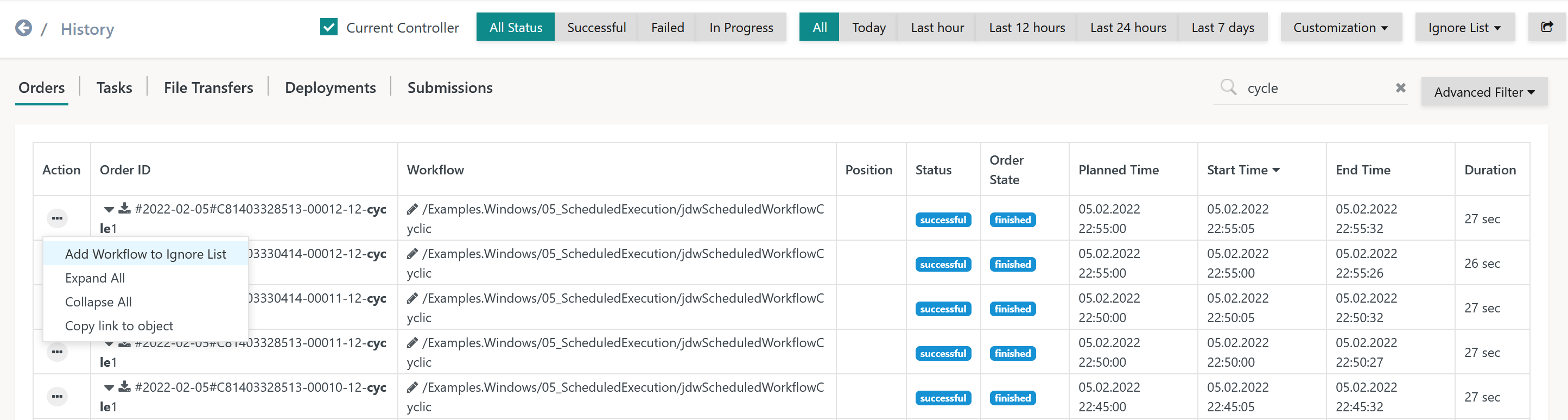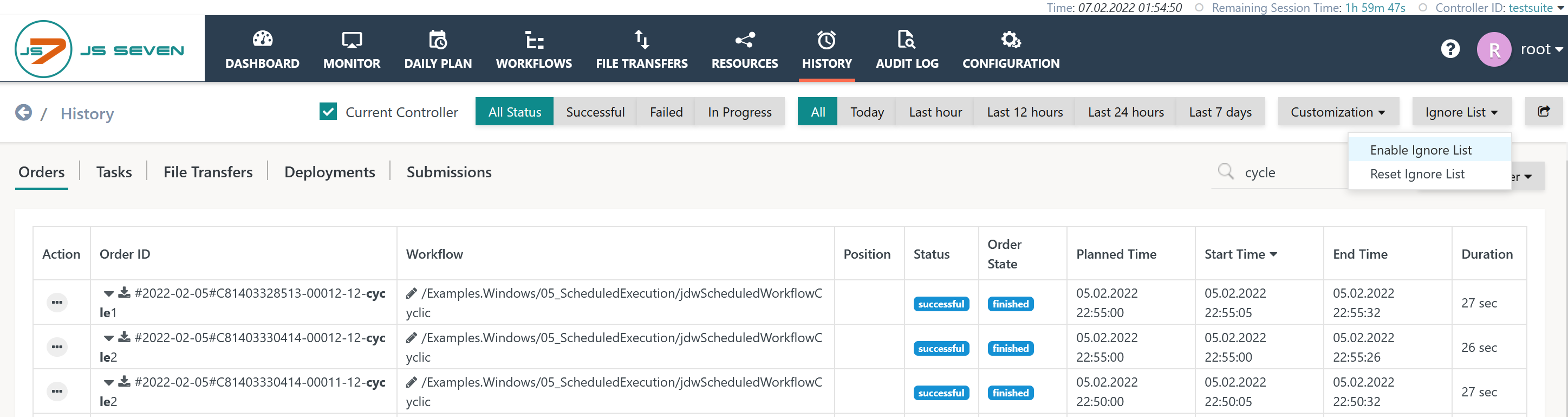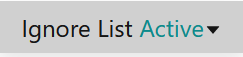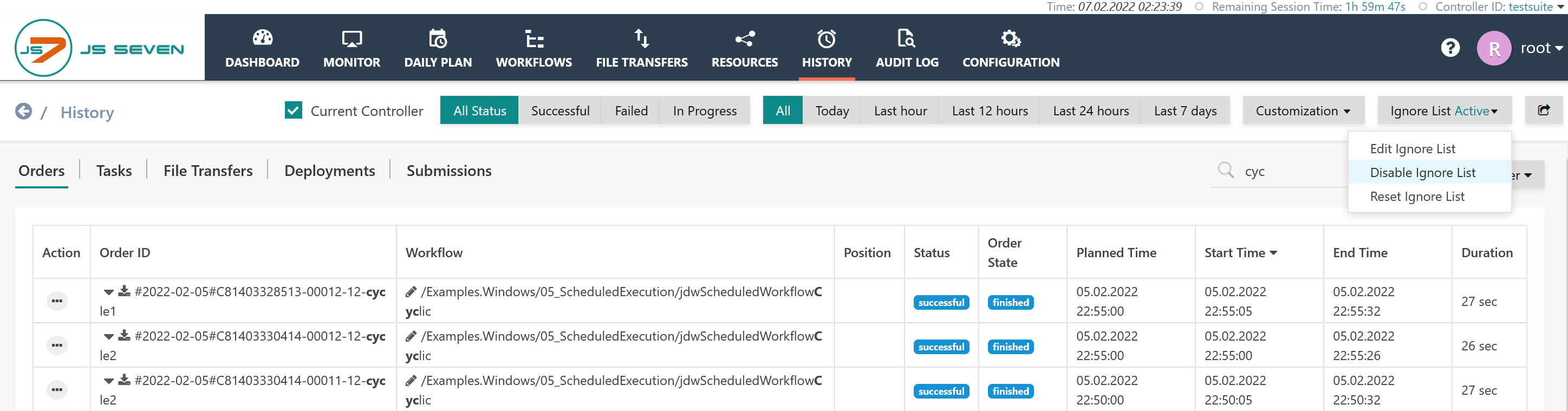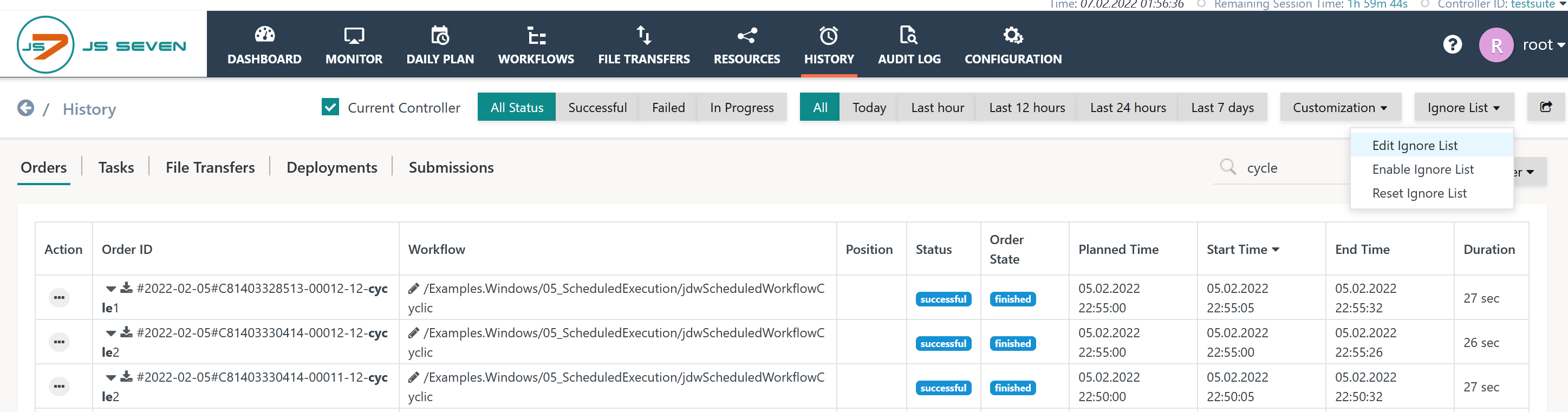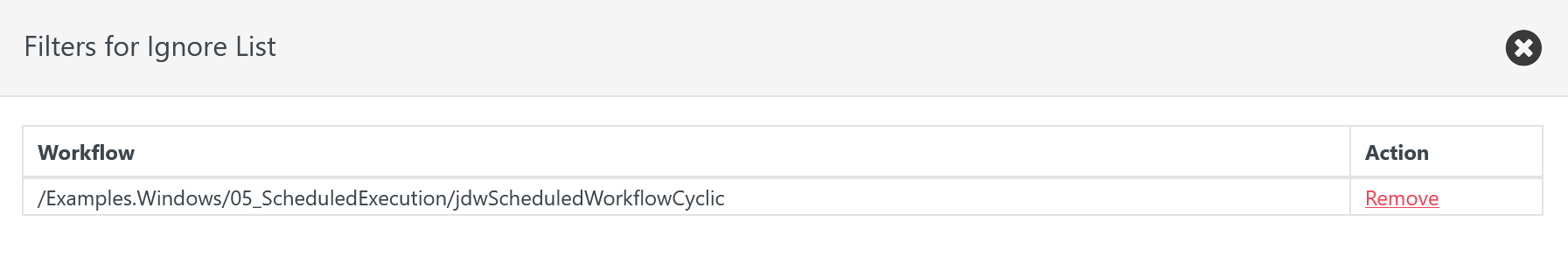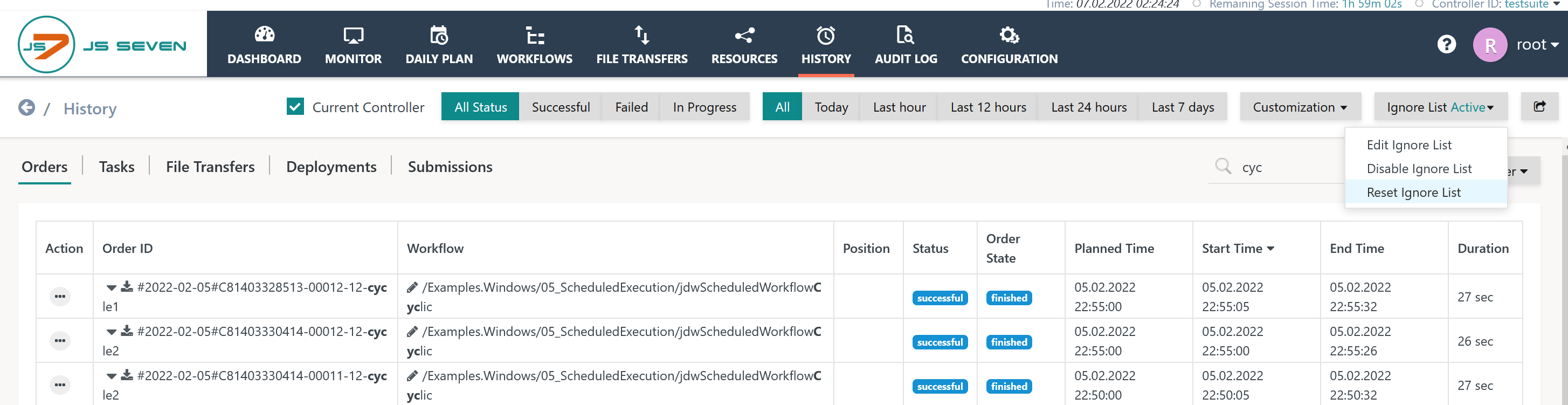Introduction
Ignore Lists are a means to exclude entries from a view. They are available for a number of views, for example the JS7 - History views.
- Ignore Lists are managed per user account and per view, they are not shared between accounts.
- Frequent use cases include that repeatedly executed jobs should be hidden from the JS7 - Task History, for example to hide job executions that occur every 30s.
Ignore Lists
Add to Ignore List
Users can select an entry displayed with the respective view to be added the Ignore List from the entry's action menu like this:
The above example makes use of the JS7 - Order History. The operation offered from the action menu to Add Workflow to Ignore List specifies the underlying Workflow to be ignored.
Adding entries to the Ignore List does not immediately hide the entries from the view. Instead the Ignore List has to be enabled to hide indicated entries.
Enable Ignore List
Views that support an Ignore List display a button with this name that offers the operation to enable the Ignore List:
With the Ignore List being enabled any entries in the Ignore List are hidden from the view.
For the above example any occurrences of the ignored Workflow are hidden from the Order History sub-view.
With the Ignore List being enabled the respective button changes its caption to:
Disable Ignore List
An active Ignore List can be disabled like this:
Disabling an Ignore List does not remove any entries in this list. Instead, the Ignore List remains unchanged but is not applied.
Edit Ignore List
To further manage an Ignore List the respective button offers the Edit Ignore List option:
When editing the Ignore List the following popup window opens:
The popup window displays the entries that have previously been added to the Ignore List. From the above example a Workflow has been added.
Users have the option to remove specific entries from the Ignore List.
Reset Ignore List
The operation to reset an Ignore List includes to remove any entries from the Ignore List:
With the Ignore List being reset it is disabled automatically.