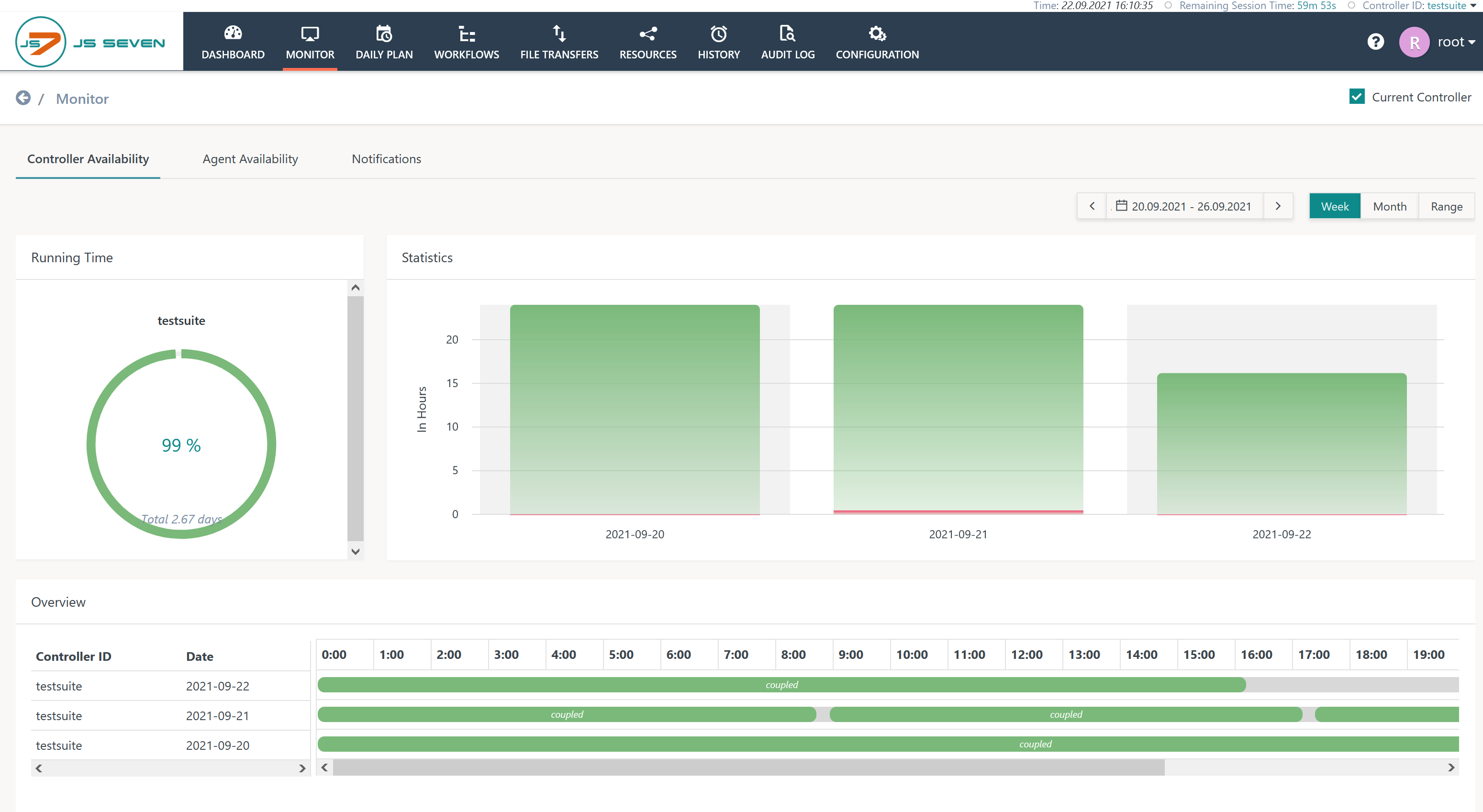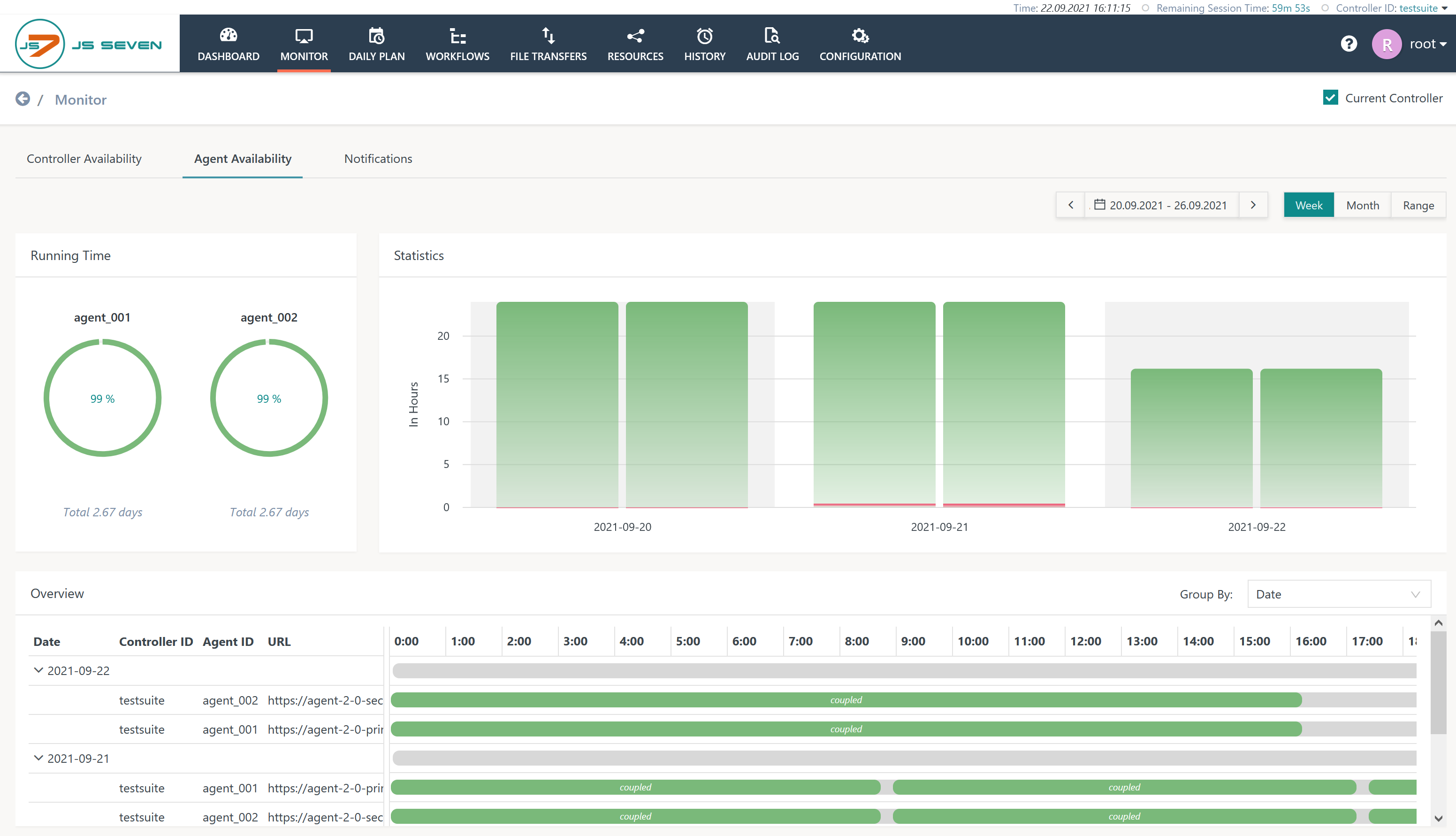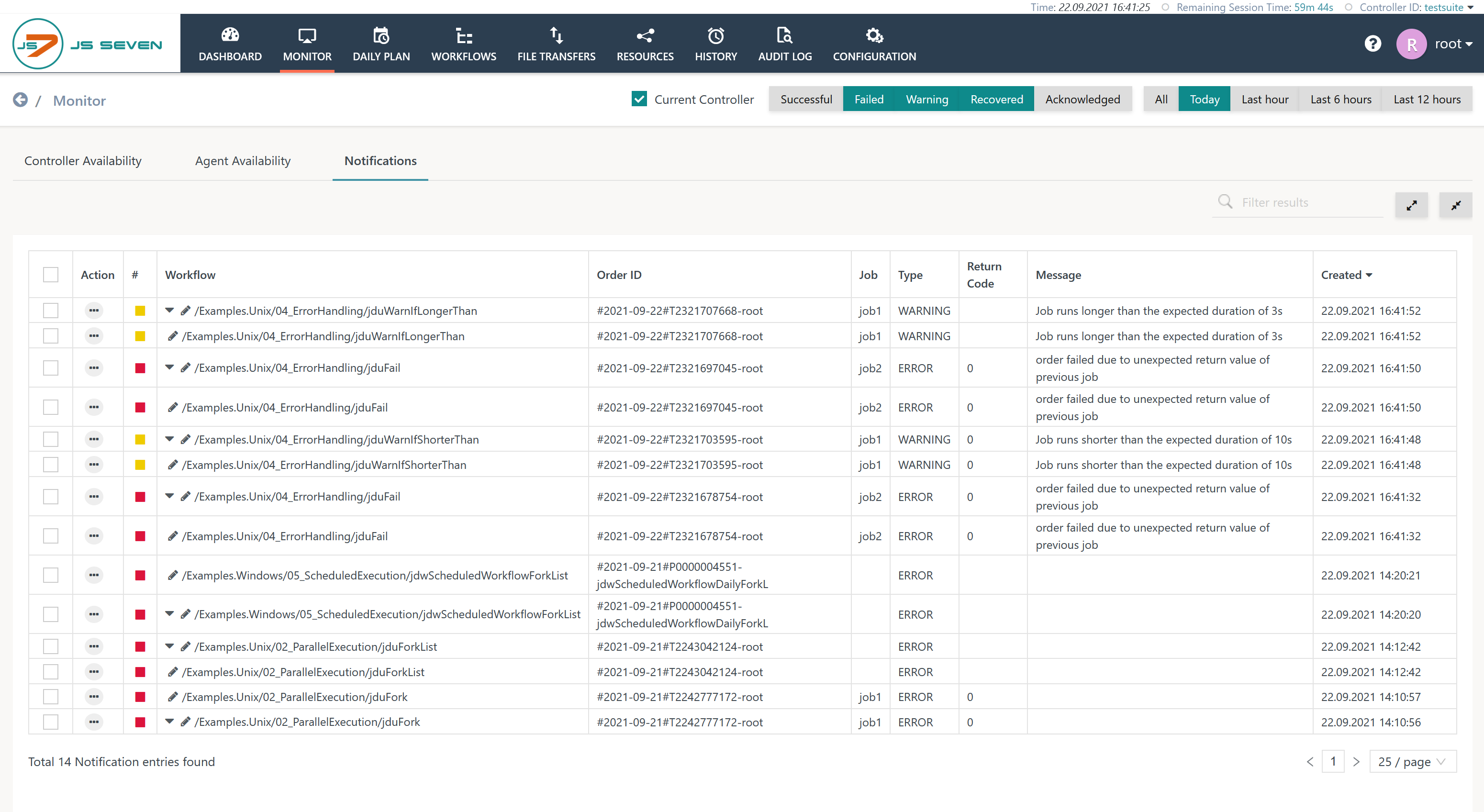Introduction
- The Monitor view includes a number of sub-views to provide information about the JS7 availability and notifications about job errors and warnings:
- Controller Availability: display up times and downtimes of a Controller
- Agent Availability: display up times and downtimes of Agents connected to a Controller
- Notifications: display job warnings and job errors
Controller Availability
This view displays the availability (up time, down time) of a Controller for an adjustable range of time:
Explanation:
- Consider that a Controller can be operated as a standalone instance or as a cluster with a primary and secondary instance. For a cluster availability is reported using both Controller instances.
- Running Time: this block summarizes the availability in percent of the selected time range.
- Statistics: the bar chart shows the number of hours per day in green color for up times and in red color for down times.
- Overview: this block displays hours per day for up times and down times.
- Date Range: the date range can be selected per week, month or by specifying an individual range.
Agent Availability
This view displays the availability (up time, down time) of Agents for an adjustable range of time:
Explanations:
- Running Time: this block summarizes the availability in percent of the selected time range.
- Statistics: the bar chart shows the number of hours per day in green color for up times and in red color for down times.
- Overview: this block displays hours per day for up times and down times.
- Date Range: the date range can be selected per week, month or by specifying an individual range.
Notifications
Notifications are created for job warnings and errors:
- Warnings include to indicate if a job was running shorter or longer than expected.
- The JS7 - Job Instruction allows to set the threshold values for minimum and maximum expected duration.
- A warning does not impact execution of a job.
- Errors indicate job problems. The can be handled
- automatically from a workflow, e.g. by use of the JS7 - Try / Catch Instruction
- manually by a user who can resume and skip execution of jobs in a workflow.
- Notifications are configured from the Configuration view, see JS7 - Notifications.
- The Notification view updates automatically if new warnings or errors are raised. It can therefore be used to continuously monitor job problems.
The Notification view looks like this:
Explanation:
- Colors
- Yellow entries indicate job warnings.
- Red entries indicate job errors.
- Black entries indicate acknowledges job errors.
- Actions
- The action menu of job error entries allows to Acknowledge an error and to add a comment that becomes visible with this view.
- Lifetime
- The entries in this view are not collected for a longer time. By default notifications are automatically removed if older than 24 hours.
Overview
Content Tools