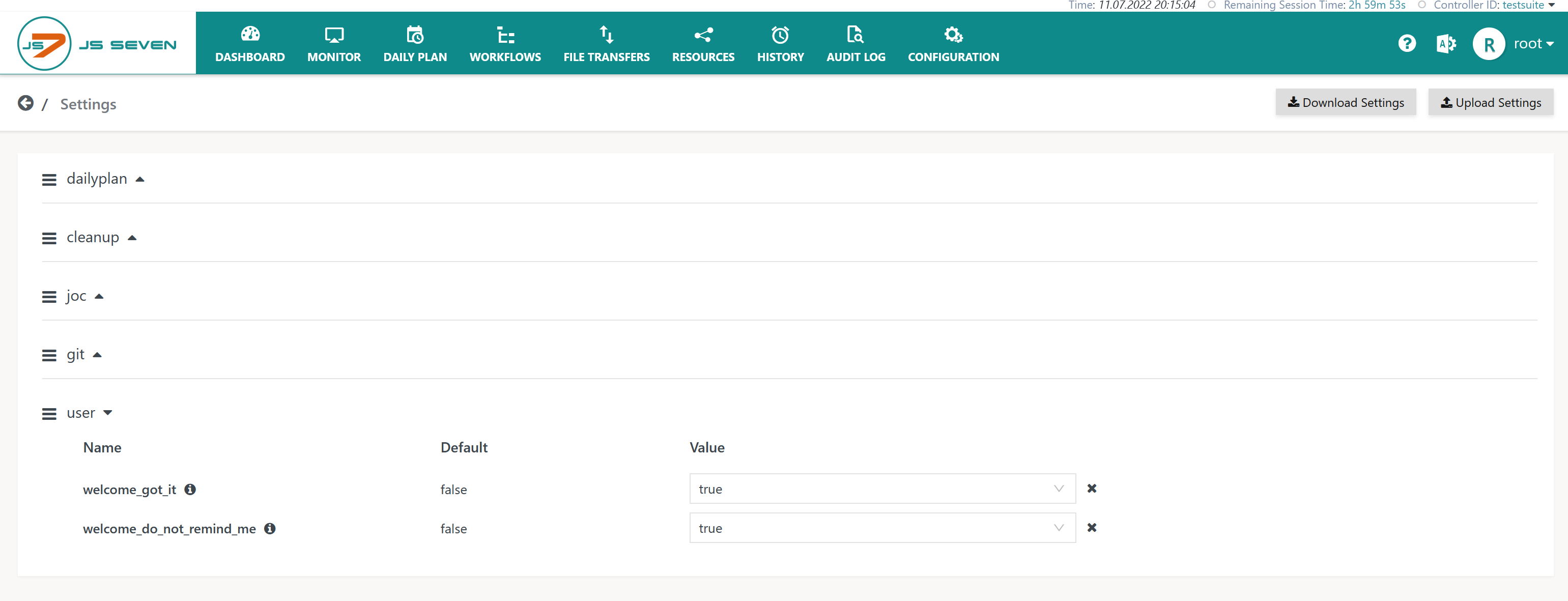Introduction
- JOC Cockpit offers run-time settings that can be modified by use of the GUI and that are immediately applied without restart.
- In addition installation options and configuration items are available that require a restart of JOC Cockpit to be applied, see JS7 - JOC Cockpit Configuration Items.
- Settings are available from the installation of JOC Cockpit and are populated with default values
Settings Page
The Settings page is available from the user menu of an administrative account in the right upper corner of any JOC Cockpit view:
Explanation:
- Download and Upload buttons are available that use the JSON representation of settings.
- Find an example for download: global-setting.json
- The JSON representation does not include default values that are provided by JOC Cockpit. Instead, it includes modified values only.
- Settings are organized in the following sections:
dailyplan- The section includes settings used by the JS7 - Daily Plan.
- Find explanations for the settings from the JS7 - Daily Plan Service article.
cleanup- The section includes settings that are applied when purging database during JS7 - Database Maintenance.
- Find explanations for the settings from the JS7 - Cleanup Service article.
joc- The section includes general settings for operation of JOC Cockpit.
- Find explanations from the below chapter JOC Cockpit Settings.
git- The section includes settings for use with Git integration.
- Find explanations for the settings from the JS7 - Inventory Git Integration article.
user- The section includes settings that are specific for users.
- Find explanations from the below chapter User Settings.
JOC Cockpit Settings
tbd
User Settings
When connecting to JOC Cockpit for the first time then users receive a Welcome popup window like this:
The Welcome popup window offers to download defaults from Job Resources and examples for workflows and related objects.
- Downloadable files are explained from the JS7 - Getting Started article
- .The popup window offers three options:
Got it: Signals acceptance and prevents further reminders from occurring.Remind me later: within the next 24 hours the Welcome popup window will be displayed once again for the user.Do not remind me: no further reminders occur.
The options of the Welcome popup window are stored with the user's settings like this:
Overview
Content Tools