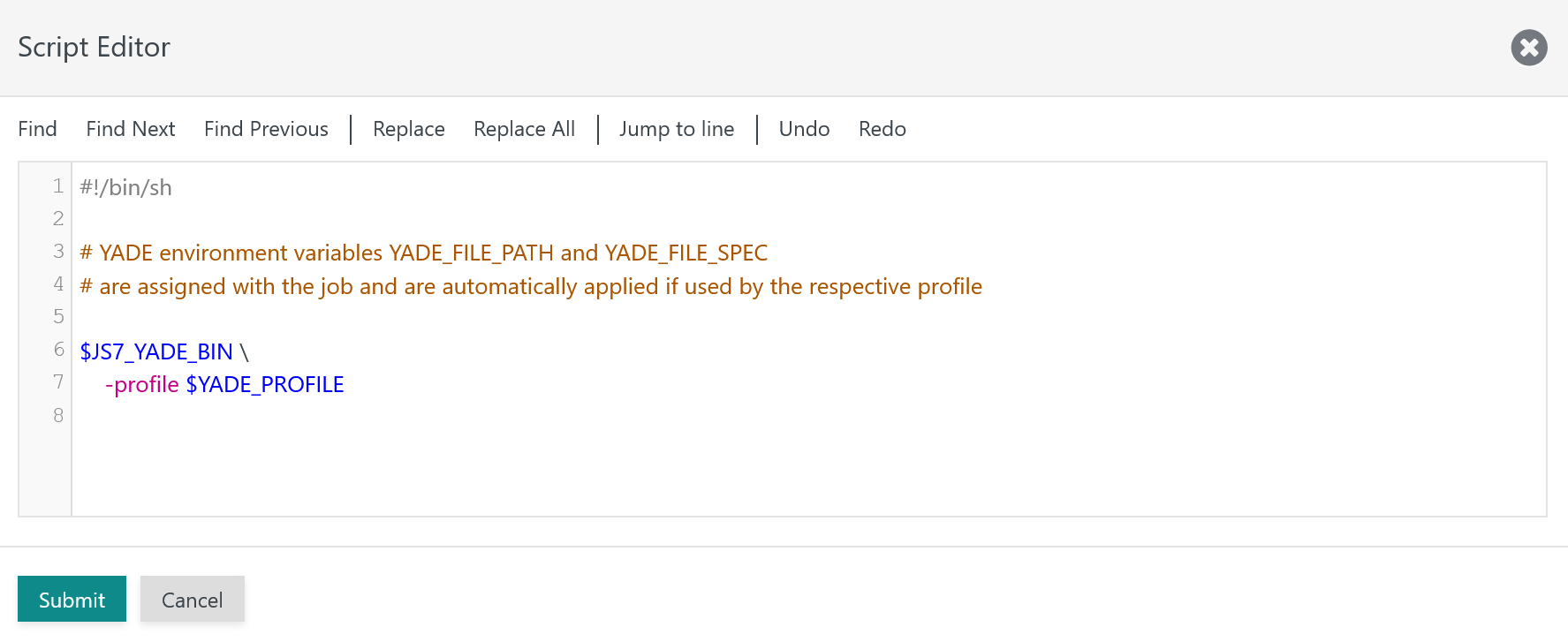Introduction
- JS7 make use of the YADE Add-on for transfer of files by use of a number of protocols such as FTP, FTPS, SFTP, WebDAV, HTTP/HTTPS etc.
- The JS7 Agent ships with a YADE client installation that is available from the
yadesub-directory of the Agent's home directory.
File Transfer Jobs
File Transfer jobs are technically shell jobs that execute the YADE command line interface. Therefore the job script looks like this:
Explanations:
- The job script makes use of a number of JS7 - Job Environment Variables that are automatically available. This includes any environment variables prefixed with
JS7:JS7_YADE_BINpoints to the YADE start script that is available- for Windows from
%JS7_AGENT_HOME%/yade/bin/yade.cmd - for Unix from
$JS7_AGENT_HOME/yade/bin/yade.sh
- for Windows from
JS7_YADE_CONFIG_DIRpoints to the YADE configuration directory that corresponds to the Agent's configuration directory, i.e.JS7_AGENT_CONFIG_DIR
- The following environment variables are specific to a File Transfer job:
YADE_SETTINGSis the path to a YADE *.xml or *.ini configuration file that holds fragments and profiles for transfer of files.- YADE configurations can be managed from the Configuration -> File Transfer View and are offered for export to *.xml files.
- As the YADE configuration file has to be located with an Agent we recommend to manually deploy/transfer this file to the respective Agent.
YADE_PROFILEis the name of the profile to be applied from the the YADE configuration file.
- The job script is not not indicating a specific selection of files for transfer. This gives you two options:
- Hard-wire the file selection directly with the YADE configuration file.
- Specify the file selection from an order variable that is mapped to an environment variable with the job script. Use this environment variable with the YADE configuration.
- Example:
- The order variable or node argument
$yade_file_pathis mapped to theYADE_FILE_PATHenvironment variable. - The YADE configuration can makes use of the ${YADE_FILE_PATH} environment variable that will be substituted at run-time
- Example:
File Transfer View
TODO
Overview
Content Tools