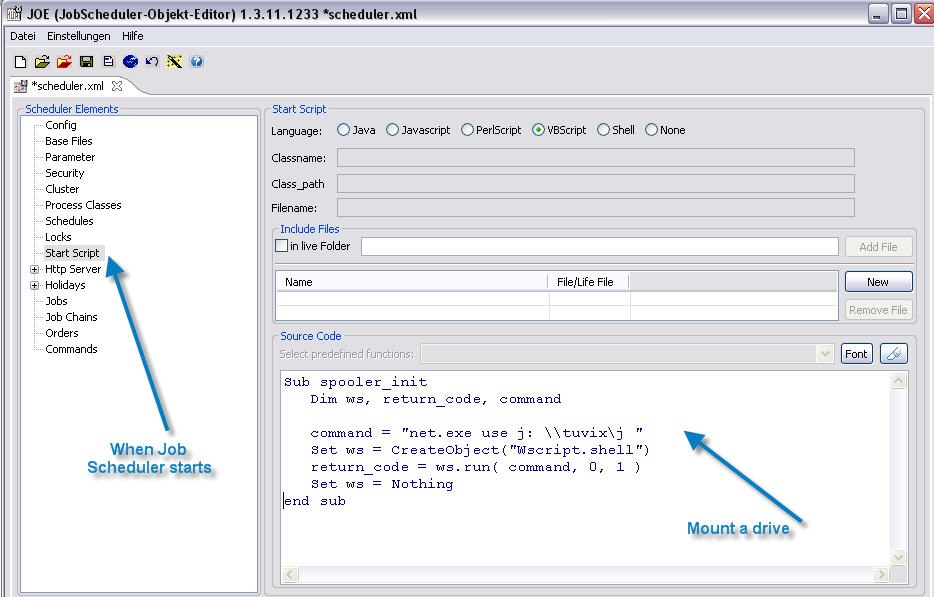You can mount a drive when starting Job Scheduler using net.exe.
This requires that the JobScheduler starts with administrator privileges.
So it is necessary that the JobScheduler service must have an administrator account.
Give the JobScheduler service an administrator account
After the installation the JobScheduler service has the local system account.
The name of the JobScheduler service is sos_scheduler_[schedulerId].
We assume in the following that the JobScheduler has the Id scheduler.
You can use the sc.exe to change the JobScheduler service account.
sc config sos_scheduler_scheduler obj= domain\domain-admin password= admin-password
The user domain\domain-admin must have the "log on as a service" right.
Otherwise you get the error 1069.
To add the log on as a service right to an account see http://technet.microsoft.com/en-en/library/cc739424.
Configure the JobScheduler
Please add some lines of code in the file config/scheduler.xml.
The JobScheduler without administrator privileges doesn't start when you have added these lines.
Here is the xml
<?xml version="1.0" encoding="ISO-8859-1"?>
<?xml-stylesheet type="text/xsl" href="scheduler_documentation.xsl" ?>
<config mail_xslt_stylesheet="config/scheduler_mail.xsl"
tcp_port="4139">
<security ignore_unknown_hosts="yes">
<allowed_host host="localhost" level="all"/>
</security>
<process_classes>
<process_class max_processes="30"/>
<process_class max_processes="10" name="single"/>
</process_classes>
<script language="VBScript">
<![CDATA[
Sub spooler_init
Dim ws, return_code, command
command = "net.exe use j: \\tuvix\j"
Set ws = CreateObject("Wscript.shell")
return_code = ws.run( command, 0, 1 )
Set ws = Nothing
end sub
]]>
</script>
<http_server>
<http_directory path="$\{SCHEDULER_HOME\}/" url_path="/scheduler_home/"/>
<http_directory path="$\{SCHEDULER_DATA\}/" url_path="/scheduler_data/"/>
</http_server>
</config>