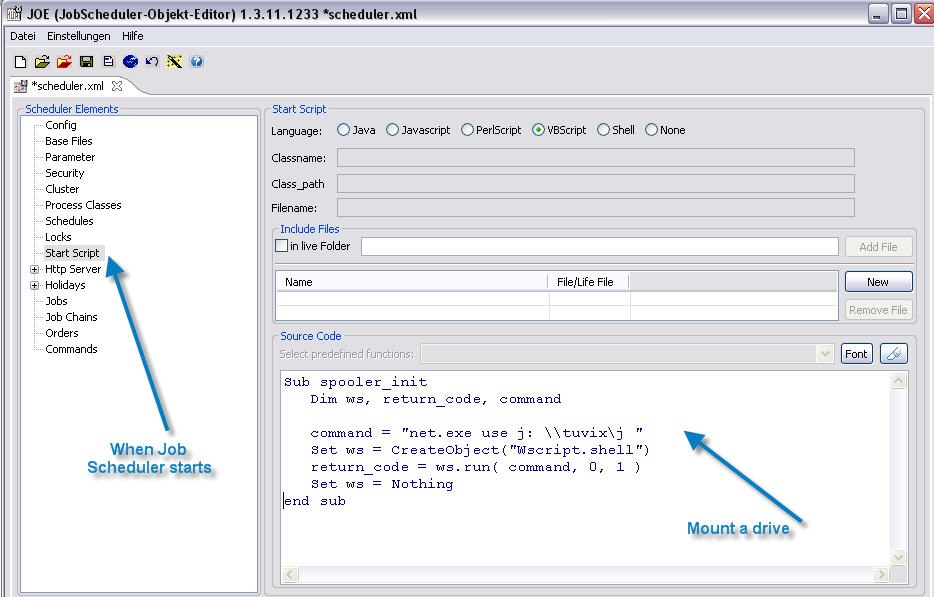- You can mount a drive when starting JobScheduler using net.exe.
- This requires that the JobScheduler starts with administrator privileges.
- Therefore it is required that the JobScheduler service is assigned an administrator account.
Assign the JobScheduler service an administrator account
- After the installation the JobScheduler service is assigned the local system account.
- The name of the JobScheduler service is sos_scheduler_[schedulerId].
- We assume in the following that the JobScheduler has the Id scheduler.
- You can use the sc.exe to change the JobScheduler service account.
sc config sos_scheduler_scheduler obj= domain\domain-admin password= admin-password
- The user domain\domain-admin must have the "log on as a service" permission. Otherwise you will receive the error 1069.
- To add the permission for log in as a service to an account see http://technet.microsoft.com/en-en/library/cc739424.
Configure the JobScheduler
Please add some lines of code to the script function in the file config/scheduler.xml.
The JobScheduler without administrator privileges doesn't start after you added these lines.
The more complete xml structure of scheduler.xml looks like this:
<?xml version="1.0" encoding="ISO-8859-1"?>
<?xml-stylesheet type="text/xsl" href="scheduler_documentation.xsl" ?>
<config mail_xslt_stylesheet="config/scheduler_mail.xsl"
tcp_port="4139">
<security ignore_unknown_hosts="yes">
<allowed_host host="localhost" level="all"/>
</security>
<process_classes>
<process_class max_processes="30"/>
<process_class max_processes="10" name="single"/>
</process_classes>
<script language="VBScript">
<![CDATA[
Sub spooler_init
Dim ws, return_code, command
command = "net.exe use j: \\tuvix\j"
Set ws = CreateObject("Wscript.shell")
return_code = ws.run( command, 0, 1 )
Set ws = Nothing
End Sub
]]>
</script>
</config>