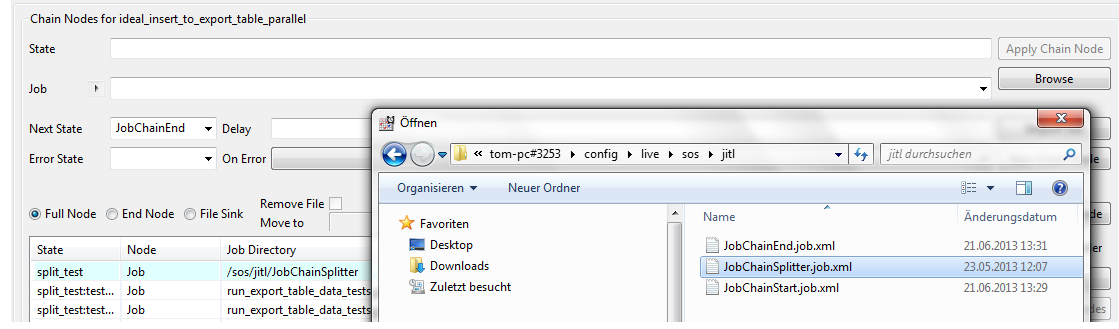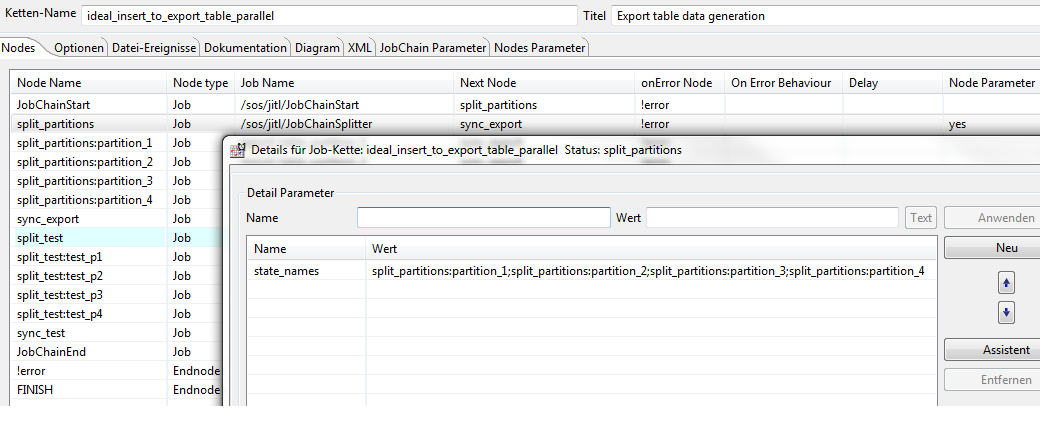setting up a splitter job
- A splitter job is needed to run two or more jobs in parallel.
- The splitter job parameter state_names contains the state names of the parallel running jobs.
- Usually every splitter job ends with a sync job.
copy splitter job - sos/jitl/JobChainSplitter.job.xml.
- Within JITL comes with JobScheduler a ready to use splitter job - sos/jitl/JobChainSplitter.job.xml.
- Add a new job node for a job chain in JOE and copy the JITL splitter job. Use the Browse button und navigate in the Live folder to /sos/jitl. Select the splitter job JobChainSplitter.job.xml.
Lang:DE
splitter node
We recommend to begin the name of the splitter node with the string split e.g. split_partitions (see Best Practices - Splitter nodes).
Parameter state_names
- Mark the splitter node in JOE in the menue Job Chains and click the button Parameter.
- Type state_names as parameter name.
- Provide all node names of the jobs to run in parallel with this splitter job in the field Value. Separate the node names by semicolon.
Parallel nodes
We recommend that you use the following syntax for the names of job nodes that are processed in parallel: "splitter job node name" ":" "job name". (Best Practices - Parallel nodes).
End every splitter job with a sync job
A unique sync job is required at the end of every group of processes running in parallel (see Setting_up_a_sync_job) when the nodes in the job chain after the sync node are only to be processed after all the jobs (tasks) that are to be carried out in parallel have been completed without errors.
Each sync job has to be unique within a JobScheduler instance - and within a job chain - as long as a cross-over pattern has not been implemented (see Synchronisation of Job Chains).
Unique name for sync job
Example: ideal_insert_to_export_table_parallel.sync_partitions
(see Best_Practices - Give each sync job a unique name)