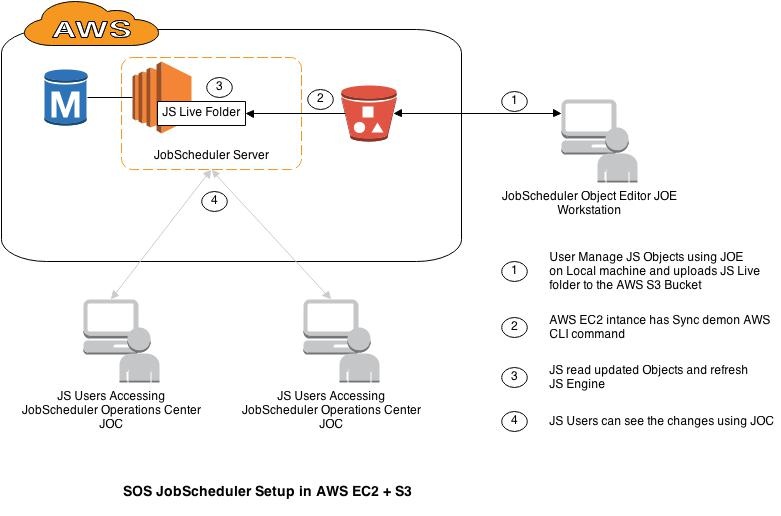General
Since trend of hosting enterprise applications i.e. Datawarehouse , Databases, BatchApplications into Cloud i.e. Amazon AWS EC2 Instance is growing and JobScheduler is no exception. Recent time we have had many customer queries regarding settings up JobScheduler in the Cloud.
JobScheduler can be setup as single instance, primary and backup instance or many JobScheduler instances together can be setup as JobScheduler cluster in Cloud infrastructure.
System setup
JobScheduler can be installed in Cloud Instance ( Amazon AWS EC2 Instance) with usual JobScheduler installer i.e. command line/GUI as per as OS.
Once JobScheduler is installed and configured JobScheduler objects
One of the interesting way to deploy JobScheduler object directly to Amazon AWS EC2 instance is to put JobScheduler objects i.e. job, jobchain , order etc into AWS S3 Bucket and SYNC S3 Bucket to the JobScheduler Server.
1. User can manage JobScheduler Objects
User or group responsible to Manage JobScheduler objects i.e. create/update Job/JobChain/Order etc can create XMLs using JOE-i on there Desktops.
2. User upload JobScheduler objects into AWS S3 Bucket
Once Objects are created , user can upload them using AWS S3's browser utility or any other widely available desktop AWS S3 sync utility.
There are many solutions available to mount AWS S3 as desktop drive or as local file system. User can choose any widely available tool as per as there requirement.
3. AWS CLI Sync command download(Sync) JobScheduler Object from S3 Bucket to local Live folder
User can create simple demon script started with server and sync AWS S3 Bucket to local folder.
To keep JobScheduler Objects for different development phases user can create different Buckets i.e. JobScheduler-DEV,JobScheduler-TST,JobScheduler-INT JobScheduler-PRD.
To deploy JobScheduler Object from respective Buckets User can map DEV Bucket with DEV server and so on . One can use AWS IAM and Security groups to manage Rights on S3 Buckets and correct mapping with servers.
So if someone try to sync DEV JS objects on Prod server AWS security group will prevent such action.
Exmaple: simple AWS CLI sync command
test@js-eudebe-001:~> aws s3 sync s3://jobscheduler/jobscheduler-dev /app/jobscheduler/config/live
Please see more options here AWS CLI sync command documentation
4. JobScheduler reads changed/updated objects and refresh the JobScheduler engine
JobScheduler continuously monitor Live folder for any change. As soon as JobScheduler found any changes in the objects i.e. Job/Jobchain/Order, JobScheduler update the JobScheduler engine with changes i.e. Calendar , executable or any other condition. Changes are immiedialty visible in the JOC-I and JID-I.
5. JobScheduler users can see the the updated objects in JOC
6. Drawio XML file
- Drawio File: [ Drawio-JS-AWS-EC2-S3-Concept.xml|http://www.sos-berlin.com/download/samples/Drawio-JS-AWS-EC2-S3-Concept.xml]