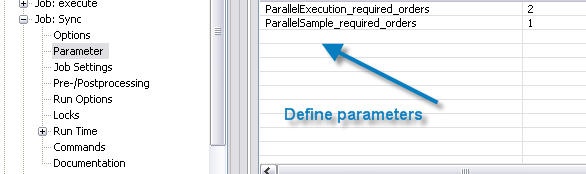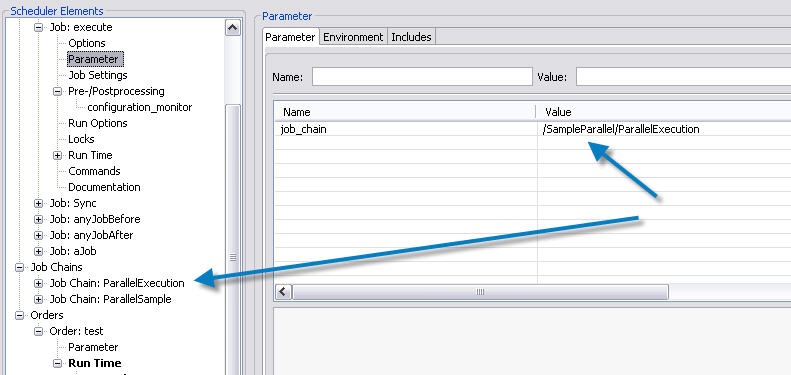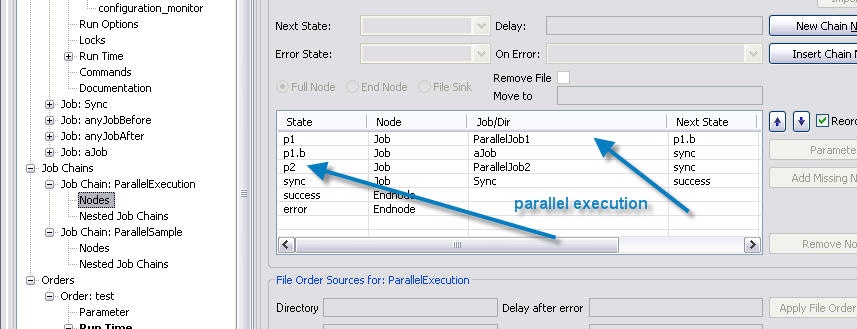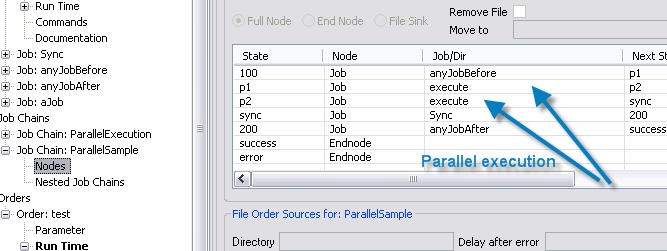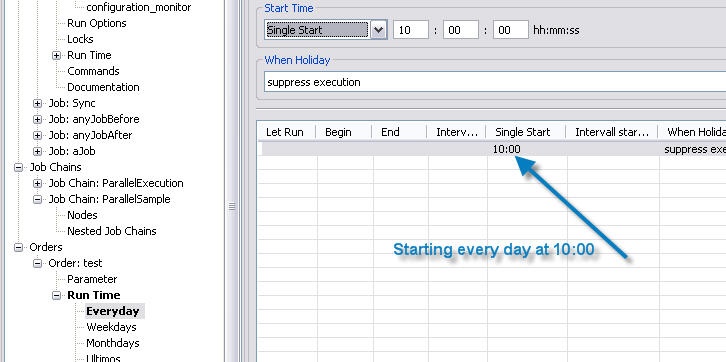Define a sync job. Add the parameter ParallelExecution_required_orderh1. 2 and ParallelSample_required_orders1. The value of ParallelExecution_required_orders is the number of entry points in the job chain ParallelExecution (see below).
<?xml version="1.0" encoding="ISO-8859-1"?>
<job order="yes">
<params>
<param name="ParallelExecution_required_orders" value="2"/>
<param name="ParallelSample_required_orders" value="1"/>
</params>
<script language="java"
java_class="sos.scheduler.job.JobSchedulerSynchronizeJobChains"/>
<run_time/>
</job>
Define a job execute. This is javascript API job, which will create orders for the parallel execution. Set the paramete job_chain to the value /SampleParallel/ParallelExecution.
<?xml version="1.0" encoding="ISO-8859-1"?>
<job order="yes">
<params>
<param name="job_chain" value="/SampleParallel/ParallelExecution"/>
</params>
<script language="javascript">
<![CDATA[
function spooler_process()\{
var actOrder = spooler_task.order;
var order = spooler.create_order();
var job_chain = spooler.job_chain(spooler_task.params.value("job_chain"));
order.state = actOrder.state;
order.params.merge(actOrder.params);
order.id = order.state + ":" + actOrder.id;
job_chain.add_or_replace_order(order);
return true;
\}
]]>
</script>
<monitor name="configuration_monitor"
ordering="0">
<script java_class="sos.scheduler.managed.configuration.ConfigurationOrderMonitor"
language="java"
java_class_path=""/>
</monitor>
<run_time/>
</job>
Define a job chain ParallelExecution. This job chain has several entry points. One for each parallel execution.
In this example we have two entry points named p1 and p2. p1 has a next state and p2 just executes one job. Both ends at sync.
<?xml version="1.0" encoding="ISO-8859-1"?>
<job_chain orders_recoverable="yes">
<job_chain_node state="p1"
job="ParallelJob1"
next_state="p1.b"
error_state="error"/>
<job_chain_node state="p1.b"
job="aJob"
next_state="sync"
error_state="error"/>
<job_chain_node state="p2"
job="ParallelJob2"
next_state="sync"
error_state="error"/>
<job_chain_node state="sync"
job="Sync"
next_state="success"
error_state="error"/>
<job_chain_node state="success"/>
<job_chain_node state="error"/>
</job_chain>
Define a job chain ParallelSample. This job chains starts the parallel execution and can have one scheduled order. There can also be some steps before and some after the parallel execution. add a step for each parallel execution. The state of this step must be the same as in job chain ParallelExecution. In this sample it p1 and p2.
<?xml version="1.0" encoding="ISO-8859-1"?>
<job_chain orders_recoverable="yes"
visible="yes">
<job_chain_node state="100"
job="anyJobBefore"
next_state="p1"
error_state="error"/>
<job_chain_node state="p1"
job="execute"
next_state="p2"
error_state="error"/>
<job_chain_node state="p2"
job="execute"
next_state="sync"
error_state="sync"/>
<job_chain_node state="sync"
job="Sync"
next_state="200"
error_state="error"/>
<job_chain_node state="200"
job="anyJobAfter"
next_state="success"
error_state="error"/>
<job_chain_node state="success"/>
<job_chain_node state="error"/>
</job_chain>
Add an order for the job chain ParallelSample. You can assign a schedule for this order.
<?xml version="1.0" encoding="ISO-8859-1"?>
<order>
<run_time>
<period single_start="10:00"/>
</run_time>
</order>
You can download the source for this sample from here.