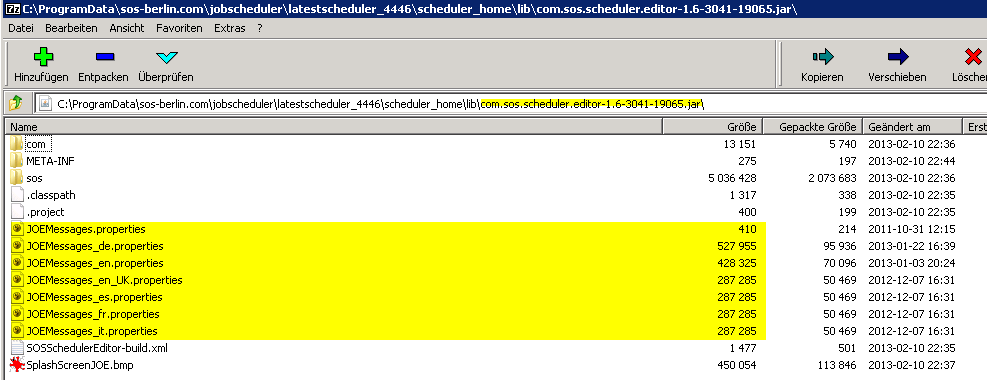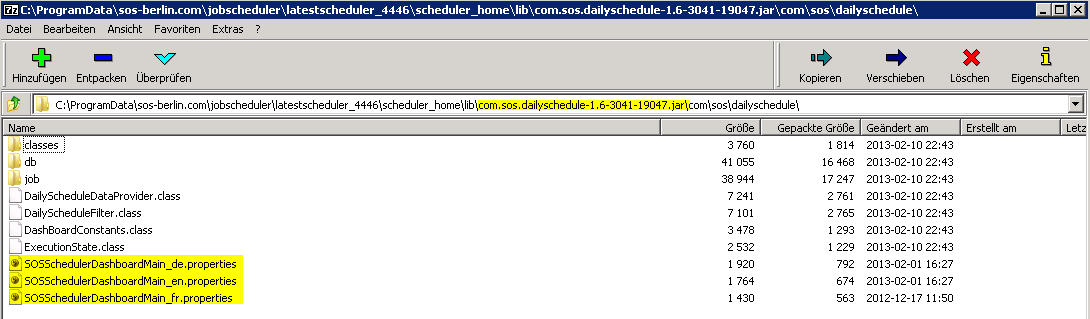The three JobScheduler user interfaces (JOC, JOE and JID) suport languages such as Japanese and Russian, in separate language files, which means localisation (L10n) of these interfaces is quite straight forward:
- JOC: you have to create an additional language file for your language. Tthis is described in the Language section of our OperationsGUI Wiki page. We recommend you just copy and rename the English file and change the texts to your language.
- JOE: for every language there is a properties file in the .jar file as show in the screen shot below. You simply copy the English file and rename it to, for example, JOEMessages_jp.properties (for Japanese) following the pattern shown in the screen shot. Then you translate the English texts to Japanese.
- JID: same as for JOE. The properties file is located in the jar as shown below:
Please use the IETF language codes when you are naming your language properties file and underscores ("_") as separators. For example, you would name a Japanese language file either "JOEMessages_ja.properties" or "JOEMessages_ja_JP.properties".
Get in touch with us if you have any problems or wish to check if your language is already being localised.
If it is possible for you to send your language files to us, we will incorporate these files into future releases, with, if you wish, an acknowledgement of your contribution.