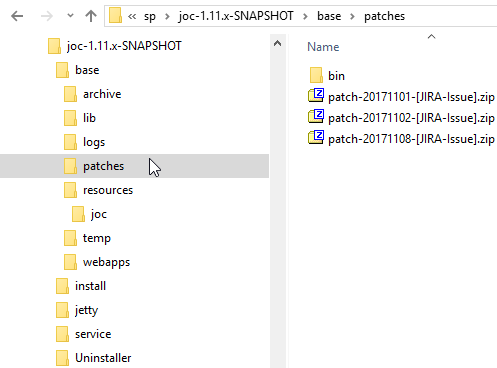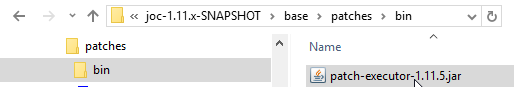Scope
This documents shows how to apply patches to JOC Cockpit.
Apply one or more patches to the JOC Cockpit
Apply patches automatically
To apply one or more patches to the JOC Cockpit you have to
- copy all patches you want to apply to the patches folder of the JOC Cockpit installation
- Double click the patch-executor-VERSION.jar in the patches\bin folder of your JOC Cockpit installation.
Apply Patches from the Command Line
The usage page shows the general usage information.
You can see the usage page when you type
java -jar patch-executor-<VERSION>.jar --help
Parameters to see the usage page are
- -
?, -h, --help
Rollback An Already Patched Version
Rollback automatically
To rollback already applied patches you have to delete the patch files from the patches folder of your JOC Cockpit installation.
Rollback from the Command Line
To rollback already applied patches from the command line type
java -jar patch-executor-<VERSION>.jar --rollback- delete all patch files from the patches folder then type
java -jar patch-executor-<VERSION>.jarwithout further parameters
Difference In Proceesing Rollback Automatically And From Command Line
If you want to rollback automatically you have to remove the existing patch files from the patches folder.
When the patch executor recognizes that there are no patch files in the patches folder an automatically rollback is performed.
When you type java -jar patch-executor-<VERSION>.jar --rollback in the command line, a rollback will be performed, no matter the patch files residing in the patches folder.
General Information
When you run the patch executor it will check if a copy of the (original) joc.war was already archived in the archive folder of the JOC Cockpit installation. If not, a copy of the original joc.war file will be copied to the archive folder.
If a copy of the joc.war already exists in the archive folder, it will not be overwritten. This ensures that only the original joc.war is archived and not an already patched one and that the patch executor is able to perform a rollback to the original state.