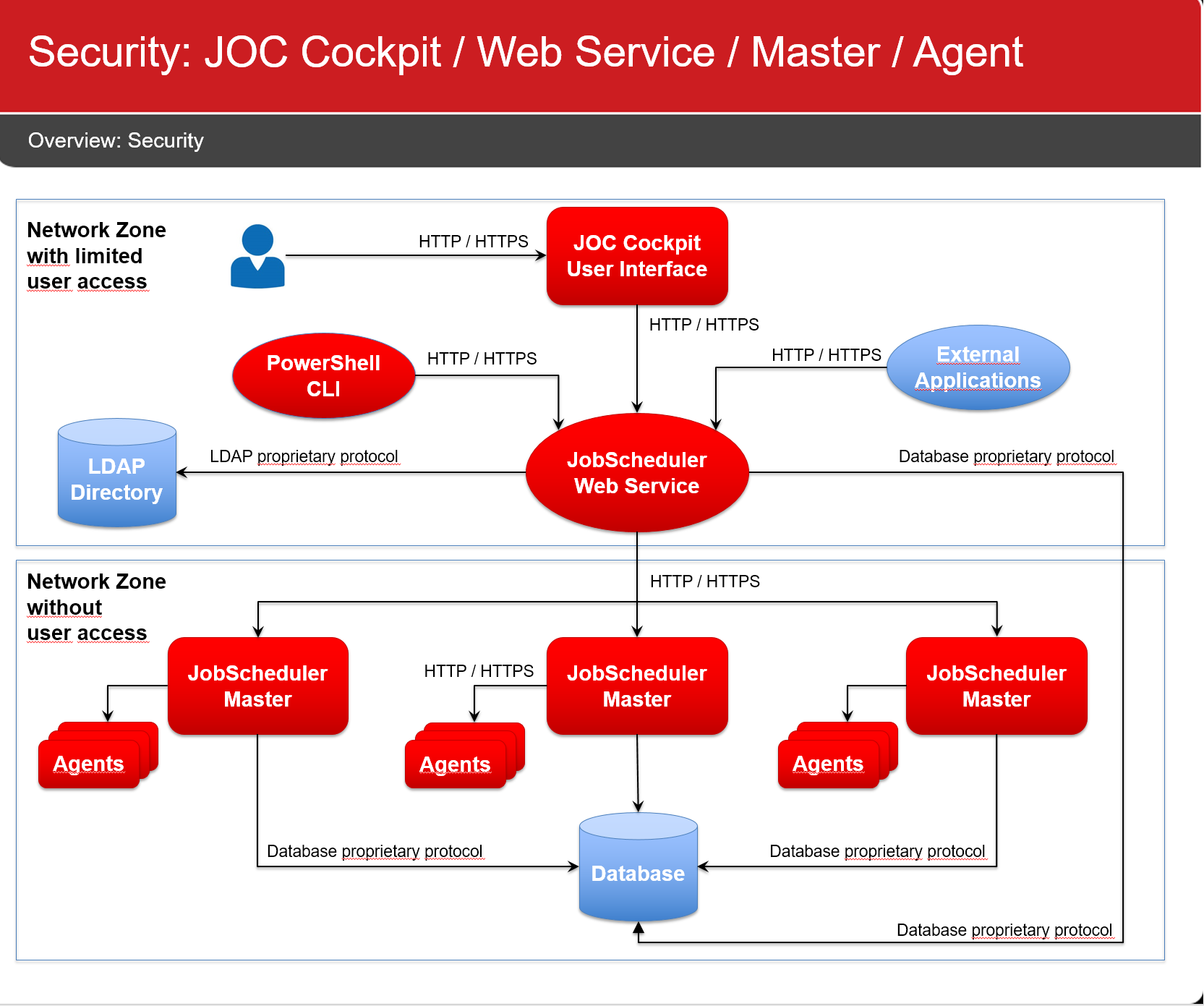Scope
- The JobScheduler components are easy to install out-of-the-box. However, some more configuration items have to be considered to operate JobScheduler in a secure environment.
- Secure operation is applied at the following levels
- Connection Management
- Network Connections
- Database Connections
- Access Management
- Authentication
- Authorization
- Credentials Management
- Database Credentials
- Job Credentials
- Connection Management
Connection Management
JobScheduler components make use of the following connections:
Network Connections
Default Configuration
The following default configuration is applied by the installer if users would not modify settings during installation:
- All network connections make use of HTTP
- Connections from a user browser to the JOC Cockpit
- Connections from the PowerShell CLI to the JOC Cockpit REST Web Service
- Connections from the JOC Cockpit REST Web Service to the JobScheduler Master
- Connections from the JobScheduler Master to Agents
- Port Usage
- The JOC Cockpit can be accessed at port 4446
- The JOC Cockpit REST Web Service can be accessed at port 4446
- The JobScheduler Master makes use of the following ports
- Access to the JobScheduler Master Web Service at port 40444
- Access to the JobScheduler Master HTTP Server at port 4444
- The JobScheduler Agent listens to port 4445
Secure Configuration
- Network connections can be configured to use HTTPS
- For detailed instruction on the configuration see
- x