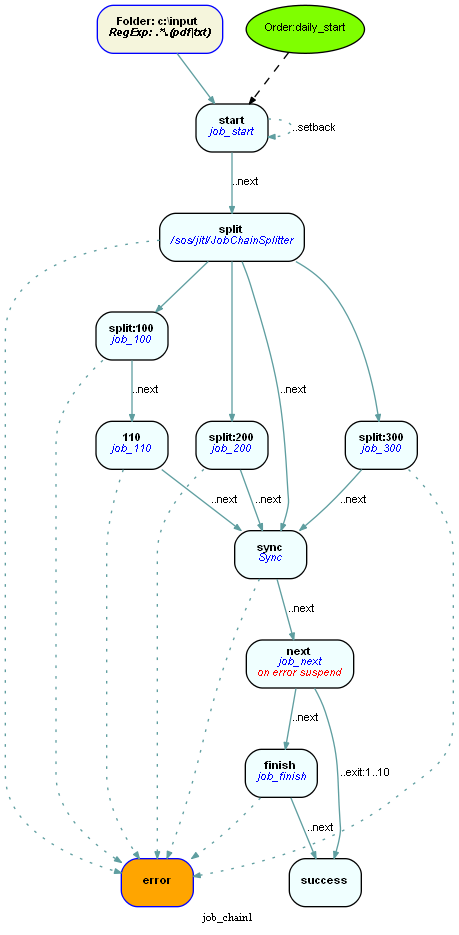With newer JobScheduler releases a job diagram viewer ist available:
FEATURE AVAILABILITY STARTING FROM RELEASE 1.10
JOE-36 - Getting issue details... STATUS
To enable the job diagram viewer, please install graphviz dot command. To check wether it is available, open a command shell and type: dot -?
The job diagram viewer is located in the job chain nodes formular in a seperate tab. Also selecting a job chain shows the job chain diagram in the job chain form.
Hint: If dot is not available then JOE writes the value false to JavaSoft/Prefs/com/sos/joe/globals/options/properties/com.sos.joe.globals.options./Options/editor.jobchain.digagram.show
Graphviz can usually be downloaded from: http://www.graphviz.org/Download..php