You are viewing an old version of this page. View the current version.
Compare with Current
View Page History
« Previous
Version 3
Next »
Let be the following scenario:
- One JobScheduler Master is running.
- N different servers, where K JobScheduler Universal Agent instances have to be installed on each server.
- The ports where the JobScheduler Universal Agents will be running are the NOT the same ones
- The users, which the JobScheduler Universal Agents is running under are NOT named the same.
- There has been no previous JobScheduler Universal Agents installations on the N servers.
Installation and Configuration Steps
For both scenarios above, the same steps will be carried out:
- Download the JobScheduler Universal Agent Batch Installer zip File
Unzip the JobScheduler Universal Agent Batch Installer zip file.
- Download the JobScheduler Universal Agent installation file.
- Copy the content of the
live folder to the live folder of your JobScheduler Master instance - Copy the content of the folder
batch_install to any folder (where the JobScheduler has permissions to access) - Copy the JobScheduler Universal Agent installation file to the same folder (mentioned in step 5) and rename the JobScheduler Universal Agent installation file to
jobscheduler_unix_universal_agent.tar.gz - Create the installer configuration file (see paragraph below Installer Configuration File)
- Job
AgentBatchInstaller: Adjust the parameter values for the Job AgentBatchInstaller in your JobScheduler Master - Create the YADE settings file (see section below YADE profiles for the file transfer)
The following example describes how to do the installation of two JobScheduler Universal Agents in two Servers, that is, one JobScheduler Universal Agent installed per Server.
The installer configuration file contains an <installation> element for each JobScheduler Universal Agent instance. Set the name for the YADE settings file in the installer configuration file with the element <globals><transfer><settings>. An example for the installer configuration file can look like this:
<?xml version="1.0" encoding="utf-8"?>
<installations lastRun="2015-11-19 17:11">
<globals>
<transfer>
<settings><![CDATA[c:\tmp\agent_batch\yade_agent_batch_installer_settings.ini]]></settings>
</transfer>
</globals>
<installation lastRun="2015-11-19 17:11">
<install_path><![CDATA[/opt]]></install_path>
<agent_options>
<scheduler_http_port>4447</scheduler_http_port>
<scheduler_user><![CDATA[test]]></scheduler_user>
<scheduler_log_dir><![CDATA[/var/log/sos-berlin.com/jobscheduler/agent]]></scheduler_log_dir>
</agent_options>
<ssh>
<password><![CDATA[test]]></password>
<sudo_password><![CDATA[xxxx]]></sudo_password>
<auth_method><![CDATA[password]]></auth_method>
<host><![CDATA[192.11.0.111]]></host>
<port><![CDATA[22]]></port>
</ssh>
<postprocessing>
<command><![CDATA[echo ${ssh.sudo_password} | sudo -S cp ${install_path}/jobscheduler_agent/bin/jobscheduler_agent_${agent_options.scheduler_http_port}.sh /etc/init.d/jobscheduler_agent_${agent_options.scheduler_http_port}]]></command>
<command><![CDATA[echo ${ssh.sudo_password} | sudo -S chkconfig jobscheduler_agent_${agent_options.scheduler_http_port}]]></command>
</postprocessing>
</installation>
<installation lastRun="">
<install_path><![CDATA[/opt]]></install_path>
<agent_options>
<scheduler_http_port>4448</scheduler_http_port>
<scheduler_user><![CDATA[test]]></scheduler_user>
<scheduler_log_dir><![CDATA[/var/log/sos-berlin.com/jobscheduler/agent]]></scheduler_log_dir>
</agent_options>
<ssh>
<password><![CDATA[test]]></password>
<sudo_password><![CDATA[xxxx]]></sudo_password>
<auth_method><![CDATA[password]]></auth_method>
<host><![CDATA[192.11.0.111]]></host>
<port><![CDATA[22]]></port>
</ssh>
<postprocessing>
<command><![CDATA[echo ${ssh.sudo_password} | sudo -S cp ${install_path}/jobscheduler_agent/bin/jobscheduler_agent_${agent_options.scheduler_http_port}.sh /etc/init.d/jobscheduler_agent_${agent_options.scheduler_http_port}]]></command>
<command><![CDATA[echo ${ssh.sudo_password} | sudo -S chkconfig jobscheduler_agent_${agent_options.scheduler_http_port}]]></command>
</postprocessing>
</installation>
<installation lastRun="2015-11-19 17:11">
<install_path><![CDATA[/opt/]]></install_path>
<agent_options>
<scheduler_http_port>4445</scheduler_http_port>
<scheduler_user><![CDATA[sos]]></scheduler_user>
<scheduler_log_dir><![CDATA[/var/log/sos-berlin.com/jobscheduler/agent]]></scheduler_log_dir>
</agent_options>
<ssh>
<user><![CDATA[sos]]></user>
<password><![CDATA[xxxx]]></password>
<sudo_password><![CDATA[xxxx]]></sudo_password>
<auth_method><![CDATA[password]]></auth_method>
<host><![CDATA[192.11.0.95]]></host>
<port><![CDATA[22]]></port>
</ssh>
<postprocessing>
<command><![CDATA[echo ${ssh.sudo_password} | sudo -S cp ${install_path}/jobscheduler_agent/bin/jobscheduler_agent_${agent_options.scheduler_http_port}.sh /etc/init.d/jobscheduler_agent_${agent_options.scheduler_http_port}]]></command>
<command><![CDATA[echo ${ssh.sudo_password} | sudo -S chkconfig jobscheduler_agent_${agent_options.scheduler_http_port}]]></command>
</postprocessing>
</installation>
</installations>
Each installation makes use of a profile in the YADE settings file. The default profile name is <host>:<port> where
<host> will be substituted with the value from the element <installation><agent_option><scheduler_ip_address><port> will be substituted with the value from the element <installation><agent_option><scheduler_http_port>
Please follow these steps:
- Specify the name of the YADE settings file with the
<globals><settings> element. - Open the YADE settings file or create a new one.
- Assign the XSD Schema http://www.sos-berlin.com/schema/yade/YADE_configuration_v1.0.xsd
- Add a
<ProtocolFragments> element and nodes for each host that you want to install the JobScheduler Universal Agent for. - Add a
<Profile> element and nodes for each host you want install the JobScheduler Universal Agent for. - The default
profile_id is <host>:<port>. If you do not use the default then you have to specify the profile name in the installer configuration file.
<?xml version="1.0" encoding="utf-8"?>
<Configurations xsi:noNamespaceSchemaLocation="http://www.sos-berlin.com/schema/yade/YADE_configuration_v1.0.xsd" xmlns:xsi="http://www.w3.org/2001/XMLSchema-instance">
<Fragments>
<ProtocolFragments>
<SFTPFragment name="SFTP_192.11.0.111:4445">
<BasicConnection>
<Hostname><![CDATA[192.11.0.111]]></Hostname>
</BasicConnection>
<SSHAuthentication>
<Account><![CDATA[test]]></Account>
<AuthenticationMethodPassword>
<Password><![CDATA[xxxx]]></Password>
</AuthenticationMethodPassword>
</SSHAuthentication>
</SFTPFragment>
<SFTPFragment name="SFTP_192.11.0.95:4445">
<BasicConnection>
<Hostname><![CDATA[192.11.0.95]]></Hostname>
</BasicConnection>
<SSHAuthentication>
<Account><![CDATA[sos]]></Account>
<AuthenticationMethodPassword>
<Password><![CDATA[xxxx]]></Password>
</AuthenticationMethodPassword>
</SSHAuthentication>
</SFTPFragment>
</ProtocolFragments>
</Fragments>
<Profiles>
<Profile profile_id="192.11.0.111:4445">
<Operation>
<Copy>
<CopySource>
<CopySourceFragmentRef>
<LocalSource />
</CopySourceFragmentRef>
<SourceFileOptions>
<Selection>
<FileSpecSelection>
<FileSpec><![CDATA[.*\.(sh|gz)$]]></FileSpec>
<Directory><![CDATA[C:\tmp\agent_batch]]></Directory>
</FileSpecSelection>
</Selection>
</SourceFileOptions>
</CopySource>
<CopyTarget>
<CopyTargetFragmentRef>
<SFTPFragmentRef ref="SFTP_192.11.0.111:4445" />
</CopyTargetFragmentRef>
<Directory><![CDATA[/home/test/tmp/]]></Directory>
</CopyTarget>
</Copy>
</Operation>
</Profile>
<Profile profile_id="192.11.0.95:4445">
<Operation>
<Copy>
<CopySource>
<CopySourceFragmentRef>
<LocalSource />
</CopySourceFragmentRef>
<SourceFileOptions>
<Selection>
<FileSpecSelection>
<FileSpec><![CDATA[.*\.(sh|gz)$]]></FileSpec>
<Directory><![CDATA[C:\tmp\agent_batch]]></Directory>
</FileSpecSelection>
</Selection>
</SourceFileOptions>
</CopySource>
<CopyTarget>
<CopyTargetFragmentRef>
<SFTPFragmentRef ref="SFTP_192.11.0.95:4445" />
</CopyTargetFragmentRef>
<Directory><![CDATA[/home/sos/tmp/]]></Directory>
</CopyTarget>
</Copy>
</Operation>
</Profile>
</Profiles>
</Configurations>
HINTS:
- Note that this is a XML file and YADE will expect an INI file to do the transfer, as we indicated in the installer configuration file (in the section
<globals><install_path><transfer><settings>).- It is recommended to use the XML Editor for converting from XML to INI format (see below paragraph Using the XML Editor)
- Here is an example of an INI file, converted from the XML file attached above:
[protocol_fragment_sftp@SFTP_192.11.0.111:4445]
protocol = sftp
host = 192.11.0.111
user = test
ssh_auth_method = password
password = xxxx
[protocol_fragment_sftp@SFTP_192.11.0.95:4445]
protocol = sftp
host = 192.11.0.95
user = sos
ssh_auth_method = password
password = xxxx
[192.11.0.111:4445]
operation = copy
source_protocol = local
file_spec = .*\.(sh|gz)$
source_dir = C:\tmp\agent_batch
target_include = protocol_fragment_sftp@SFTP_192.11.0.111:4445
target_dir = /home/test/tmp/
[192.11.0.95:4445]
operation = copy
source_protocol = local
file_spec = .*\.(sh|gz)$
source_dir = C:\tmp\agent_batch
target_include = protocol_fragment_sftp@SFTP_192.11.0.95:4445
target_dir = /home/sos/tmp/
Then XML Editor can be used to manage the installation configuration file and the YADE profiles for the transfer of the installation files as well.
Find more details from our XML Editor section.
- After download of the XML Editor, extract the zip file, then start "sos.xml.editor.exe"
- Open your installer configuration file and assign the XSD schema
scheduler_universal_agent_installations.xsd
Please see the following examples (one example for each file):