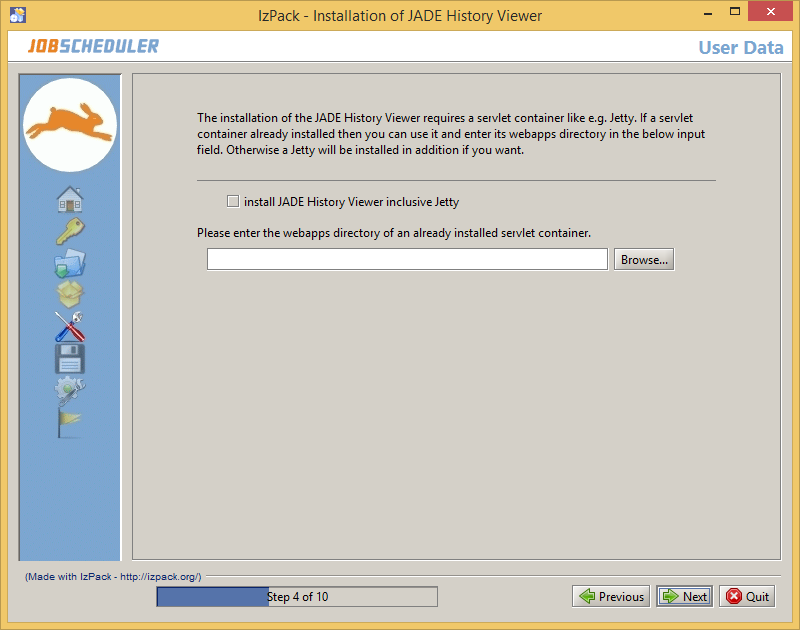Requirements
- a connection to the database which holds the transfer history has to be configured;
- a JobScheduler with the Job Chains that fill the transfer history tables of the database (not deployed with this setup).
Installation
There are two ways to install the JADE Background Service History Viewer:
- install the JADE Background Service History Viewer with a preconfigured Jetty;
- This is recommended for supported platforms.
- For platforms with limited support the installer can still be used if available. However, the uses is responsible for required changes in the webservlet container start script (
start.sh).
- install the JADE Background Service History Viewer in your own webservlet container
- This is recommended for users who want to use their individual webservlet container.
After selecting the install path you are prompted to decide whether you want to install the JADE Background Service History Viewer with a preconfigured Jetty or use and already installed servlet container.
Installation with a preconfigured Jetty
To install the JADE Background Service History Viewer, check the checkbox. The text field to choose a path will disappear and a text field to enter the port for Jetty will be shown.
Enter the port you want to use and click .
In the next step you will be prompted to choose the database you are using and then insert the credentials for the database connection.
After the installation process has finished the new service will have been installed and be active. The name of the service will be "SOS JadeHistoryViewer" (Windows) or "jadehistoryviewer" (Linux) respectively.
Now you can use the JADE Background Service History Viewer with your Browser under the address http://[HOSTNAME]:[PORT]/JadeHistoryViewer.
Installation in your own webservlet container
During the installation process you will be prompted to:
- configure the path to where the war file of the web application will be stored;
- configure the credentials for the database connection to the database holding the data of the transfer history.
The war file will be stored in the configured path and hold the configured database connection credentials.
Please refer to the documentation of your servlet container in order to configure the web application in your own servlet container.
Use this option to install a newer version of the web application as well.
Configuration Files
The war file jadeHistoryViewer.war contains configuration files that are updated during setup.
| Path | File | Usage |
|---|---|---|
| WEB-INF/classes | log4j.properties | log4j configuration to log with log4j |
| /WEB-INF/classes | logback.xml | logback configuration to log with logback |
| /WEB-INF/classes | hibernate.cfg.xml | database configuration file |
hibernate.cfg.xml
<?xml version="1.0" encoding="UTF-8"?><!DOCTYPE hibernate-configuration PUBLIC "-//Hibernate/Hibernate Configuration DTD 3.0//EN" "http://www.hibernate.org/dtd/hibernate-configuration-3.0.dtd"> <hibernate-configuration> <session-factory> <property name="hibernate.connection.driver_class">org.mariadb.jdbc.Driver</property> <property name="hibernate.connection.password">DBPASSWORD</property> <property name="hibernate.connection.url">jdbc:mysql://DBHost:DBPort/DBName</property> <property name="hibernate.connection.username">DBUSERNAME</property> <property name="hibernate.dialect">org.hibernate.dialect.MySQLInnoDBDialect</property> <property name="hibernate.show_sql">false</property> <property name="hibernate.connection.autocommit">false</property> <property name="hibernate.format_sql">true</property> <property name="hibernate.temp.use_jdbc_metadata_defaults">false</property> <property name="javax.persistence.validation.mode">none</property> <mapping class="sos.ftphistory.db.JadeFilesDBItem"/> <mapping class="sos.ftphistory.db.JadeFilesHistoryDBItem"/> </session-factory> </hibernate-configuration>
This configuration will be updated with the credentials specified during the setup routine.
log4j.properties
- The below setting for ${PATH_SET_BY_SETUP} is replaced by the installer with the path of the target directory
# Set the log level of the root logger to WARNlog4j.rootLogger=DEBUG, consoleAppender, fileAppender# Direct log messages to the consolelog4j.appender.consoleAppender=org.apache.log4j.ConsoleAppenderlog4j.appender.consoleAppender.layout=org.apache.log4j.PatternLayoutlog4j.appender.consoleAppender.layout.ConversionPattern=%5p [%t] (%F:%L) - %m%n# Direct log messages to a file# Set the file appender to a rolling file appender with a date configuration log4j.appender.fileAppender=org.apache.log4j.DailyRollingFileAppender# Set the type of the pattern layout to EnhancedPatternLayout to display local timezonelog4j.appender.fileAppender.layout=org.apache.log4j.EnhancedPatternLayout# Set the pattern layoutlog4j.appender.fileAppender.layout.ConversionPattern=%-5p [%d{yyyy-MM-dd HH:mm:ss,SSS Z}]: [%t] (%F:%L) - %m%n# Set the output file an its pathlog4j.appender.fileAppender.File=${PATH_SET_BY_SETUP}/JadeHistoryViewer.log# Set the append to true, should not overwritelog4j.appender.fileAppender.Append=true# Set the immediate flush to truelog4j.appender.fileAppender.ImmediateFlush=true# Set the threshold to debug modelog4j.appender.fileAppender.Threshold=debug# Set the date pattern when the rollover should happen (daily at midnight)log4j.appender.fileAppender.DatePattern='.'yyyy-MM-dd
This configuration is used by log4j for logging and storing the log files in the location defined by the ${PATH_SET_BY_SETUP} property.
logback.xml
- The below setting for ${PATH_SET_BY_SETUP} is replaced by the installer
<configuration debug="true"> <property name="PATH_FOR_LOGFILES" value="${PATH_SET_BY_SETUP}"/> <appender name="STDOUT" class="ch.qos.logback.core.ConsoleAppender"> <encoder> <pattern>%-5level [%d{yyyy-MM-dd HH:mm:ss.SSS}]: [%thread] %logger [%file:%line] - %msg%n</pattern> </encoder> </appender> <appender name="FILE" class="ch.qos.logback.core.rolling.RollingFileAppender"> <file>${PATH_FOR_LOGFILES}/JadeHistoryViewer.log</file> <rollingPolicy class="ch.qos.logback.core.rolling.TimeBasedRollingPolicy"> <!-- daily rollover --> <fileNamePattern>${PATH_FOR_LOGFILES}/JadeHistory.%d.log</fileNamePattern> <!-- keep 7 days' worth of history --> <maxHistory>7</maxHistory> </rollingPolicy> <encoder> <pattern>[%-5level] [%d{yyyy-MM-dd HH:mm:ss.SSS}]: [%thread] %logger [%file:%line] - %msg%n</pattern> </encoder> </appender> <root level="debug"> <appender-ref ref="STDOUT" /> <appender-ref ref="FILE"/> </root></configuration>
This configuration is used by logback for logging and storing the log files in the location defined by the ${PATH_SET_BY_SETUP} property.