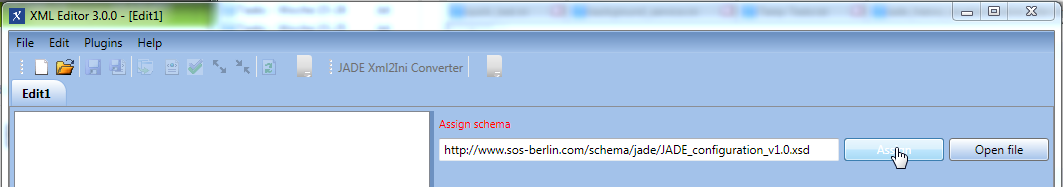Operation
- The Editor can be opened most easily through a double-click on a shortcut to the
sos.xml.editor.exebinary. - Clicking File -> Open will open a tab for a new XML configuration file
Specifying the XSD schema
- The XSD schema can either be specified using a file system address or by downloading an XSD schema:
- entering an HTTP link. The SOS has the following schemas currently available:
- See the screenshot below:
Developing a Configuration
Once an XML element has been specified, all mandatory child elements of that element will be automatically added to the configuration and shown in the left hand pane of the editor as shown in the following screenshot:
The right hand pane of the editor shows:
- the reference documentation for the element currently selected,
- entry fields for any attributes that can / have to be specified for the element and
- a list of any child elements already specified (not shown in the screenshot)
The Configurations element in the JADE Reference schema shown in the screenshot above is the root XML element and therefore automatically specified when a new configuration is opened, along with its mandatory child elements.
Adding Child Elements
Optional child elements can be listed by right-clicking on an element and then selecting the required child from the list of available options as shown in the next screenshot:
A Completed Configuration
The next screenshot shows a completed configuration that will download a series of files from our online test FTP server and write them to the local file system.
Note that starting point for the processing of this configuration is the Profile element which specifies that:
- the files are to be copied,
- the ftp_demo_sos-berlin configuration fragment is to be used for the source part of the operation,
- the files are to be transferred from the directory defined using / file path,
- the files are to be transferred to the C:\Users\aa\jade_demo\a directory.
The structure of the configuration is described in more detail in the JADE User Manual - Configuring and Running File Transfers article and its child articles.
Saving the configuration
The configuration is saved in the standard way by clicking on the diskette symbol in the upper left menu or by using a right click on the configuration Edit1 tab.
This causes the configuration to be saved by default in the following formats:
- the XML format that will become the new standard for JADE with release 1.11,
- the
settings.iniformat that will that will remain standard until release 1.11.
More information about the change of formats can be found in the JADE User Manual - Configuration Formats & Tools article.
The following code boxes show the simple configuration described above in XML and in settings.ini formats:
Automatic Configuration Validation
Note that during saving the XML Editor automatically validates the configuration against the Schema and highlights errors.
Running the configuration
The simple configuration described above is started from the command line or in a batch file on Windows systems using one of the following calls, where sos-berlin_demo_2_local is the name given to the configuration on saving:
jade.cmd -settings="sos-berlin_demo_2_local.xml" -profile="ftp_server_2_local"
jade.cmd -settings="sos-berlin_demo_2_local.ini" -profile="ftp_server_2_local"
More information including example calls for Unix systems can be found in the JADE User Manual - Configuring and Running File Transfers article.