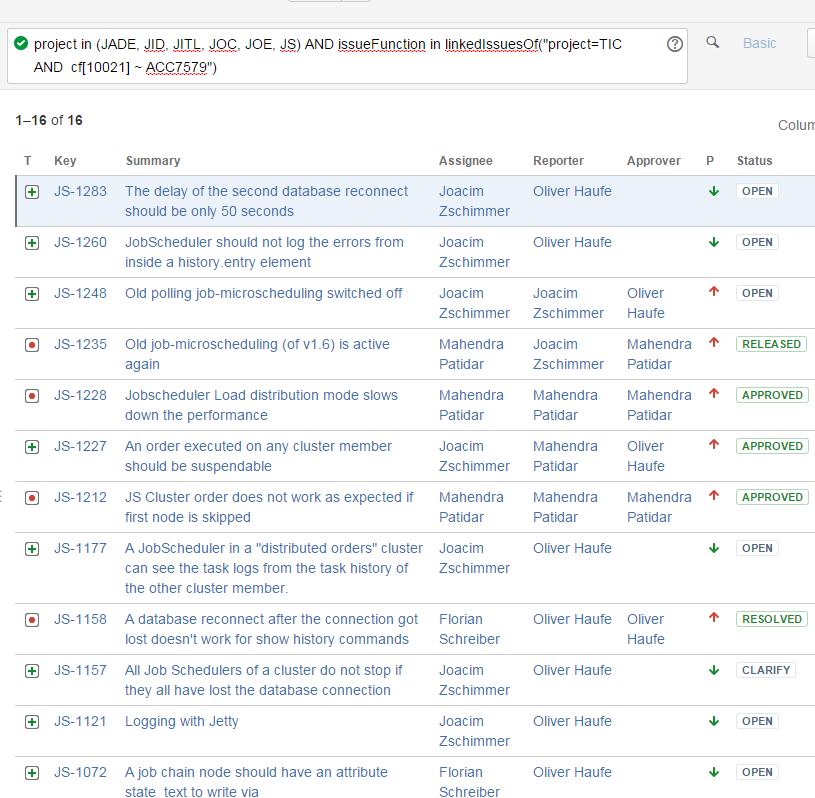...
- Go to "Issues" on the top of the page
- Click on "Manager Filtes"
- Go to "Search" and on the field "Search" look for "customer"
- The filter "Filter for Customer" should apper:
- You just click on that filter and go to "Save as" and give it the name you want to. Now you are the owner of this filter and it is only customizable by you
- Change the last field in the search, so that where it says "ACCxxx" you indicate your real Customer Account Number and Search for Issues
- After all you have to "Save"
Example:
Hint: Automatically after you saved this filter as the name you felt like, the filter will appear for you in the System Dashboard in the section "Favourite Filters"!
Linked Issues to your OTRS Ticket
...