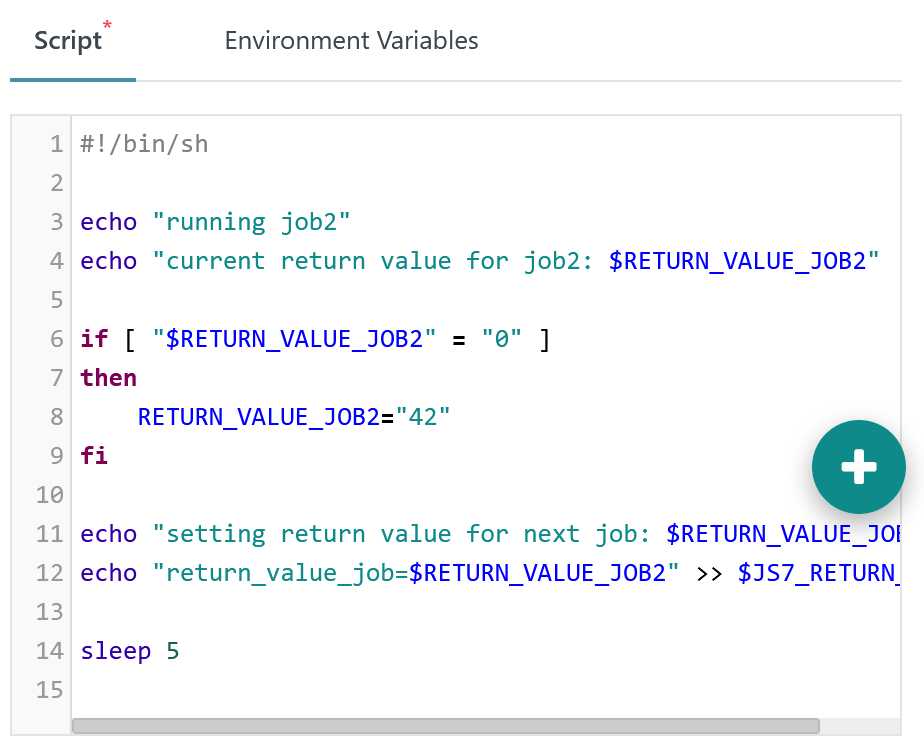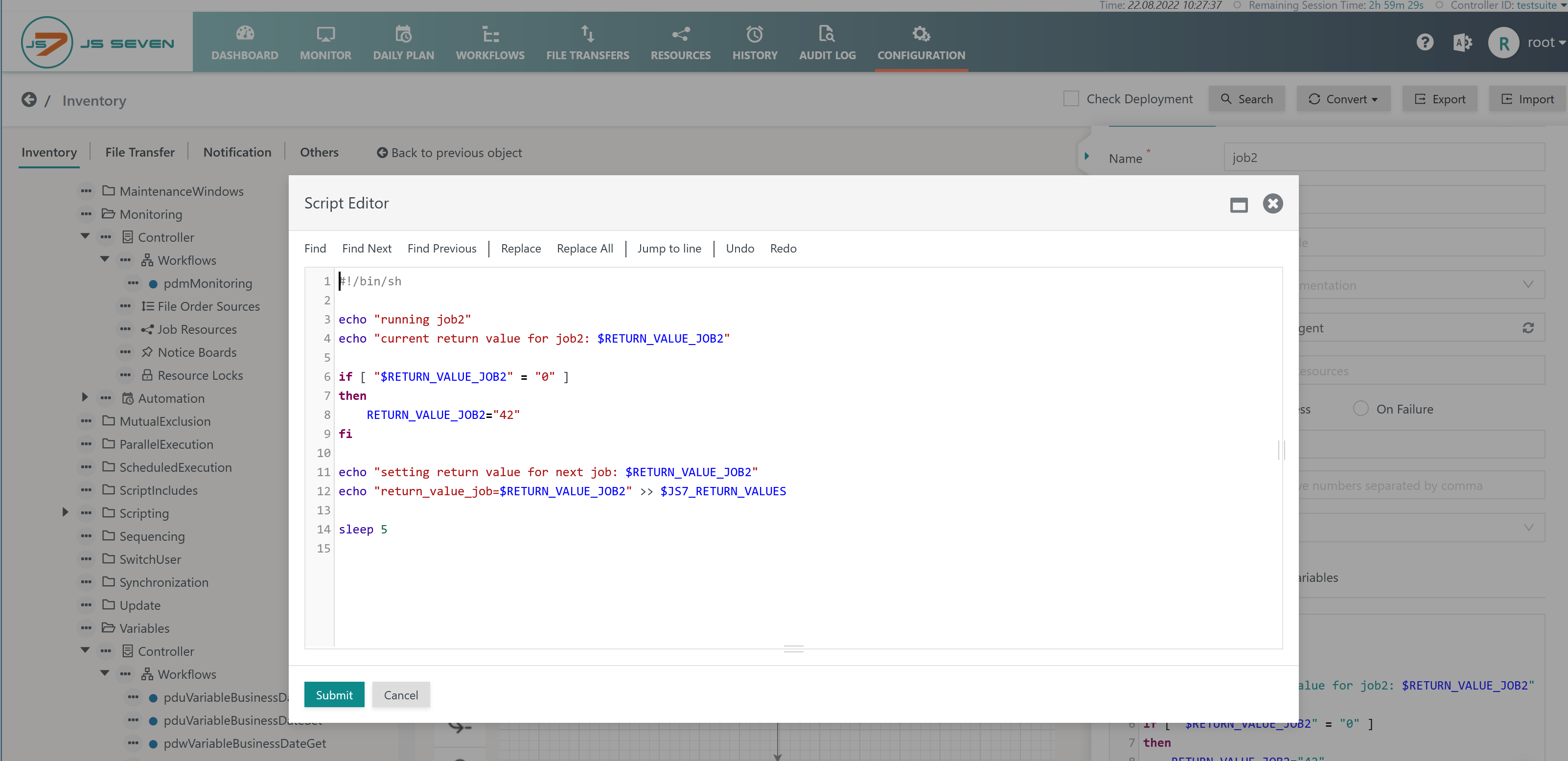Page History
...
- Name: A job name is required. No spaces are allowed and a number of characters are not allowed.
- Label: A label assigns a name to the workflow node that is assigned the job.
- A job can be re-used in a workflow, however, the job label must be unique.
- Agent: Assignment to an Agent is required.
- Return Code: The meaning of the job's return code has to be specified.
- Return Codes
- For shell jobs the OS exit code determines the return code. By default an exit code 0 signals success, any other exit codes signal failure.
- For JVM jobs the return code is specified by the job implementation.
- If a number of return codes are used to indicate success or failure then
- they can be specified from a list of comma separated values, for example
1,2,4,8. - they can be specified from a range of return codes using two dots between return codes, for example,
1,2..4,8.
- they can be specified from a list of comma separated values, for example
- Negative return codes can be indicated
- by specifying negative numbers, for example
1,2,4,-1,-2,-4. - by specifying a range of negative numbers, for example
1,-1,-2..-4.
- by specifying negative numbers, for example
- Some operating systems use 32-bit unsigned integers as exit codes. Therefore positive numbers in the range between 0x80000000 to 0xffffffff are considered negative return codes, for example the values
-1and4294967295are considered the same. Jira server SOS JIRA columnIds issuekey,summary,issuetype,created,updated,duedate,assignee,reporter,priority,status,resolution columns key,summary,type,created,updated,due,assignee,reporter,priority,status,resolution serverId 6dc67751-9d67-34cd-985b-194a8cdc9602 key JS-2035 Jira server SOS JIRA columnIds issuekey,summary,issuetype,created,updated,duedate,assignee,reporter,priority,status,resolution columns key,summary,type,created,updated,due,assignee,reporter,priority,status,resolution serverId 6dc67751-9d67-34cd-985b-194a8cdc9602 key JOC-1463
- On Success / On Error
- Either successful return codes can be specified or return codes signaling failure.
- If a job terminates with a return code that is not indicated with the successful return codes or that is stated with return codes signaling failure then the job is considered to have failed. For further details see the section below on Error Handling.
- A JS7 - Notification is created for failed jobs.
- On Warning
- For return codes that signal warnings the job execution is considered successful and no error handling applies.
- A JS7 - Notification is created for jobs raising warnings.
- Return Codes
- Executable Type: Allows the job implementation to be selected as a shell job or a JVM job.
- For shell Shell jobs the Job Property Editor displays the Script subtab and Environment Variables sub-tab.
- For JavaScript jobs the Job Property Editor displays the Script sub-tab.
- For JVM Java jobs and JITL jobs the Job Property Editor displays the Java subtab sub-tab.
- Script Sub-tab
- This tab holds the input field for the job script.
- The right upper corner of this tab offers a pencil icon to invoke the script editor. Any number of commands can be added to a job script:
- The script editor offers resizing, syntax highlighting, capabilities for search & replace, undo & redo etc. Closing the script editor with the Submit button will add the script content to the script sub-tab.
- This tab holds the input field for the job script.
...
Overview
Content Tools