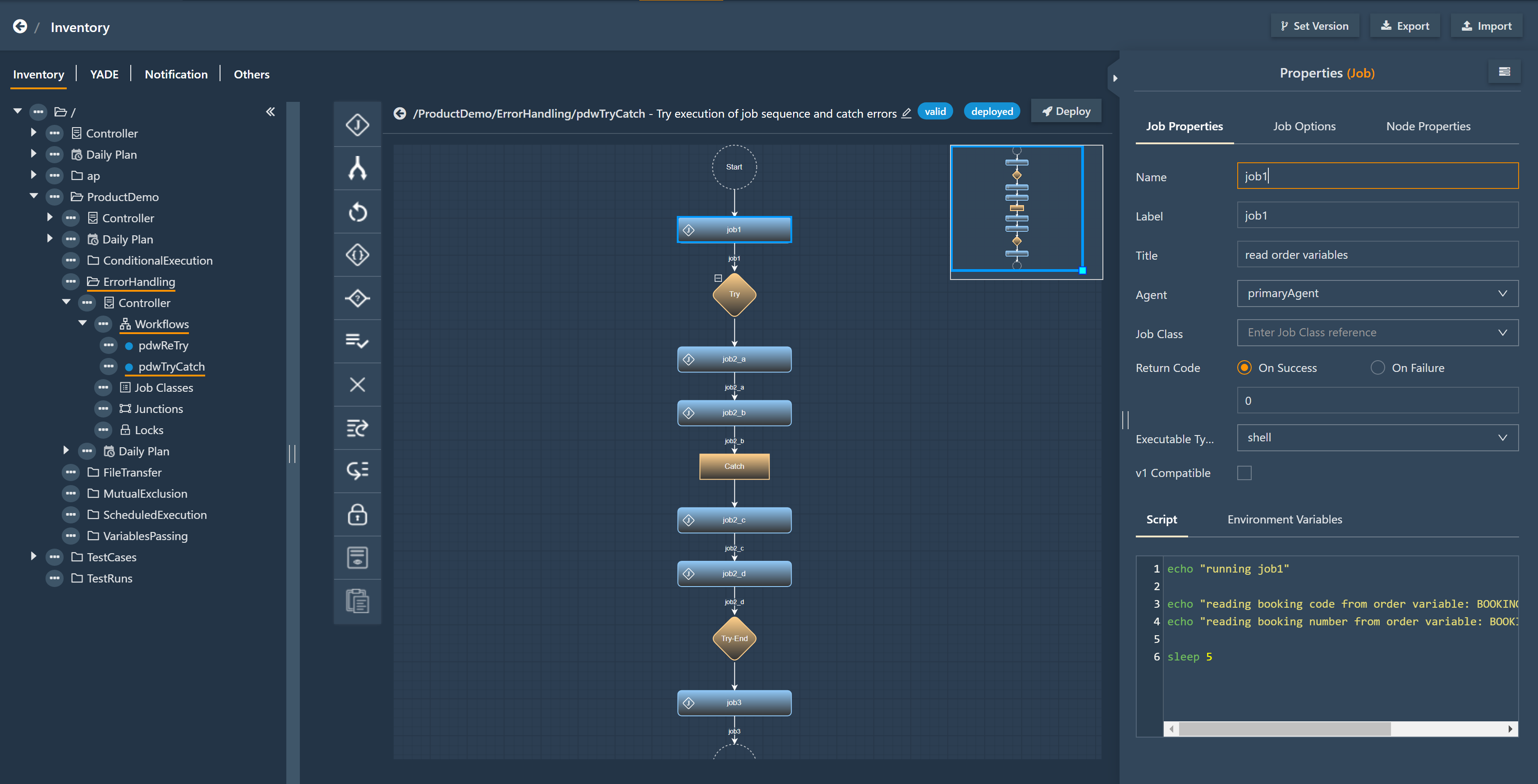Page History
| Table of Contents |
|---|
Purpose
Introduction
- The Try/Catch Instruction adds Add error handling to a number of job nodes in a workflow.
- If one of the jobs in the "Try" block fails, then the jobs in the "Catch" block are executed otherwise they and those in the Try block are skipped.
- If a job in a
- Catch
- block fails, then the order is considered being failed.
- An empty Catch block can be used to force the successful outcome of order execution.
Jira server SOS JIRA columnIds issuekey,summary,issuetype,created,updated,duedate,assignee,reporter,priority,status,resolution columns key,summary,type,created,updated,due,assignee,reporter,priority,status,resolution serverId 6dc67751-9d67-34cd-985b-194a8cdc9602 key JS-2005
Feature Video
This video explains how to automate the handling of job errors in workflows.
| Widget Connector | ||
|---|---|---|
|
Workflow Instruction: Try/Catch
- Download workflow exampleWorkflow Example (.json upload): pdwTryCatch.json
ExplanationsExplanation:
- If the first or second job within the "Try" block fails then the jobs in the "Catch" block will be executed otherwise they are and those in the Try block will be skipped.
- If the jobs in the "Catch" block are executed successfully then the order continues will continue with the instruction after the "Try-End" node. node and otherwise the order will fail and will be halted in the Catch block.
- An empty Catch block indicates successful outcome and makes an order move to the next instruction.
Further Resources
| Display content by label | ||||
|---|---|---|---|---|
|
Overview
Content Tools