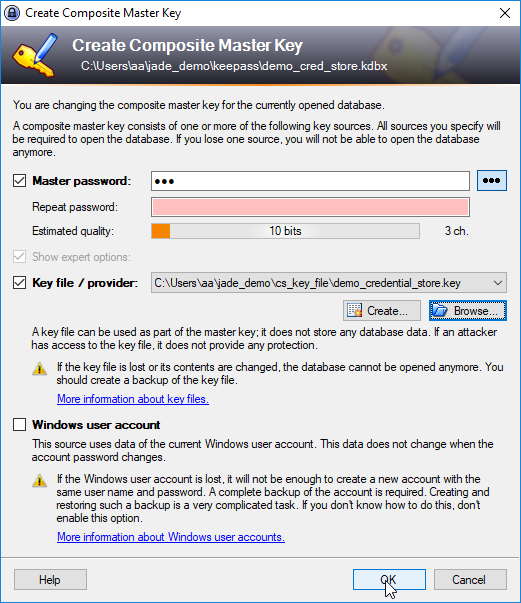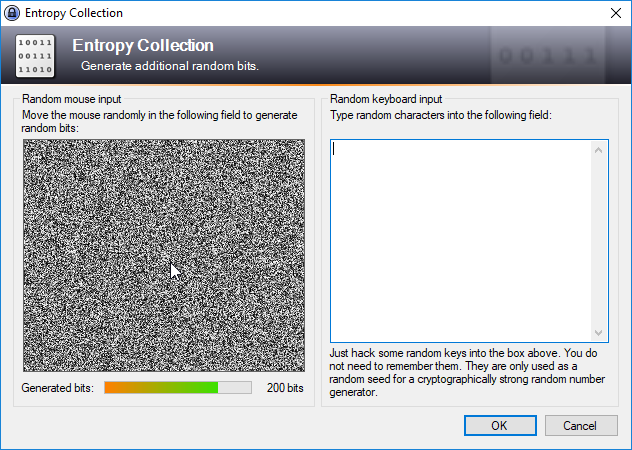...
The following list shows the organization of the XML elements required to specify the Credential Store. These elements and their attributes are shown in full in the XML Editor screenshot below.
FragmentsProtocolFragmentsFTPFragment name="ftp_demo_sos-berlin_cs"- ....
CredentialStoreFragmentRefref ="ftp_demo"
CredentialStoreFragmentsCredentialStoreFragmentname ="ftp_demo"CSFile file path%USERPROFILE%\jade_demo....CSAuthenticationPasswordAuthentication- ...
CSEntryPath
Profiles- ...
Addressing the information in the Credential Store
...
Depending on their operating system, users may find it necessary to modify this attribute before running the example.
XML Listing
The following code block can be opened to show the full XML configuration for the example:
...
Key file authentication can be used for the Credential Store either alone or together with the password authentication described in the example above.
This option allows the the Credential Store to be used completely securely, yet without passwords, if required.
Key file authentication has to be configured for the Credential Store and in the XML settings file.
Configuring key file authentication for the Credential Store
TheKeePass provides a Create Composite Master Key function that is reached with the Files / Master Key... menu item.
Configuring key file authentication in the XML settings file
...
screen
The Create Composite Master Key function is shown in the following screenshot (Note that the Show expert options checkbox has to be selected first.):
Note also that the Master Password checkbox should not be selected if key file authentication is to be used without a master password.
The entropy of the key generated can be increased as part of the key creation procedure. This is done as part of the key generation procedure in the interface shown in the next screenshot.
For the purpose of this article the key has been saved in the jade_demo folder used for the download example.
The next section describes the configuration of the XML settings file to include a reference to this file.
Configuring key file authentication in the XML settings file
Key file authentication is configured in the XML settings file by specifying a KeyFileAuthentication element as a child of the CSAuthentication element in the Credential Store fragment.
The key file element can be added either instead of or alongside a password authentication element as required.
This is shown in the following list:
CredentialStoreFragmentsCredentialStoreFragmentname ="ftp_demo"CSFile file path%USERPROFILE%\jade_demo....CSAuthenticationPasswordAuthentication- .
CSPasswordpassword
- .
KeyFileAuthenticationCSKeyFilepath to key file ....
CSEntryPathdemo/ftp/....
See Also:
...