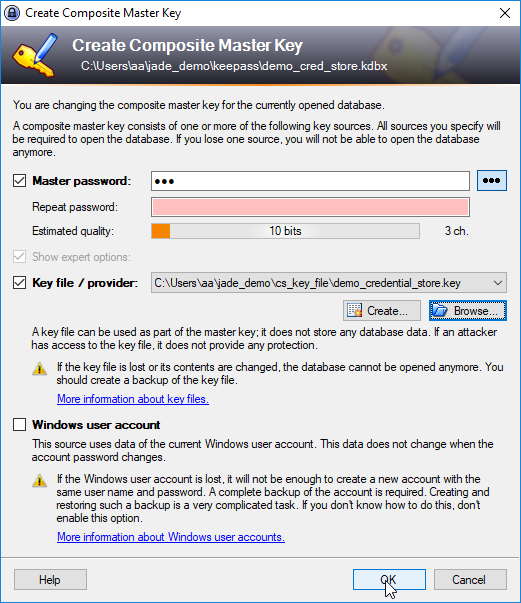...
The example described in this article usesuses
| Status | ||||
|---|---|---|---|---|
|
Installing the Credential Store and configuring the database
...
In addition a Master Key file (not used in the example below) can be generated using the Files/Change Master Key KeePass menu option and then selecting the Show expert options checkbox (shown greyed out in the following screenshot).
| Anchor | ||||
|---|---|---|---|---|
|
...
The following information can be retrieved from standard KeePass CS fields:
- Title: Target The identifier CS database, this could be string e.g. host name/server name or IP address.
Status colour Yellow title < To rework - User name: The user identification of a user who is authenticated for the operation.
- Password: Assigned password for a user account or passphrase for a private key.
- URL: The host name/server name or IP address of the target server.
- Notes: This block can be used to specify additional parameters for the file transfer. The syntax ...
Status colour Yellow title < To rework - File Attachment & Custom Fields: Files such as PGP or SSH private keys can be stored as attachments. A first attachment is added as an attachment and further attachments are added using my_custom_field parameters
YADE will retrieve the contents of an attached file at run-time - intermediate or temporary files are not created when reading attachments. Note that attachments are specified in the KeePass GUI via the Advanced Edit Entry tab.
...
The following information was specified for the example in the database:
- DatabaseGroups:
demo_databaseGroup:,ftp - Title:
demo_on_test.sos-berlin.com - User name:
demo - Password:
demo - URL:
test.sos-berlin.com(Alternatively, the IP address could have been specified here.)
...
The following example uses the XML configuration from the Getting Started article and adds the necessary configuration elements required to replace the "standard" authentication elements with elements stored in the Credential Store.
| Status | ||
|---|---|---|
|
The following XML configuration elements are required to specify the use of the Credential Store:
...
| Code Block | ||||||
|---|---|---|---|---|---|---|
| ||||||
C:\Program Files\sos-berlin.com\jade\client\bin>jade.cmd -settings="%USERPROFILE%\jade_demo\sos-berlin_demo_2_local_cs.xml" -profile="ftp_server_2_local_cs"
+ + + + + + + + + + + + + + + + + + + + + + + + + + + + + + + + + +
+ START : JADE.CMD +
+ ----------------- +
+ DATE : 18.04.2018 15:32:45,54
+ HOSTNAME : JS-PC
+ USER : aa
+ CALL : C:\Program Files\sos-berlin.com\jade\client\bin\jade.cmd -settings="C:\Users\aa\jade_demo\sos-berlin_demo_2_local_cs.xml" -profile="ftp_server_2_local_cs"
+ +
+ + + + + + + + + + + + + + + + + + + + + + + + + + + + + + + + + +
main INFO 15:32:49,319 (SOSDataExchangeEngineMain.java:76) ::Execute SOSDataExchange - Kommandozeilenprogram startet ....
main INFO 15:32:49,709 (SOSDataExchangeEngine.java:536) ::showBanner
************************************************************************
* *
* YADE - Managed File Transfer *
* -----www.sos-berlin.com----- *
* *
************************************************************************
Version = 1.12.3-SNAPSHOT (2018-04-15 23:09, revision f156fa1144fe219789e9bf2ad1d3a4b52a68cd24) Copyright 2003-2018 SOS GmbH Berlin
Date = 2018-04-18 15:32:49
SettingsFile = C:\Users\aa\jade_demo\sos-berlin_demo_2_local_cs.xml
Profile = ftp_server_2_local_cs
Operation = copy
Transactional = false
+------------Source------------
| Protocol = ftp
| Host = test.sos-berlin.com
| IP = 93.157.51.161
| User = demo
| Password = ***
| Passive = false
| TransferMode = binary
| Directory = ./
| FileSpec = .*
| ErrorWhenNoFilesFound = true
| Recursive = false
| Remove = false
+------------Target------------
| Protocol = local
| Host = JS-PC
| IP = 192.11.0.85
| Directory = C:\Users\aa\jade_demo\transfer_receive/
| OverwriteFiles = true
main INFO 15:32:49,803 (SOSVfsFtpBaseClass.java:242) ::doConnect SOSVfs_D_0102: Verbunden mit Rechner 'test.sos-berlin.com' ³ber Port-Nummer '21'.
main INFO 15:32:49,866 (SOSVfsFtpBaseClass.java:958) ::login (demo@test.sos-berlin.com:21) SOSVfs_D_133: Benutzer 'demo' eingeloggt.
main INFO 15:32:49,928 (SOSVfsFtpBaseClass.java:1295) ::transferMode SOSVfs_D_123: Antwort des FTP-Servers ['binary']: '200 Type set to I'.
main INFO 15:32:50,272 (SOSDataExchangeEngine.java:897) ::setInfo 6 files found for regexp '.*'.
main ERROR 15:32:51,131 (SOSFileListEntry.java:1150) ::run SOSVfs_E_229: Fehler. Daten³bertragung nicht m÷glich. Grund: com.sos.JSHelper.Exceptions.JobSchedulerException: unable to get inputstream for file './test_5.txt'
main ERROR 15:32:51,131 (SOSDataExchangeEngine.java:1140) ::transfer SOSDataExchangeEngine.TRANSFER_ABORTED
main INFO 15:32:51,131 (SOSFileList.java:464) ::rollback Rollback aborted files.
main INFO 15:32:51,147 (SOSDataExchangeEngine.java:359) ::showResult
*************************************************************************
Ausf³hrungsstatus = Fehlerhaft.
Erfolgreiche ▄bertragungen = 5
▄bersprungene ▄bertragungen = 0
Fehlgeschlagene ▄bertragungen = 1
letzter aufgetretener Fehler = unable to get inputstream for file './test_5.txt'
*************************************************************************
main ERROR 15:32:51,147 (SOSDataExchangeEngineMain.java:81) ::Execute Execute: Fehler aufgetreten: unable to get inputstream for file './test_5.txt', Programm wird mit Exit-Code 99 beendet.
+ + + + + + + + + + + + + + + + + + + + + + + + + + + + + + + + + +
+ END : JADE.CMD +
+ ---------------- +
+ DATE : 18.04.2018 15:32:51,20
+ HOSTNAME : JS-PC
+ USER : aa
+ CALL : C:\Program Files\sos-berlin.com\jade\client\bin\jade.cmd -settings="C:\Users\aa\jade_demo\sos-berlin_demo_2_local_cs.xml" -profile="ftp_server_2_local_cs"
+ EXIT : 99
+ +
+ + + + + + + + + + + + + + + + + + + + + + + + + + + + + + + + + + |
...