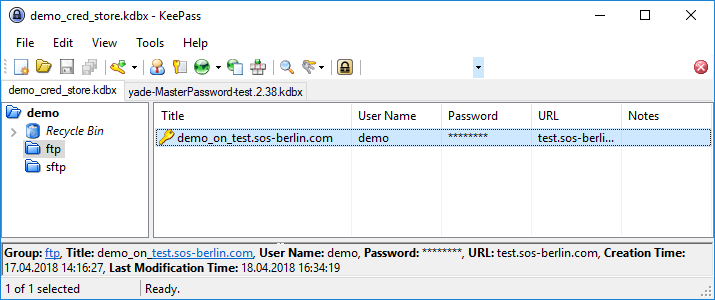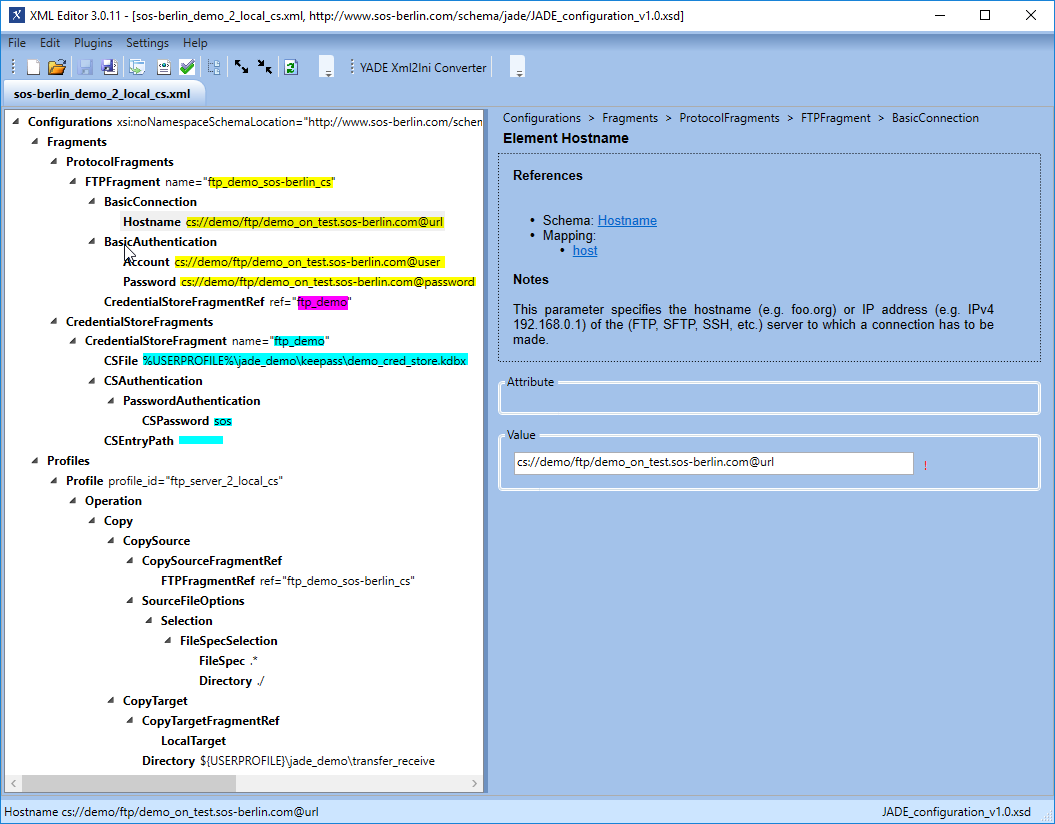...
KeePass 2 has been used in the current article to implement the Credential Store database. The installation of and use of KeePass is described on the Keepass KeePass Web Site.
Feature Availability
| Display feature availability | ||
|---|---|---|
|
The Credential Store has to use a .kdbx database to be able to access all Credential Store features.
Secure, compliant and password-free use of the Credential Store requires the YADE Client in version 1.12.2 or newer. Display feature availability
Database Configuration
Credential Store databases are stored as a file on the file system.
...
| Anchor | ||||
|---|---|---|---|---|
|
A Group named "ftp" has been used The following screenshot shows that two Groups have been configured for the current example, named "demo" and "ftp", along with the Entry "demo_on_test.sos-berlin.com". Entries are added using the Edit / Add Entry menu item.
The following information can be retrieved from standard KeePass CS fields:
- Title: Target server name or IP address.
Status colour Yellow title < To rework - User name: The user identification of a user who is authenticated for the operation.
- Password: Assigned password for a user account or passphrase for a private key.
- URL: The IP address of the target server.
- Notes: This block can be used to specify additional parameters for the file transfer. The syntax ...
Status colour Yellow title < To rework - File Attachment & Custom Fields: Files such as PGP or SSH private keys can be stored as attachments. YADE A first attachment is added as an attachment and further attachments are added using my_custom_field parameters
YADE will retrieve the contents of an attached file at run-time - intermediate or temporary files are not created when reading attachments. Note that attachments are specified in the KeePass GUI via the Advanced Edit Entry tab.
...
Parameters stored in a Credential Store database Entry can be addressed addressed in the CredentialStoreFragment XML element as follows:
- The CSEntryPath element is used to specify the path in the Credential Store database to the Credential Store Entry. In the example this is set to:
demo/ftp/demo_on_test.sos-berlin.com
(where Wheredemoandftpare (optional) Group names, as specified above, anddemo_on_test.sos-berlin.comis the title Title of the Entry).
The Credential Store Entry parameters are addressed using the following syntax:
...
Note that a full list of parameters is described in the Adding an Entry to the Credential Store section above.
Alternative Syntax
Note also that the CSEntryPath element can be left empty and that fully specified paths can be used for each parameter. For example, the Password could be specified using:
cs://demo/ftp/@passworddemo_on_test.sos-berlin.com
Configuration in the XML Editor
The parts of the XML configuration relevant to the use of the Credential Store are shown in the following screenshot of the XML Editor, with parameter values highlighted in yellow:
Running the YADE Client with the Credential Store
The use of the Credential Store is contained within the settings file and is not exposed when calling the YADE Client. For example, on Windows systems, the YADE Client could be called for the current example using:
...