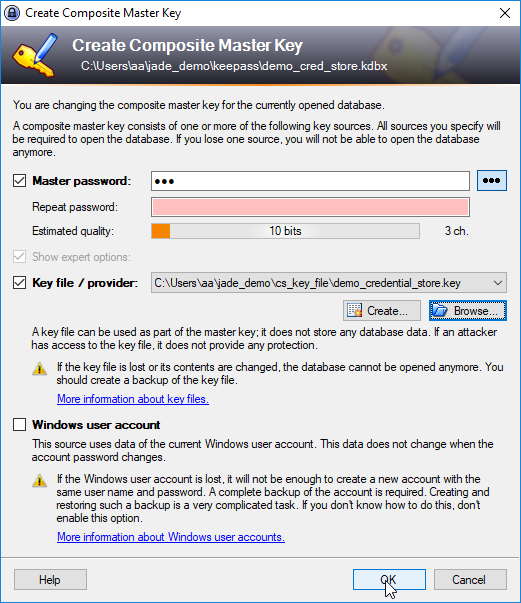...
In addition a Master Key file (not used in the example below) can be generated using the Files/Change Master Key KeePass menu option and then selecting the Show expert options checkbox (shown greyed out in the following screenshot).
| Anchor | ||||
|---|---|---|---|---|
|
A Group named "ftp" has been used for the current example along with the Entry "demo_on_test.sos-berlin.com". Entries are added using the Edit / Add Entry menu item.
...
- Title: Target server name or IP address.
Status colour Yellow title < To rework - User name: The user identification of a user who is authenticated for the operation.
- Password: Assigned password for a user account or passphrase for a private key.
- URL: The IP address of the target server.
- Notes: This block can be used to specify additional parameters for the file transfer. The syntax ...
Status colour Yellow title < To rework Status colour Yellow title Notes or String Fields? - File Attachment: Files such as PGP or SSH private keys can be stored as attachments. YADE will retrieve the contents of an attached file at run-time - intermediate or temporary files are not created when reading attachments. Note that attachments are specified in the KeePass GUI via the Advanced Edit Entry tab.
...
Addressing the Credential Store
Parameters stored in the example a Credential Store database Entry are can be addressed addressed in the CredentialStoreFragment XML element as follows:
- The CSEntryPath element is used to specify the path in the Credential Store database to the Credential Store Entry. In the example this is set to:
cs:demo/ftp/demo_database/ftp/_on_test.sos-berlin.com
(wheredemo_databaseis the Database name andftpthe are (optional) name of the Group names, as specified above, anddemo_on_test.sos-berlin.comis the title of the Entry).
The Credential Store Entry parameters are addressed using the following syntax:
- Credential Store Entry Title@parametercs://@parameter_name, where the Credential Store Entry Title in the current example is
demo_on_test.sos-berlin.com.the parameter_name is the name of the relevant parameter specified for the Entry.
The following parameters are set in the Credential Store in the current example:
- Hostname:
demo_on_test.sos-berlin.com@url:cs://@url(where@urlspecifies the URL element stored in the database ) - Account:
test.sos-berlin.com@user:cs://@user@userspecifies the User name element stored in the database) - Password:
test.sos-berlin.com@password:cs://@password@passwordspecifies the Password element stored in the database)
Note that a full list of parameters is described in the Adding an Entry to the Credential Store section above.
The parts of the XML configuration relevant to the use of the Credential Store are shown in the following screenshot of the XML Editor, with parameter values highlighted in yellow:
...