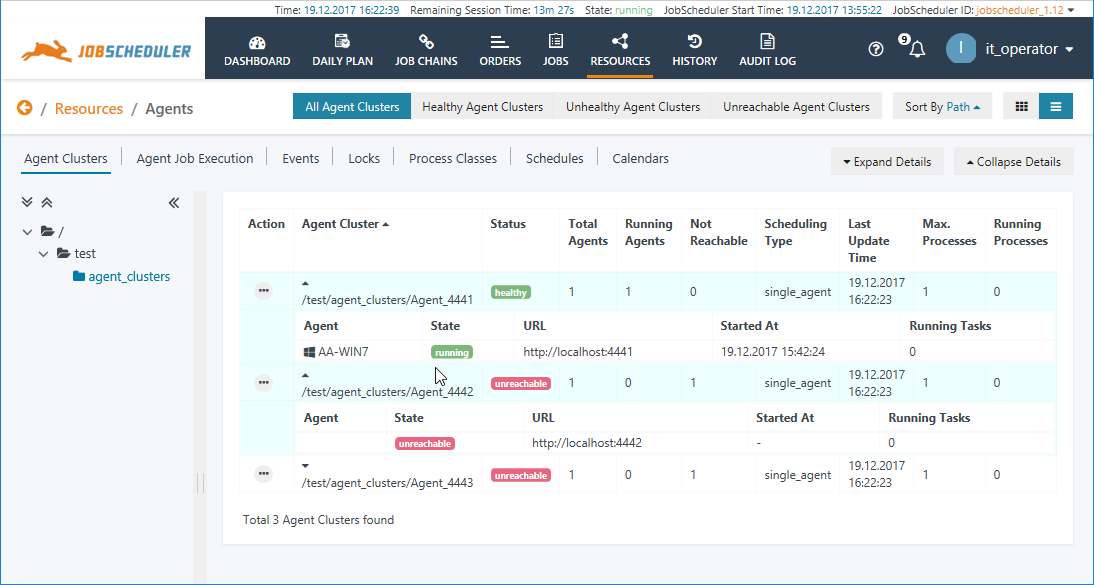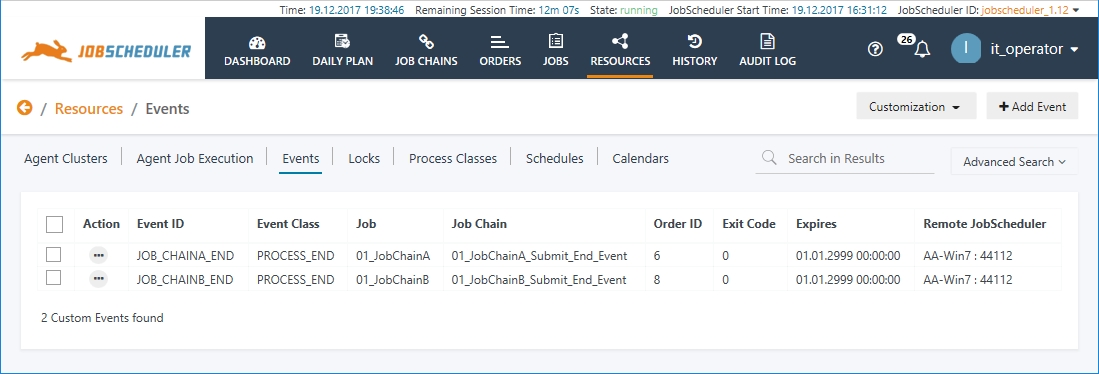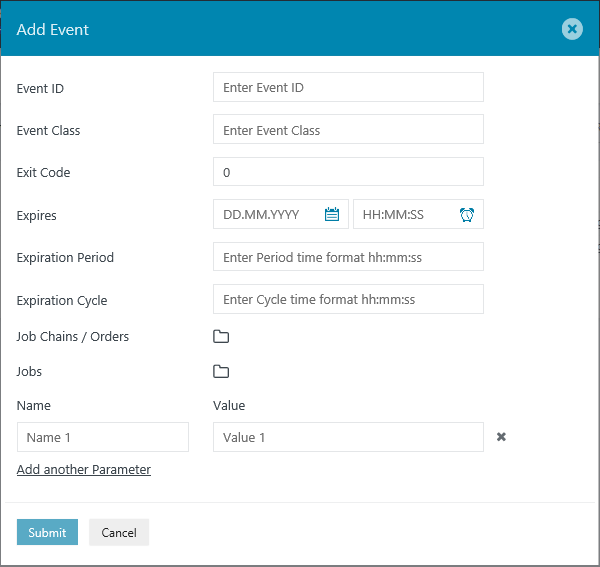...
| Excerpt |
|---|
The Resources View provides access to JobScheduler objects that are not directly bound to specific Jobs, Job Chains or Orders. These are Agent Clusters, Events, Locks, Process Classes, Schedules and Calendars. |
Permissions
Only users whose accounts have the necessary Permissions will be able to access and configure individual Resources sub-views.
See the JOC Cockpit - Authentication and Authorization articles for more information about Permissions.
The Individual Sub-Views
Agent Clusters
...
The next screenshot shows the Resources / Agent Clusters view with three Agent Clusters on a common host and two of the Universal Agents offline. The information presented in this view is purely informational (i.e. non-interactive) and is updated in near real-time.
Permissions
Permissions for viewing both Agent Clusters and for viewing Process Classes are required to view the Resources / Agent Clusters view in the JOC Cockpit.See the JOC Cockpit - Authentication and Authorization articles for more information about Permissions.
Further information
See the JobScheduler Universal Agent - Agent Cluster article for more detailed information about Agent Clusters.
...
The Resources / Events view allows Events to be created and managed and shows the events. It shows all Event Objects that are listed in the Reporting Database - i.e. from all JobScheduler Masters and which have not yet expired.
The information shown in this table is automatically updated by the ./sos/events/event_processor Order, which runs every 5 minutes and when a new Event is created or deleted.
A comprehensive Add Event function is available as shown in the next screenshot:
Note that changes to events made - i.e. addition and deletion - carried out in the Events view take place asynchronously - there is a short delay before feedback is obtained that changes have been implemented.
Note also that by default Events expire after 24 hours.
Permissions
Permissions for viewing Events are required to view the Resources / Events view in the JOC Cockpit.
See the JOC Cockpit - Authentication and Authorization articles for more information about Permissions.
Further information
See the Event Handling article for more detailed information about Events.
...