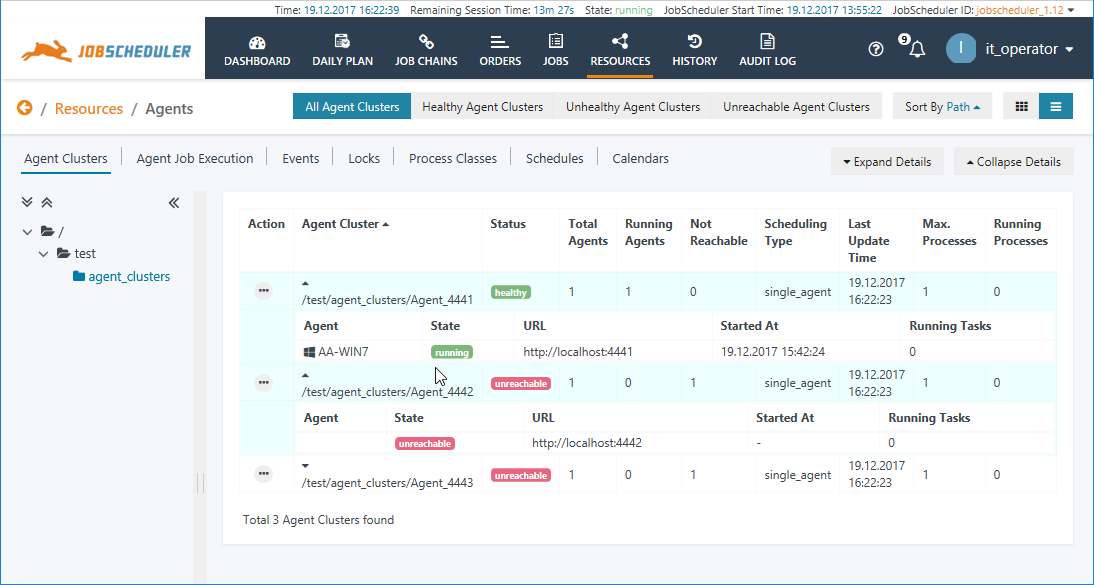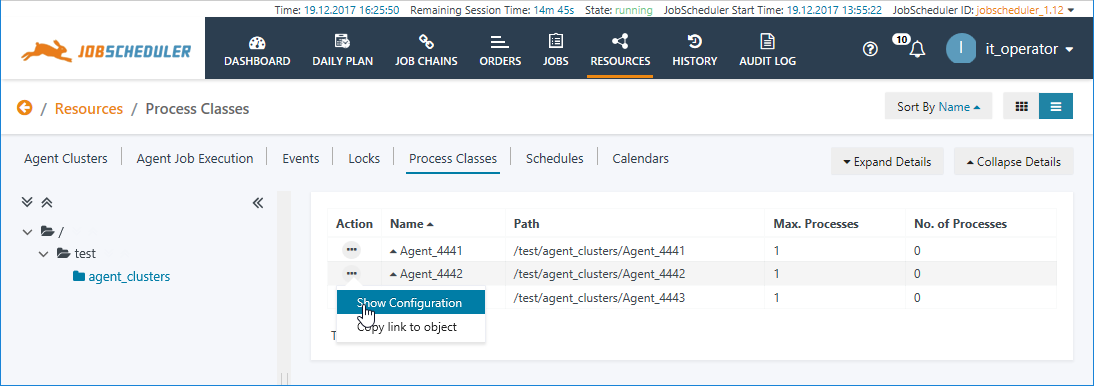...
Process Classes are also JobScheduler resources and are shown in the JOC Cockpit Resources / Process Classes view (see below). Each Process Class specifying one or more Universal Agents is considered as a separate Agent Cluster. (Conversely, Process Classes not including agent address information are not considered as Agent Clusters.)
This means that:
- a group of Universal Agents specified in only one Process Class will be listed as one Agent Cluster, and
- a single Universal Agent operating "stand-alone" but listed in three Process Classes will be listed as three Agent Clusters.
The next screenshot shows the Resources / Agent Clusters view with three Agent Clusters on a common host and one of the Universal Agents offline. The information presented in this view is purely informational (i.e. non-interactive) and is updated in near real-time. .
Permissions
...
See the JobScheduler Universal Agent - Agent Cluster article for more detailed information about Agent Clusters.
Anchor lock lock
Locks
| lock | |
| lock |
| Excerpt Include | ||||||
|---|---|---|---|---|---|---|
|
...
The Resources / Process Classes view is purely informational and displays information about the Agent Cluster that a Job or Job Chain is to be executed on (if any) and the maximum number of processes that a task may use as well as the location - i.e. the Path - of the Process Class object in the JobScheduler Master's live folder.
...
Note that the Resources / Process Classes view includes those Process Classes that do not include a Host parameter for specifying an Agent Cluster.
This view is purely informational (i.e. non-interactive) and the number of processes column
Further information
See the Process Classes article for more detailed information about Process Classes.
...