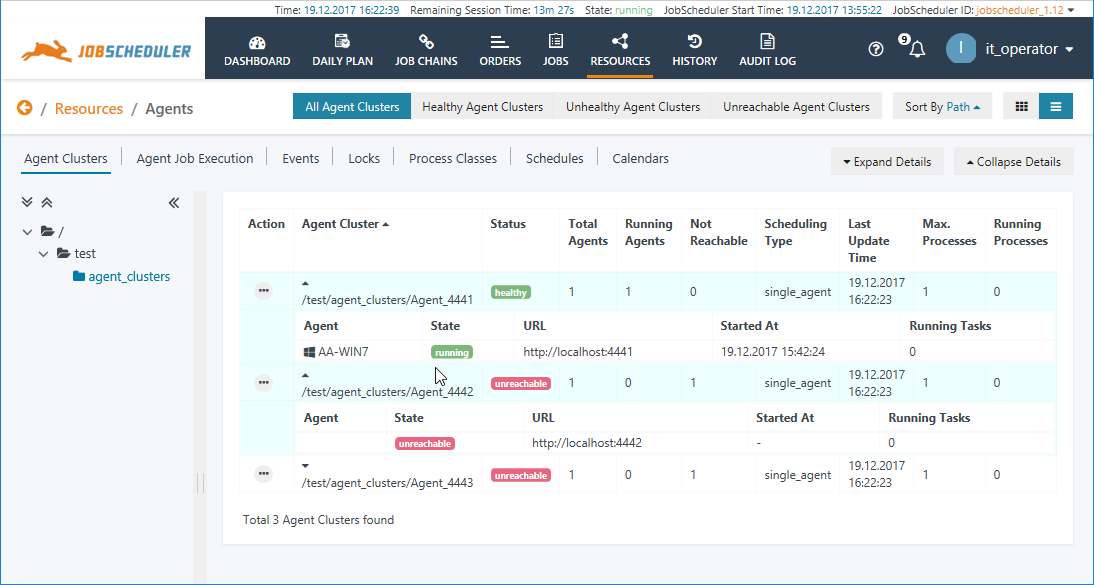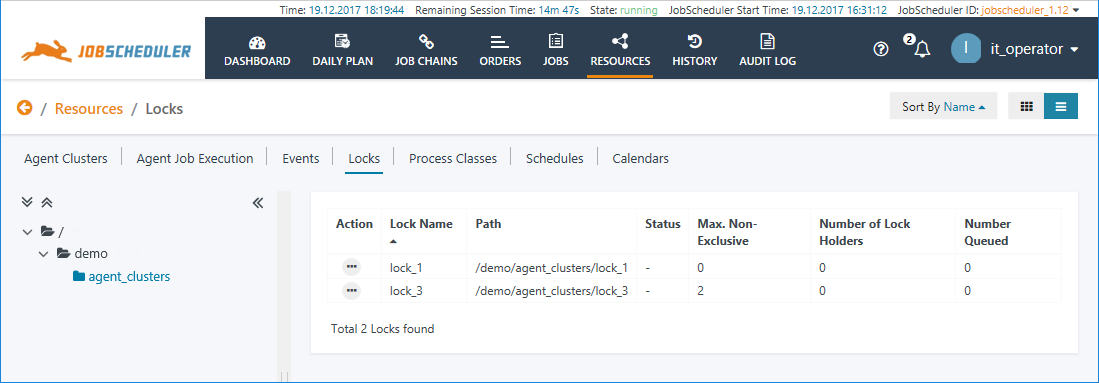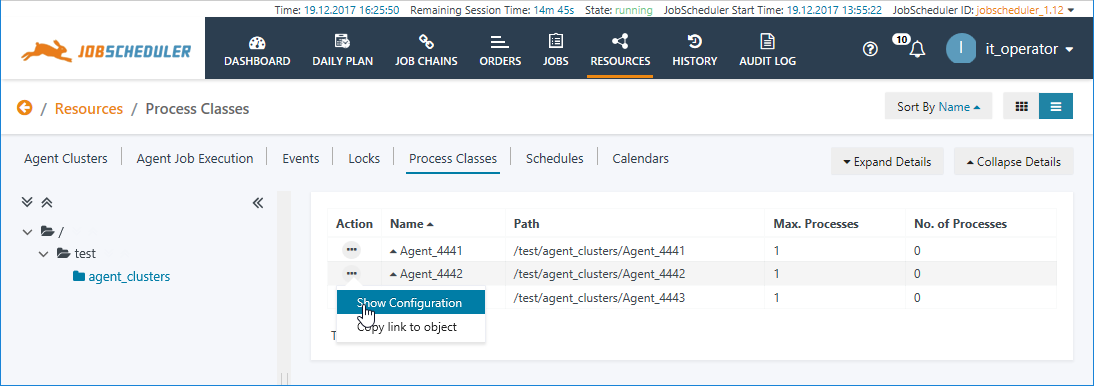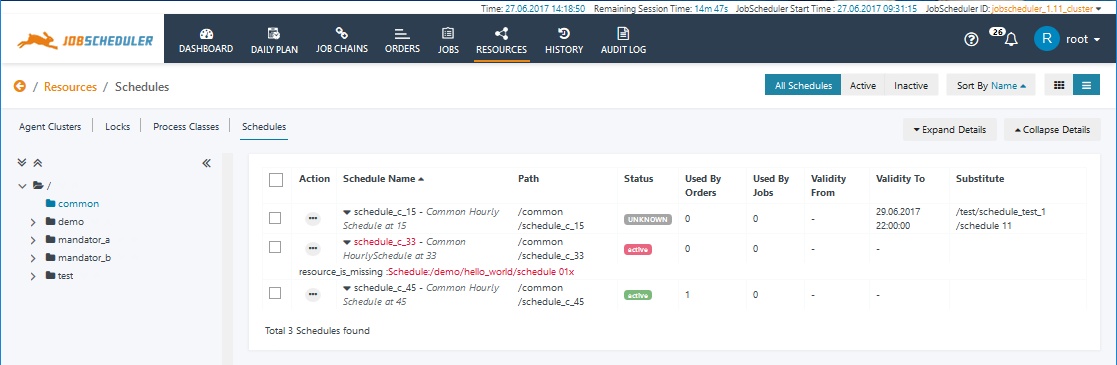...
This means that a cluster of Universal Agent applications, specified in two Process Classes will be listed as two separate Agent Clusters.
The Resources / Agent Clusters view
To To view an Agent Cluster in the JOC Cockpit a user requires Permissions for the viewing the Agent Clusters and for viewing Process Classes.
...
The Resources / Locks view is purely informational as can be seen in the screenshot below.
The Resources / Locks view
Values shown in the Max. Non-Exclusive column are configured and static - values in the Number of Lock Holders and Number Opened columns are dynamic and reflect the current situation in near real-time.
...
The Resources / Process Classes view is purely informational and includes those Process Classes that do not include a Host parameter for specifying an Agent Cluster.
The Resources / Process Classes view
See the Process Classes article for more information.
...
- substituted with alternative Schedules, for a limited period of time
- modified, also for a limited period of time.
The Resources / Schedules view
See the Schedules article for more information.