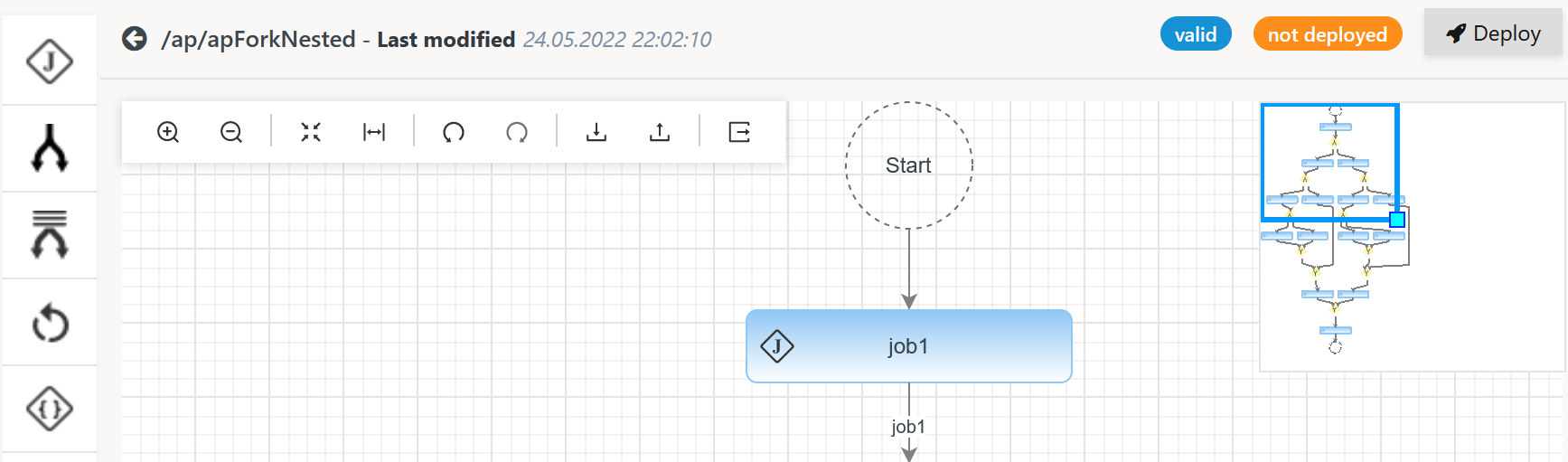Page History
...
Download / Upload Operations
The Workflow Editor offers to download and upload objects in JSON format.
When clicking into the design panel a toolbar is made available:
The toolbar offers
- to download an object from the icon. Users should locate the downloaded object in the directory that is offered for downloads from their browser.
- to upload an object from the icon. For further information on uploads see the JS7 - How to upload .json examples article.
Export Operations
The Workflow Editor offers graphical export of objects in PNG format.
When clicking into the design panel a toolbar is made available:
The toolbar offers to export objects from the icon.
An exported .png file can look like this:
JSON Object Editor
JS7 stores scheduling objects in JSON format. Users can display and modify the JSON representation of objects such as workflows from the object's action menu:
...
Overview
Content Tools