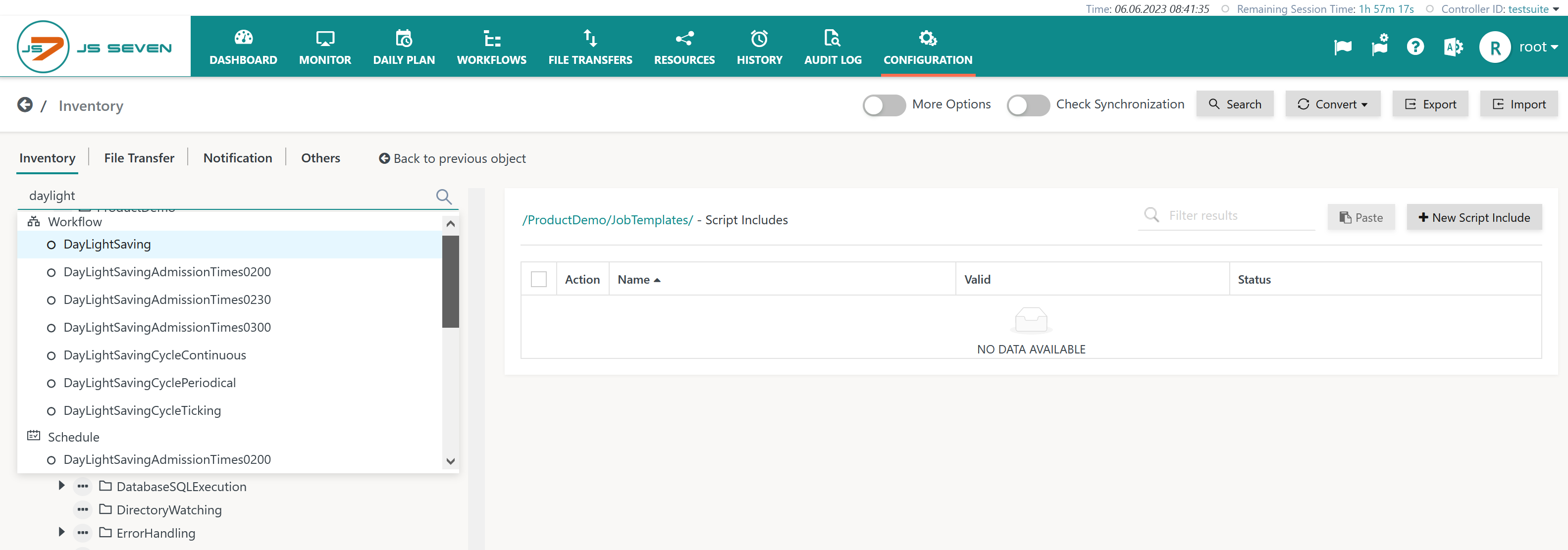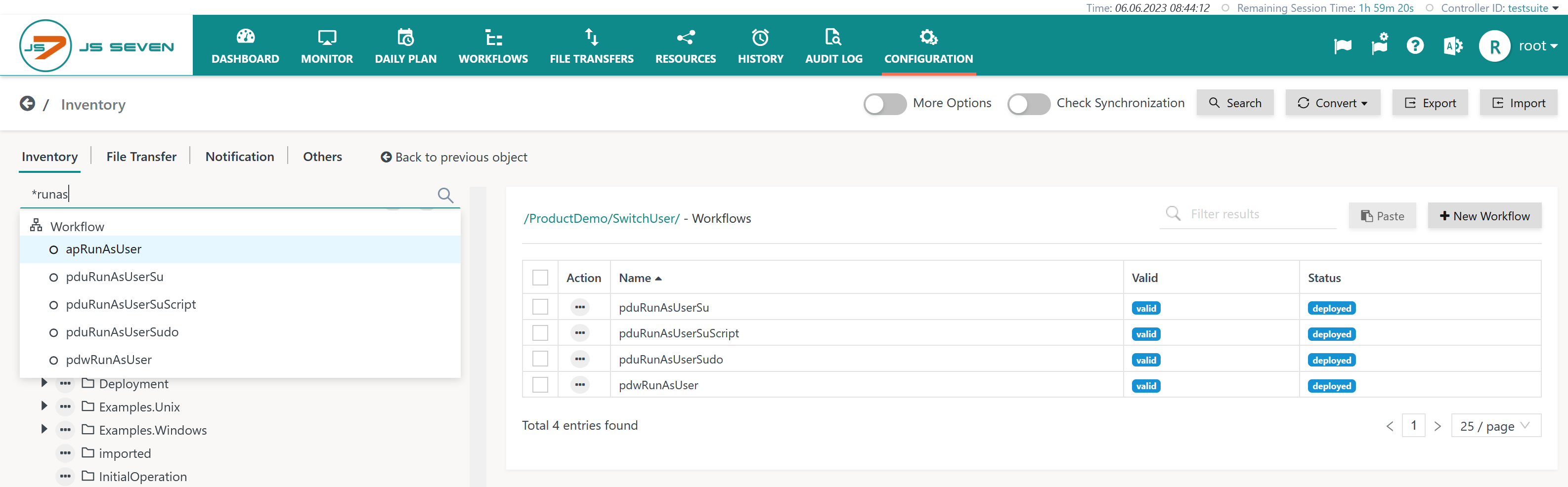Page History
| Table of Contents |
|---|
Introduction
- The Configuration view provides a versatile search function functions for looking up inventory items. Search functions include
- Quick Search: inventory objects are looked up immediately based on keyboard input.
- Deep Search: inventory objects are looked up based on references, for example searching for workflows that holds jobs using specific JS7 - Job Templates.
- Any hits from search results can be used to immediately navigate to an inventory object, for example to a workflow.
...
- .
Quick Search
The Quick Search is activated by clicking the search icon:
Based on keyboard input matching objects are looked up in the inventory. The Quick Search displays results grouped per object type like this:
Users can apply meta characters using the asterix (*) for zero or more characters and the question mark (?) for a single character.
Clicking one of the resulting hits will navigate directly to the respective object.
Deep Search
Standard Search Options
Clicking the Search button in the Configuration view causes a form to be displayed that allows search criteria to be entered as shown:
...
- The search term used is "fork". This term is sought in object names and titles, i.e. in workflow objects, resource lock objects, etc.
- The search term can occur anywhere in an object name or title.
- A case-insensitive search is performed.
- Additional search criteria include:
- limiting results to objects located in specific folders.
- limiting results to objects that have been deployed or released. This will exclude any draft objects from search results.
- Search results are specified to include specific object types such as Workflows, File Order Sources, Job Resources etc.
- Results are displayed in a list that allows entries to be clicked on in order to open that entry for editing.
Advanced Search Options
The Advanced Search is available by expanding the Advanced block for additional search criteria:
...