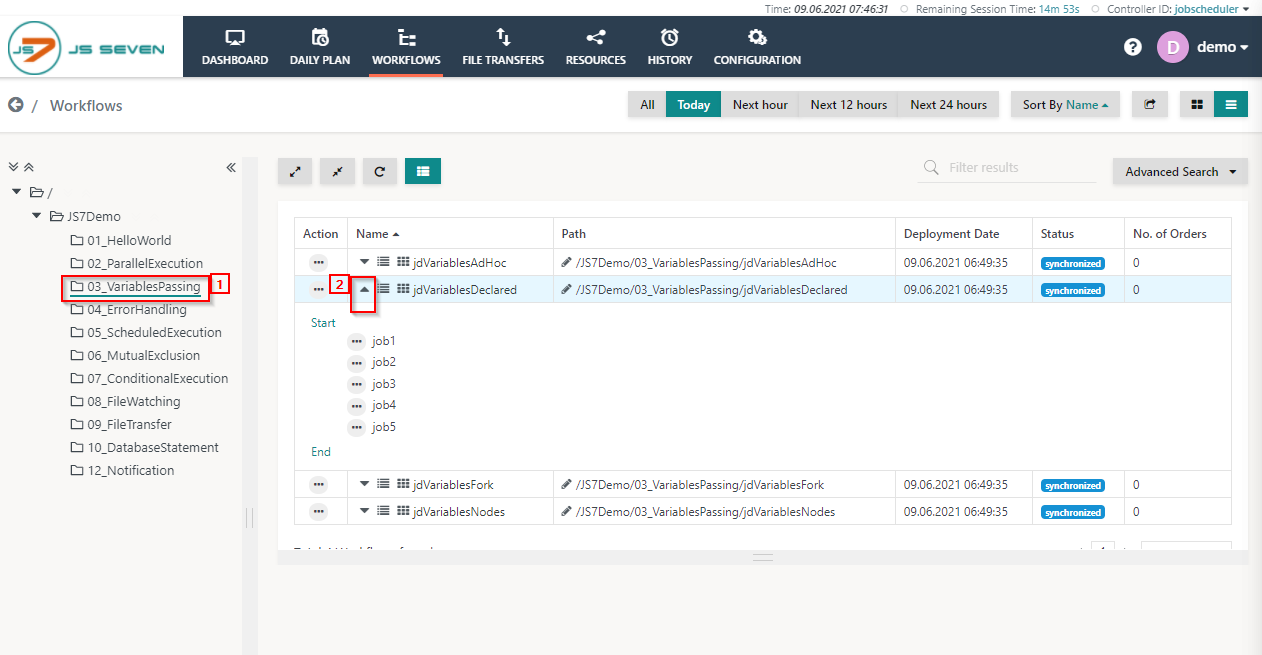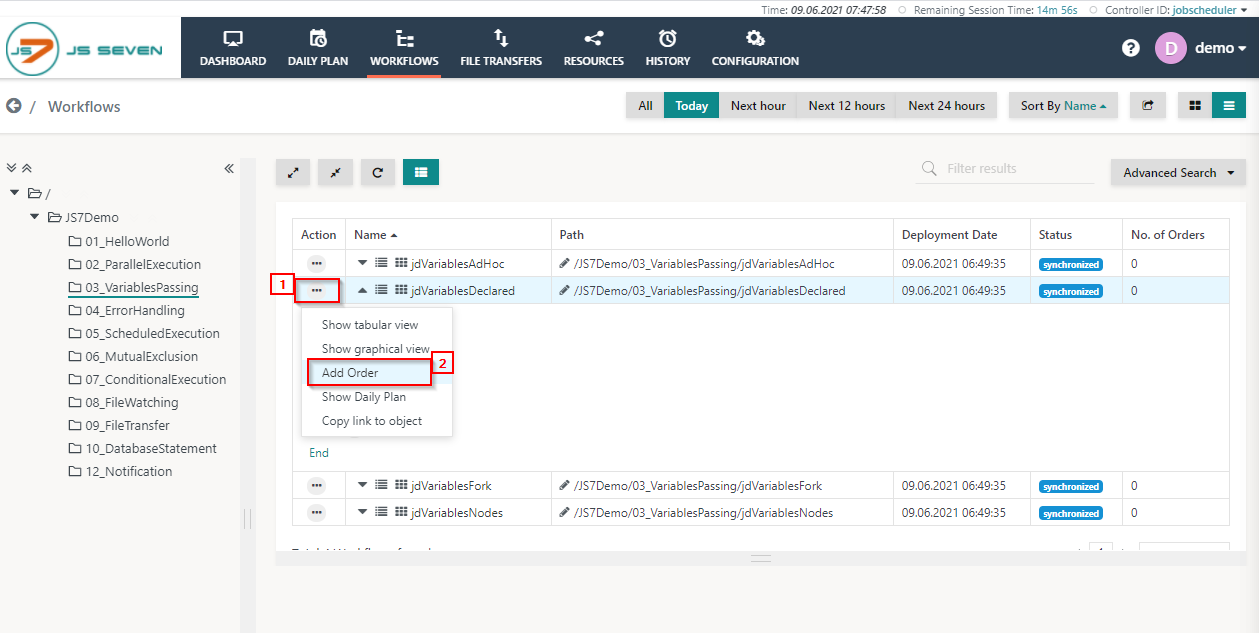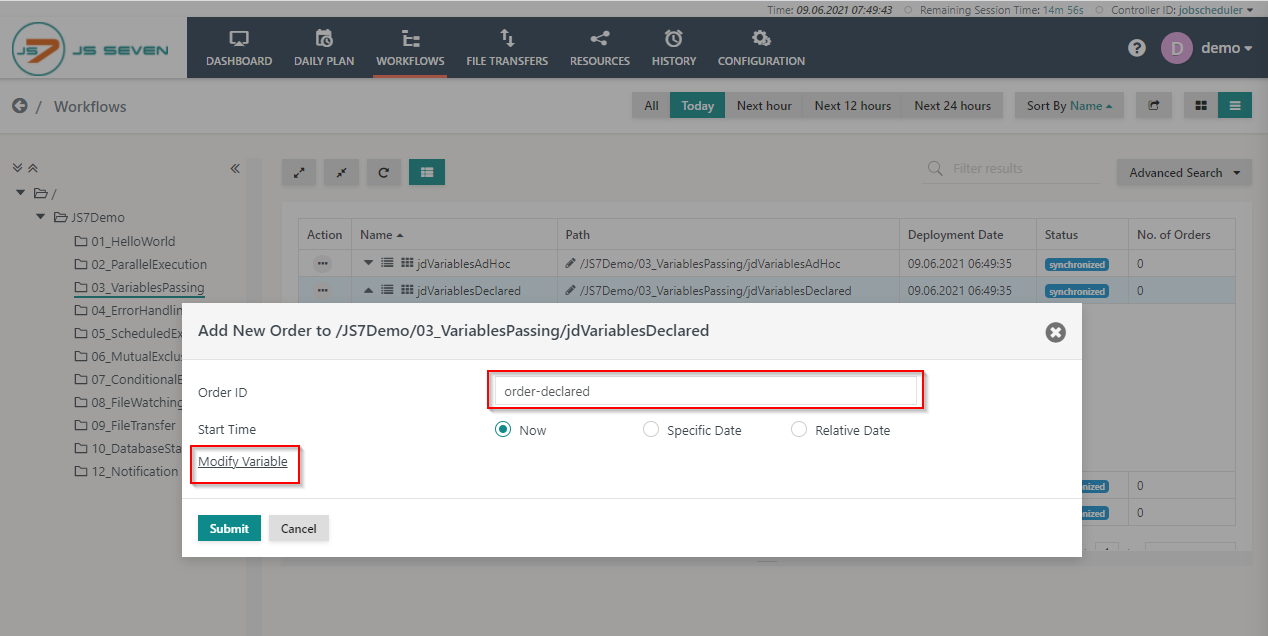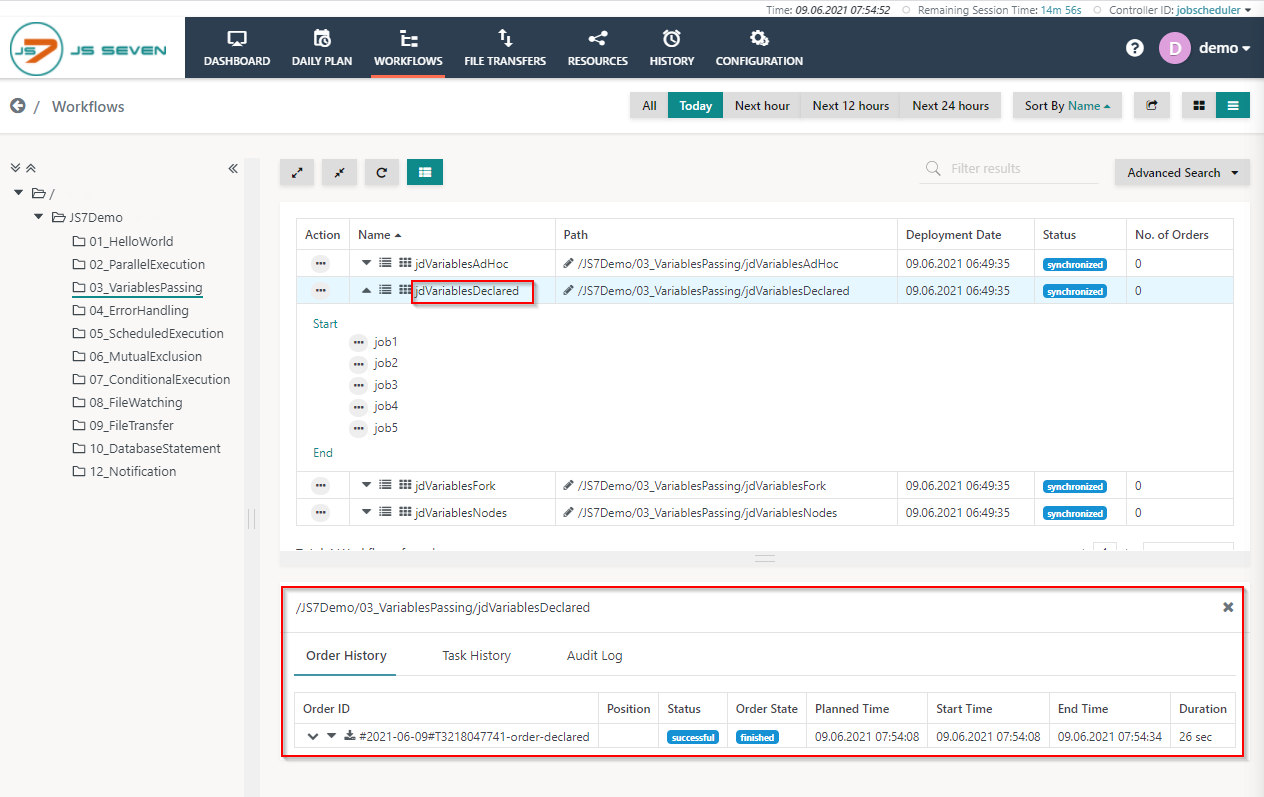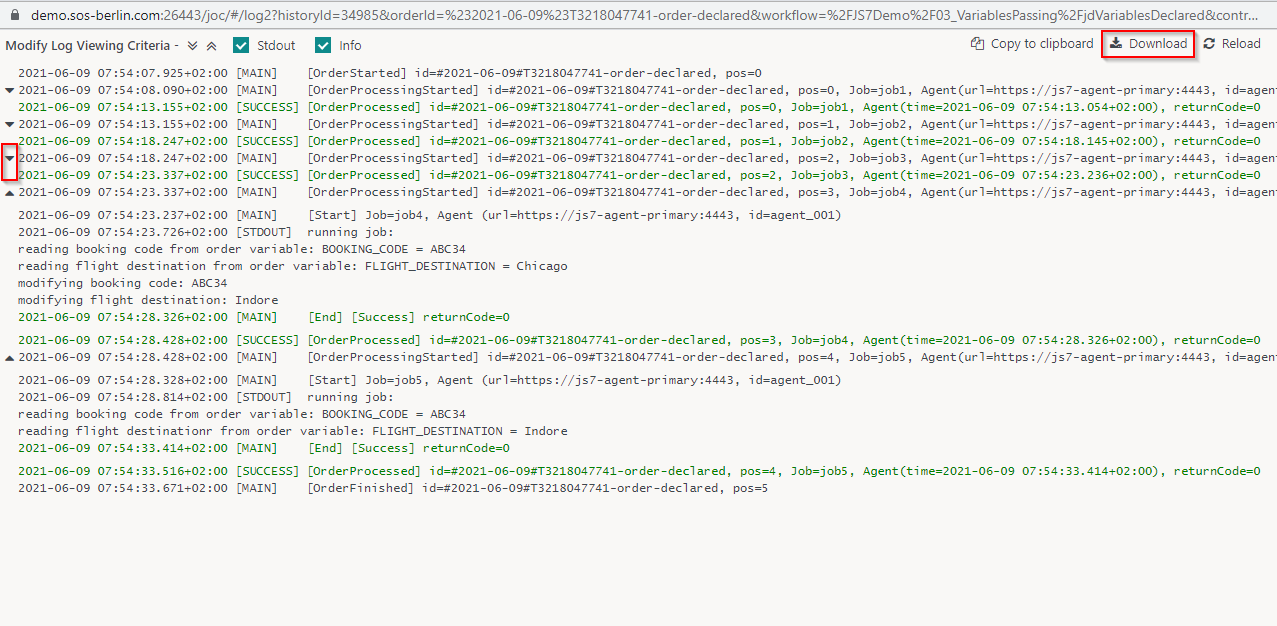Page History
...
The folder 03_VariablesPassing contains workflows used for variable passing. You can add an order from the action menu of the workflow.
The variables Variables are declared with the workflow and optionally hold default values, . The value of the variable flight_destination value change during the order run with the help of the environment variable in this example is modified by shell jobs in the workflow.
- Click on the folder 03_VariablePassingVariablesPassing from the and expand the jdVariablesDeclared workflow.
- To add an order to the workflow click the action menu of the workflow and use Add Order from the drop-down menu.
- When clicking Add Order a popup window will appear.
- You can add an Order ID or leave the Order ID value empty, it will then use a default Order ID.
- With the Modify Variable link you can edit the value of the variable assigned the order.
- Click Modify Variable and from the drop-down menu select the name of the variable that you want to modify. The screenshot shows the variable flight_destination with the default value Berlin. The variable and default value are declared with the workflow definition. Click the Submit button to add the order to the workflow.
- To check the status of the order click the name of the workflow. This will make the Order History panel appear.
- From the Order History panel you can verify if the order is successful and finished. Click the Order ID to see log output created by jobs executed for this order.
- A log view window will open and the order log will be displayed. This The order log contains log output to stdout/stderr from all jobs executed by the order.
- You can download the log file by clicking the Download button from the upper right corner of the log view window. Also, you can expand and collapse the individual job output using the chevron icons arrow button from the left upper corner of the log view window.
Overview
Content Tools