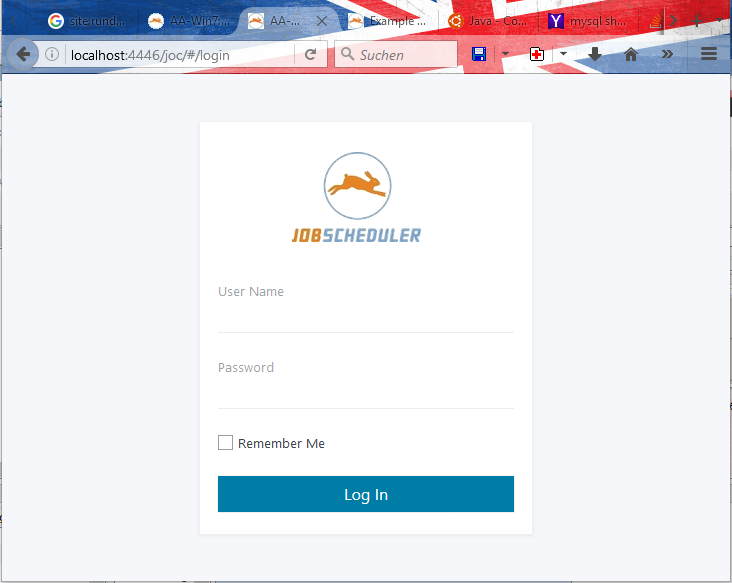...
Call the JOC Cockpit login form in a web browser and enter the User Name and Password.
After a first installation of the JOC Cockpit the default User Name and Password of root:root and Shiro Authentication will be active, if changes have not been made to the
shiro.iniconfiguration file.See the Authentication and Authorization - Configuration article for information about the configuration of other user profiles and authentication methods.
Note that on some systems the web service may take a minute to start and display the login form shown below.
Operation from the Command Line
The default configuration for the Jetty server means that it automatically started with the operating system. However it can also be stopped and started from the command line.
On Linux systems
- In the folder:
/opt/sos-berlin.com/joc/jetty/bin
- Enter:
./jetty.sh stop | start
On Windows systems
- ....
Updating
Empty the Browser Cache after updating the JOC Cockpit
...
If the checkbox is not selected then configuration files will be left in both the JOC Cockpit installation folder and in the Jetty web server installation folder (if installed with the JOC Cockpit).
On Linux systems
Make a Backup!
The uninstall script on Linux systems will not open a dialog box. Instead an uninstall script will start the Uninstaller and remove both the program and configuration files and folders.
...