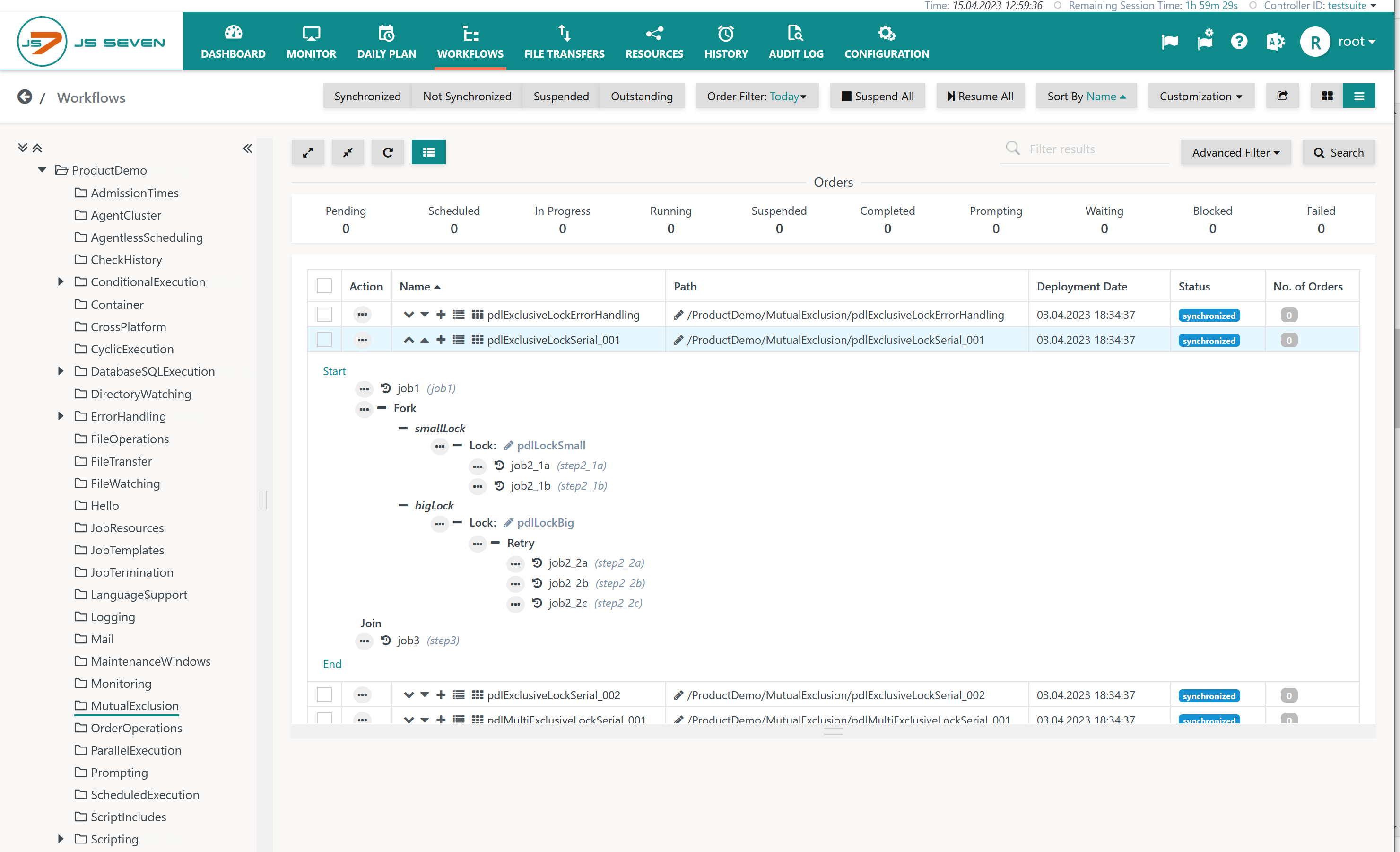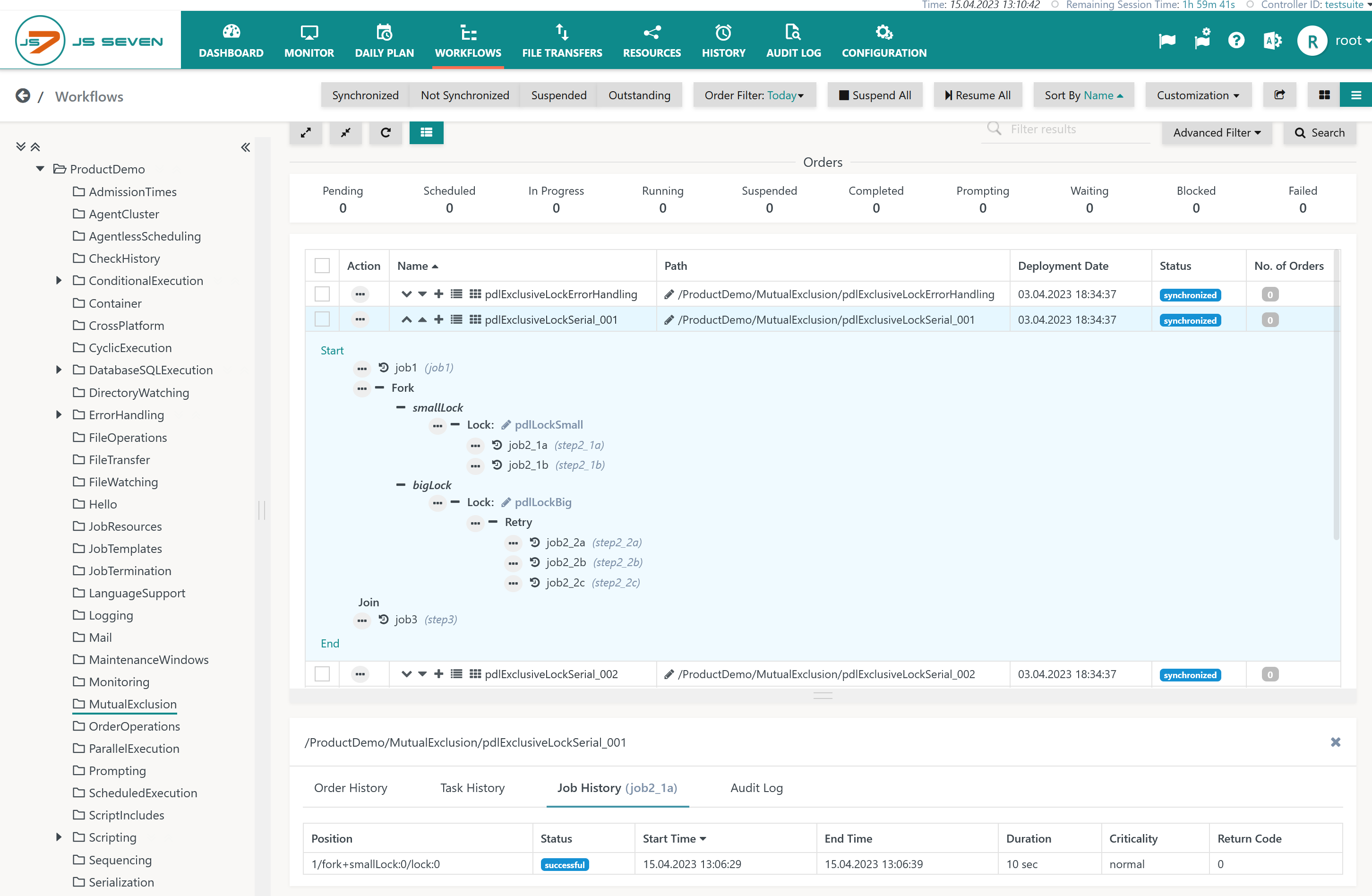Page History
...
The Workflows View is accessed from the main menu item of the same name:
Explanation:
- The header row provides the summary of orders and related states across all workflows displayed. For explanations about orders states see JS7 - Orders.
- Each row in the right panel displays a number of action shortcuts:
- and icons allow display of all nodes in a workflows to be expanded and or collapsed.
- and icons allow display of top-level nodes in a workflow to be expanded and or collapsed.
- icon allows allows an order to be added for immediate or later execution.
- icon allows navigation of to the Tabular View of the workflow.
- icon icon allows navigation of to the Graphical View of the workflow.
- In addition, the icon opens the action menu, which also contains the above actions.
For jobs in the Workflows view the following options are displayed:
- icon opens the Job History sub-tab in the History panel at the bottom of the window. History entries are displayed for the selected job.
- The job label is displayed in brackets right to the job name.
Graphical View
The graphical view shows JS7 - Workflow Instructions and patterns used, for example, in forking.
...
Overview
Content Tools