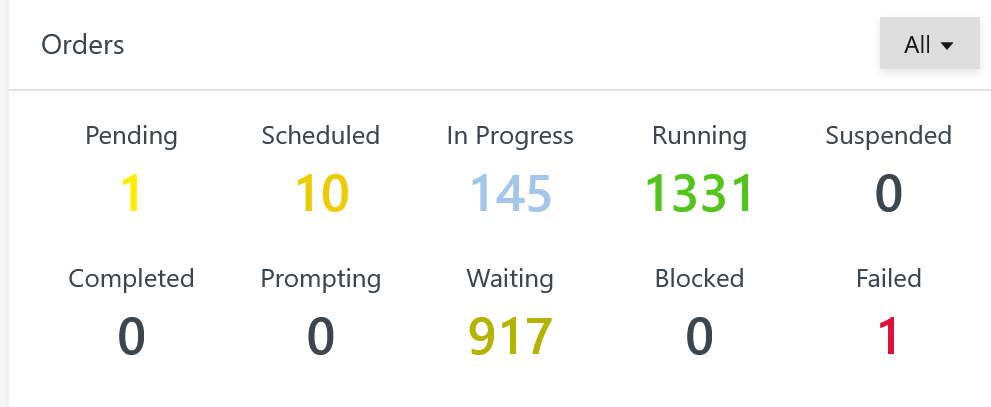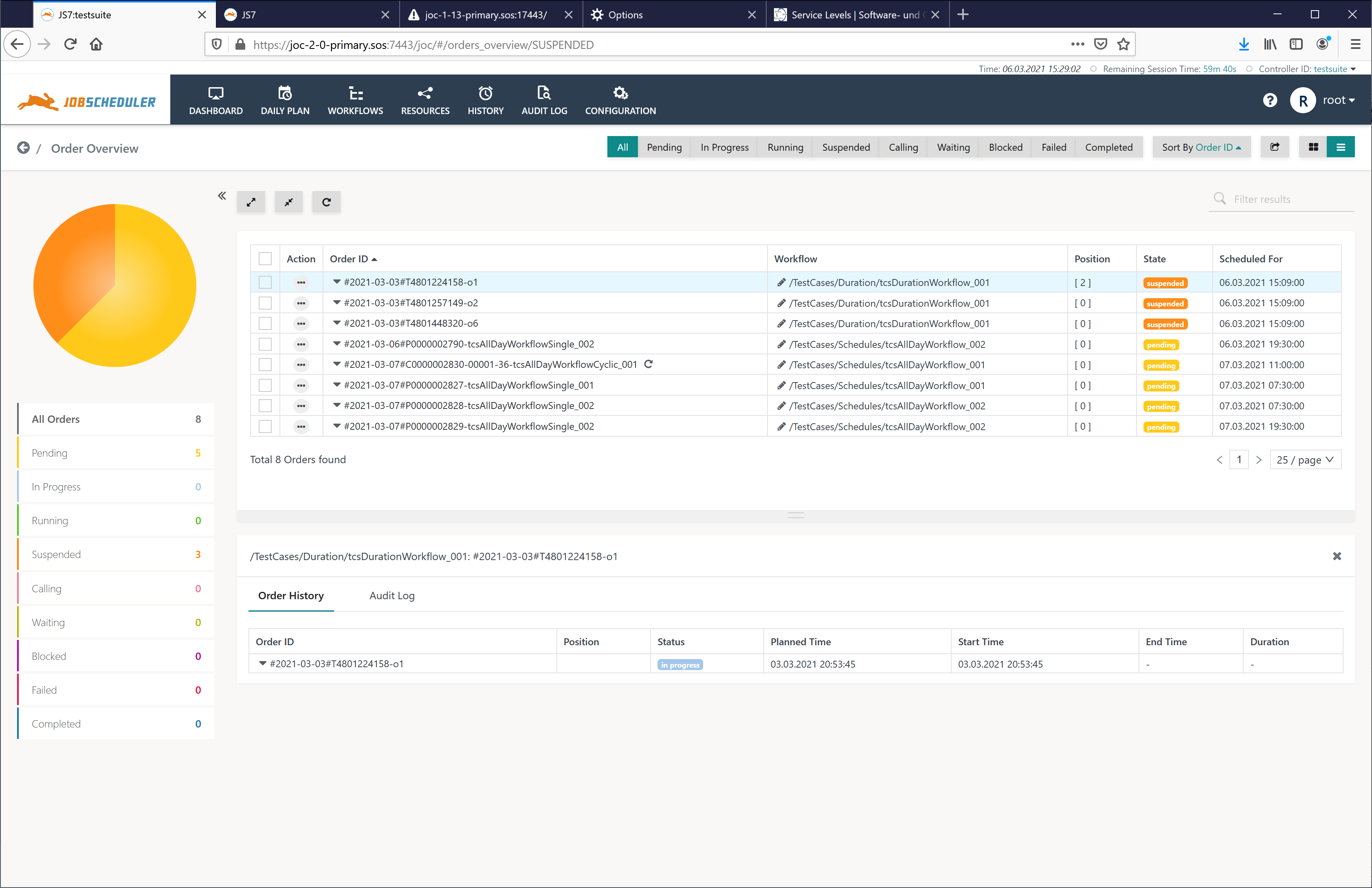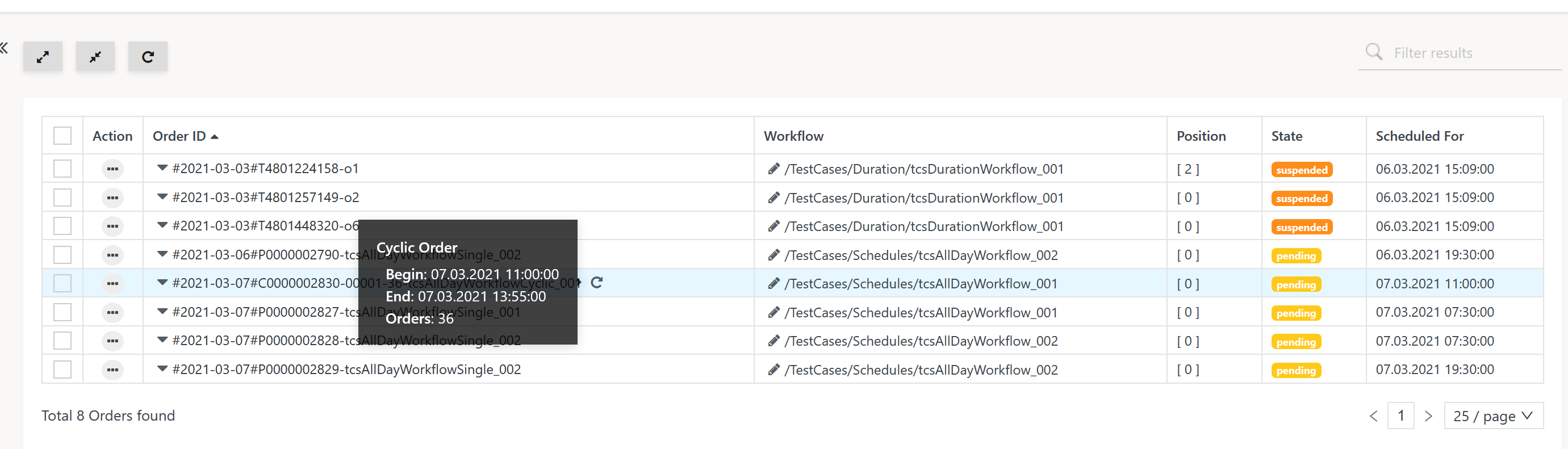Introduction
- Orders are triggers for the execution of workflows. They can be scheduled for a given date and time.
- In addition, orders can carry variables that are available to the instructions and jobs in workflows.
- Orders are statefu objects subject to JS7 - Order State Transitions.
Order Types
JS7 knows the following types of Order:
- Orders generated by the JS7 - Daily Plan
- Single Orders
- Cyclic Orders
- Orders added by users
- Ad Hoc Orders
- Orders added from JS7 - File Watching
- File Orders
Single Orders and Ad Hoc Orders are handled similarly with the exception that Ad Hoc Orders are managed from the Workflows View.
Cyclic Orders are created from the JS7 - Daily Plan if a Schedule specifies a cyclic run-time using a repeat interval, e.g. to execute every 5 minutes between 9am and 11am. Technically for each execution in a cycle an individual order is created. The JOC Cockpit reports a cycle from a single Order only. Cyclic Orders are costly when it comes to resource consumption of larger numbers of orders, e.g. > 50 000. For repeated execution consider to use Cyclic Workflows instead of Cyclic Orders, see JS7 - Cycle Instruction.
Dashboard Order Summary
Explanation:
- The Dashboard view shows summary information per order state.
- Clicking the number for the respective order state will open the Orders Overview to display details for orders assigned the given state.
Order States
| Order State | Error State | Description |
|---|---|---|
Pending | no | Orders are added to workflows without specifying a start time, they can later on be picked up and assigned a start time. |
Scheduled | no | Orders are added to workflows and are scheduled for execution at a later date and time. |
In Progress | no | Orders are processed by JS7 - Workflow Instructions but are not running a job. |
Running | no | Orders for which a job was started, such orders are waiting for the job to complete. |
Suspended | no | Orders that have been halted on user intervention. |
Prompting | no | Orders are put on hold by the workflow and require confirmation to continue execution of the workflow. |
Completed | no | Orders that finished a workflow but are not automatically removed. |
Waiting | no | Orders that wait for a resource such as an Agent or JS7 - Resource Locks. |
Blocked | yes | Orders that cannot start, e.g. due to a failed initial workflow instruction. |
Failed | yes | Orders for which a job failed or that have been halted with the JS7 - Fail Instruction. |
Find details and a state transition diagram from JS7 - Order State Transitions
Orders Overview
Explanation:
- The view offers a number of filters for dates and order states.
- In addition, bulk operations are offered:
- to cancel Orders and to suspend Orders,
- to resume Orders after failed execution,
- to modify Order Variables.
- Clicking the Order ID updates the Order History in the lower part of the window.
Cyclic Orders
In the screenshot above one Cyclic Order is available. Users can move the mouse over the respective order icon to find the following details:
When performing operations on Cyclic Orders then all Orders in the cycle are subject to the same operation, i.e. to cancel/suspend the Order or to modify Order Variables.
File Orders
File Orders are created from files that a directory is watched for. Each incoming file is represented by an Order.
For details see JS7 - File Watching.
Further Resources