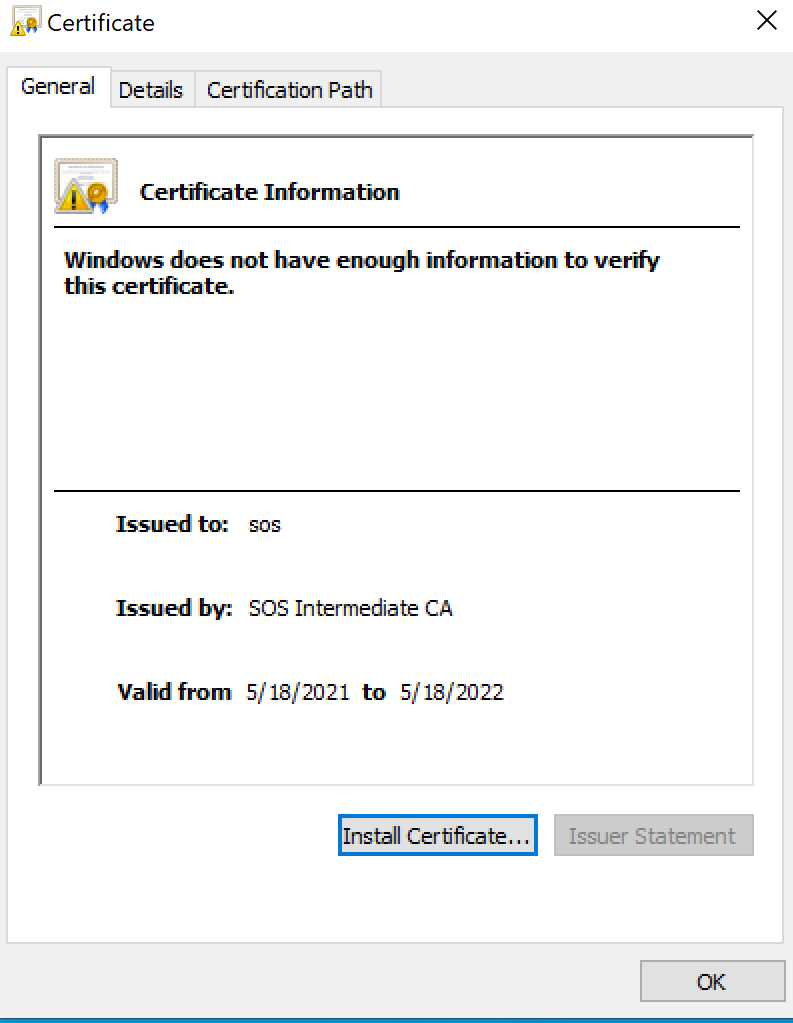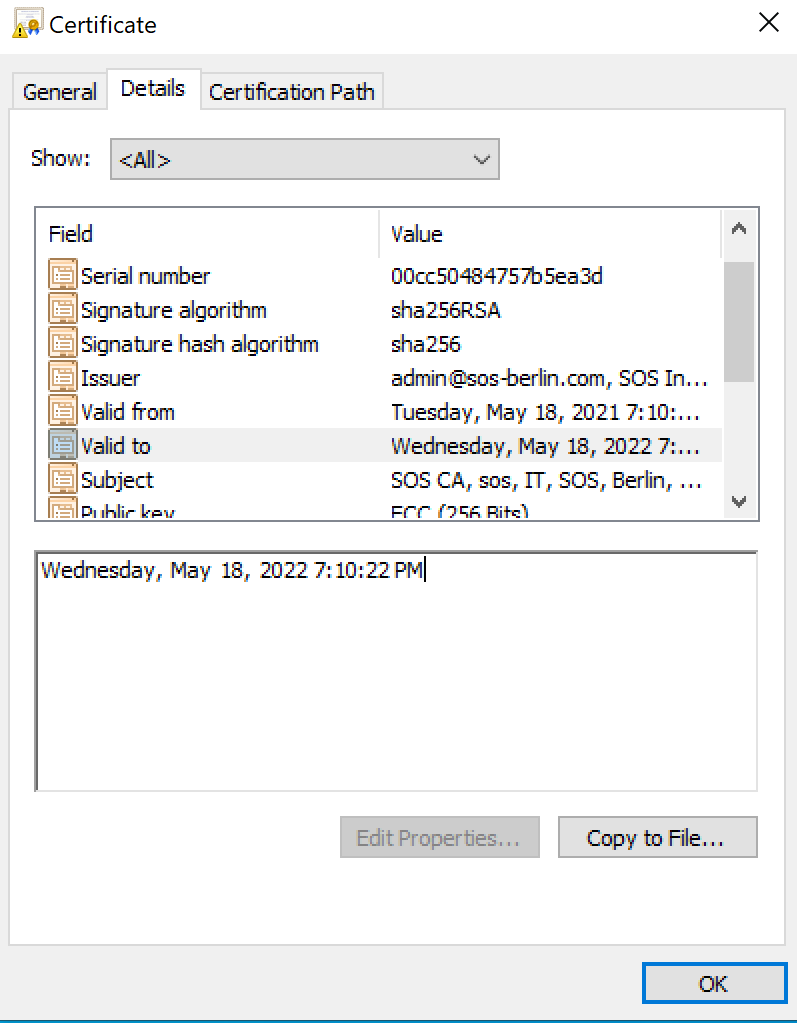Introduction
JS7 ships under dual licensing with an Open Source license and a Commercial license, see the JS7 - License article for more information.
- An Open Source license cannot expire, there is no such thing as a license key involved when using the Open Source license.
- A Commercial license can expire according to the license model in use.
For details about possible locations of a license key see JS7 - How to apply a JS7 License Key.
For details about license expiration warnings see JS7 - How to manage License Expiration Warnings.
The following information explains how to check the expiration date of a Commercial license key.
License Key
The license key ships as an X.509 certificate file that is signed by SOS.
The extension of the license key file is .pem.
Check License Key Expiration Date with Windows
Windows provides a mechanism to start the built-in Certificate application which displays certificate details:
- Rename the extension of the license key file from
.pemto.crt, e.g. fromsos.pemtosos.crt. - Double click the
*.crtlicense key file to open the Windows Certificate application. - You can verify the license key expiration date from the date indicated by "Valid from ... to ...".
For more detailed information use the "Details" tab:
- The "Details" tab displays the precise hour, minute, second when the license key will expire.
Check License Key Expiration Date with Unix
On Unix operating systems the OpenSSL utility is usually available. This can be used to check the expiration date of an X.509 certificate file such as sos.pem like this:
openssl x509 -enddate -noout -in sos.pem
What to do if the License Key did expire?
- Do not restart any of JOC Cockpit, Controller or Agents.
- Keep cool, we are here to help. Get in contact with SOS using our ticket system at https://support.sos-berlin.com, by phone or by sending an e-mail to: sales@sos-berlin.com